Brother ScanNCut Vinyl Auto Blade Kit Tutorial: How To Use These Functions
-Brother Crafts Blogger
The Vinyl Auto Blade Kit for the ScanNCut DX is here!

You can “just” use the Vinyl Auto Blade for cutting your intricate vinyl designs or you can take advantage of a number of exciting new possibilities that come with kit activation:
• New Vinyl Designs: There are 21 detailed designs for you to resize as you wish and cut out with your ScanNCut DX machine. With the Vinyl Auto Blade kit you can choose to make a design as small as a piece of paper or as large as a doorway!
• Tiling: What is tiling? It’s a function that allows you to cut a large design from smaller pieces of vinyl. For example, you can cut a continuous design, big enough to fill a shop window, from 12x12 pieces of vinyl. The tiling function will break up the design to fit the smaller pieces of vinyl. How cool is that?!
• Weeding Box: Weeding is the process of removing what you don’t want from your design. It’s just like weeding your garden, but easier on the knees! With activation, CanvasWorkspace for PC can now automatically place a weeding box around your design, which makes the process of vinyl management a bit easier while weeding.
Please note: These functions are only available in CanvasWorkspace for PC and only for the ScanNCut DX machine.
In this video I will share with you everything you need to know about how to activate/access the exclusive patterns & vinyl-related functions in the Vinyl Auto Blade Kit
Here are some helpful reference images for you.
Enter your activation code from card in the kit here:
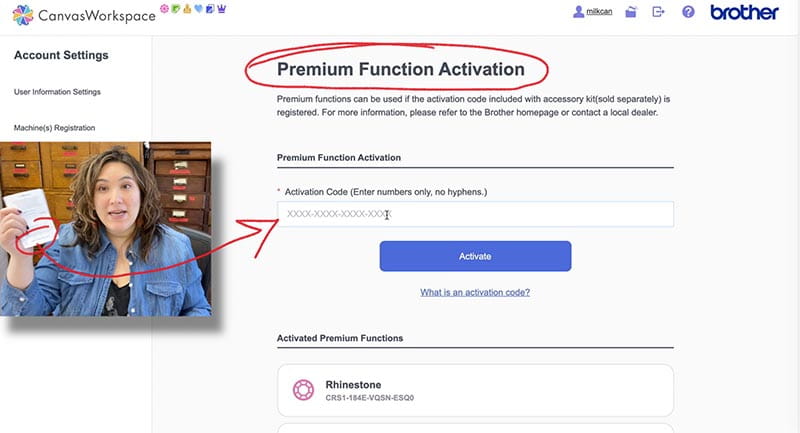
Find the tiling function here:
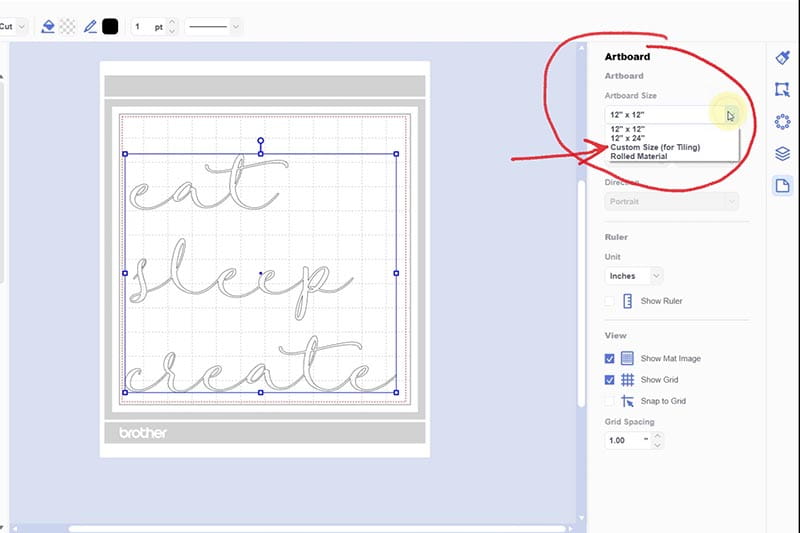
Find the weeding function for tiling here:
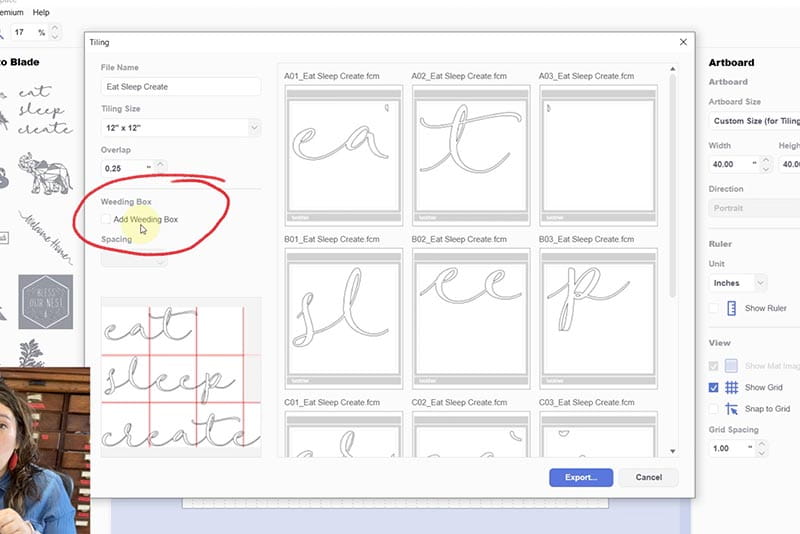
And the general weeding box function is here:
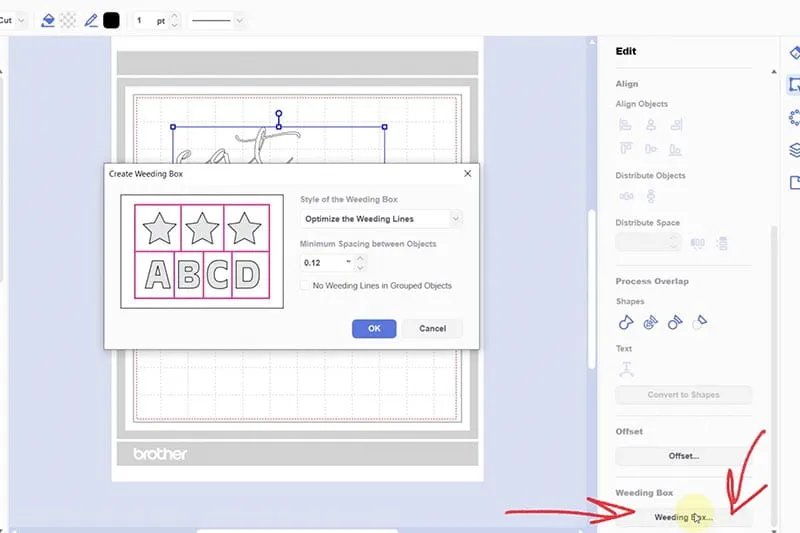
I hope that you have fun exploring all the new functions (and designs) that are now available to you when you purchase the Vinyl Auto Blade kit for ScanNCut DX.




