Choosing the Right ScanNCut DX Blade for the Job!

Supplies:
- ScanNCut DX
- Standard Auto Blade
- Rotary Auto Blade
- Thin Fabric Auto Blade
- Vinyl Auto Blade
- Optional: Fabric-Dedicated Standard Auto Blade
I want to help you get the most out of your Brother ScanNCut DX machine. Let’s talk about which ScanNCut DX blade to use and when.
As you can see, there are four available ScanNCut DX Blades. Let’s discuss each one:
The Standard Auto Blade
This is the blade with a black cap. It is my most used blade. I use it for cutting paper of all kinds, plastic such as stencil plastic, craft foam, adhesive-backed magnet material, stickers, and so much more!

I also choose to have a fabric-dedicated Standard Auto Blade – just as you might have a pair of fabric-dedicated scissors. As you know, paper tends to dull blades more quickly than fabric does. Not to mention the fact that fabric requires a sharper blade for a clean cut.

I use my fabric-dedicated Standard Auto Blade to cut thicker fabrics like leather and cork fabric.

The Thin Fabric Auto Blade
This is the blade with the gold/taupe cap. The Thin Fabric Auto Blade is meant for cutting thin fabric. Thin fabric is defined as quilt-weight cotton fabric or lighter. It’s great for cutting quilt square pieces or applique shapes!
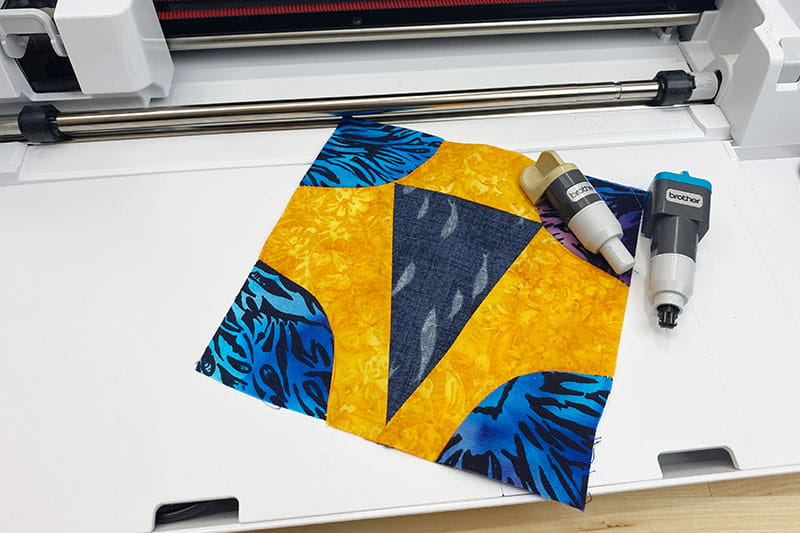
You can also use the Rotary Auto Blade to cut thin fabrics. Speaking of the Rotary Auto Blade…
The Rotary Auto Blade
This is the large squarish shaped blade with a teal top. It’s a good idea to keep the safety cap on all of your blades, when not in use. But this is particularly important with the Rotary Auto Blade as the blade is exposed.

The Rotary Auto Blade does an outstanding job cutting fabric of all kinds, whether or not it has fusible webbing on the back.

The Vinyl Auto Blade
This is the blade with the light blue cap. It is designed to cut intricate designs from vinyl – both HTV (Heat Transfer Vinyl) and adhesive-backed vinyl.

You absolutely can cut vinyl with a Standard Auto Blade, but you get better results on finer designs using the Vinyl Auto Blade.
You can watch the video for more:
Let me know if you have any ScanNCut DX Auto Blade questions. Using the right blade for the job makes a big difference in getting the results you want.
Talk to you next month!


