Crafting with the Embossing Starter Kit and ScanNCut

Embossing for the ScanNCut has finally arrived! Hooray! There are two types of embossing that you can do with your ScanNCut: Line Embossing and Region Embossing.
Watch the videos for the how-to information:
Line Embossing:
Region Embossing:
And here are the samples from the videos:
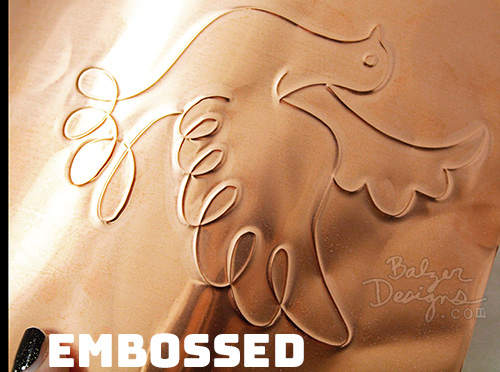
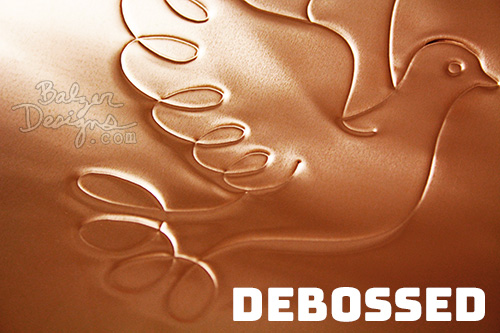
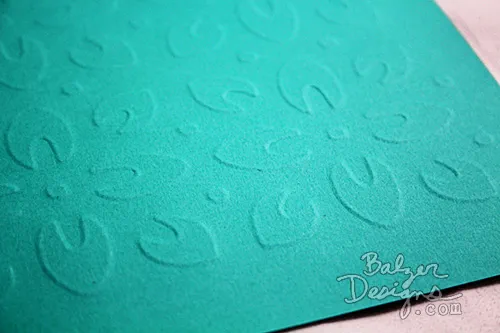

To answer a few questions:
- No, you cannot use the embossing tool in the Universal Pen Holder. The machine will not enter into embossing mode if it detects something other than the embossing tool holder in the holder area.
- Yes, you can emboss cardstock using either region embossing or line embossing.
- Yes, the templates you create for region embossing are re-useable. Every time you emboss that design, you can use the template over and over.
- Yes, the embossing tools are compatible with all models of ScanNCut.
- Yes, you must use the embossing mat when embossing.
- No, you cannot cut metal with ScanNCut.
- Yes, you must use the metal from Brother. If the metal isn’t sandwiched between plastic, it may damage the scanner glass.
- Yes, the ScanNCut Embossing Starter Kit is available for purchase. It can be ordered through a Brother dealer.
Talk to you next week!


