Curve Text in Two Directions with CanvasWorkspace
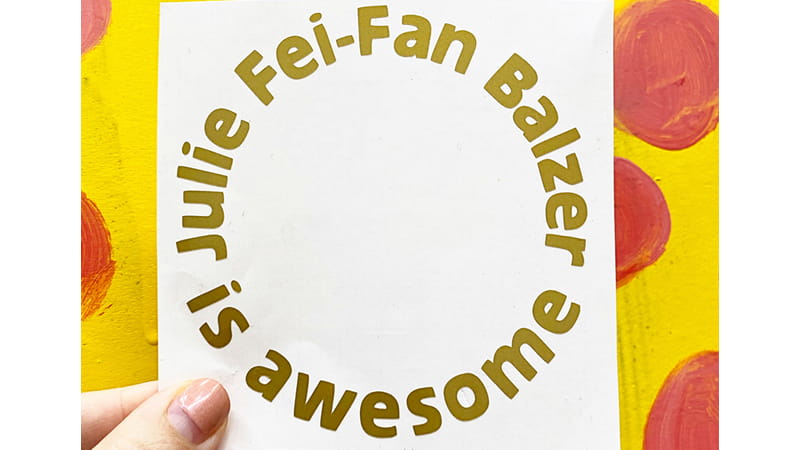
Several months ago, I created a video all about how to curve text in CanvasWorkspace for Mac.
After I posted that video, I got one question over and over again: “But how do I make the text on the bottom face the other way?” Good news! It's easy to do and I show you exactly how to do it in this video:
Here's the original project, where the date is upside down:
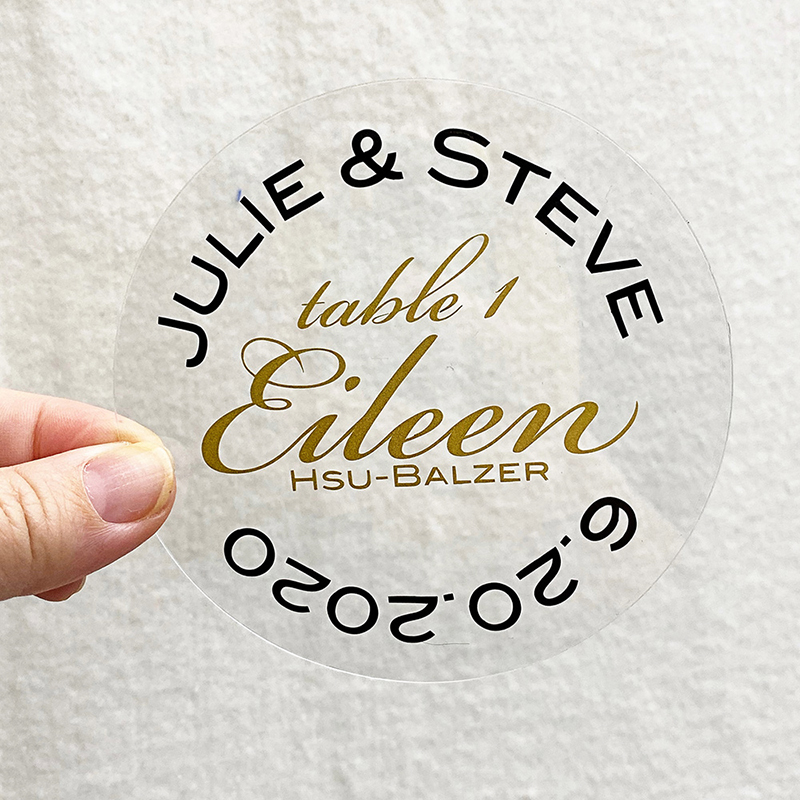
And here is some text using the technique I share in today's video:

You can see that all the text is "right-side-up."
One quick note: In the video, I'm using CanvasWorkspace for Mac. You could also use CanvasWorkspace for PC. However, this technique will not work in CanvasWorkspace Online.
I hope you found this tutorial useful.


