Earth Day Tote: Reduce! Reuse! Recraft!

With Earth Day around the corner, why not make a handy-dandy reusable tote bag for groceries, vacations, and so much more! Follow the steps below to create your very own Earth Day tote!
Supplies:
Heat transfer vinyl
Canvas tote bags
ScanNCut DX SDX225
ScanNCut tools
CanvasWorkspace
Iron (if needed)

Open CanvasWorkspace (the laptop or online version) and choose your favorite font from dropdown menu.
Type "Reduce, Reuse, Recraft" and position the wording on the screen.
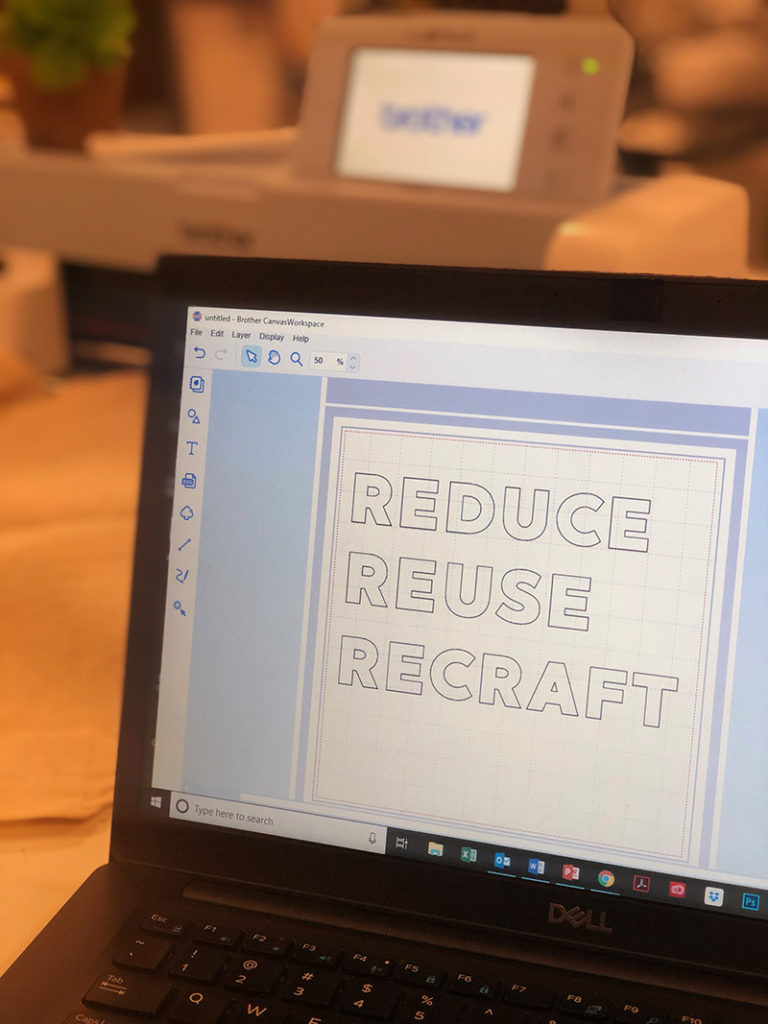
Transfer your design to the ScanNCut via wireless transfer or USB. Next, hit Retrieve Data and select design.
Apply your choice of Heat Transfer Vinyl on to a standard mat (we went with a blue glitter vinyl). Be sure to have the foggy side up and the clear side down. Load into machine then scan mat.

On the screen, position your design over the scanned heat transfer vinyl image. Then select Object EDIT to reverse copy. This will give you a mirror effect. Hit Ok.
Select the cut function – Be sure to have Half Cut turned on (Select Wrench Icon and turn on Half Cut setting). Hit Ok. Then start cutting.
Unload mat and gently pull design off mat. Then weed out the negative space from the letters.
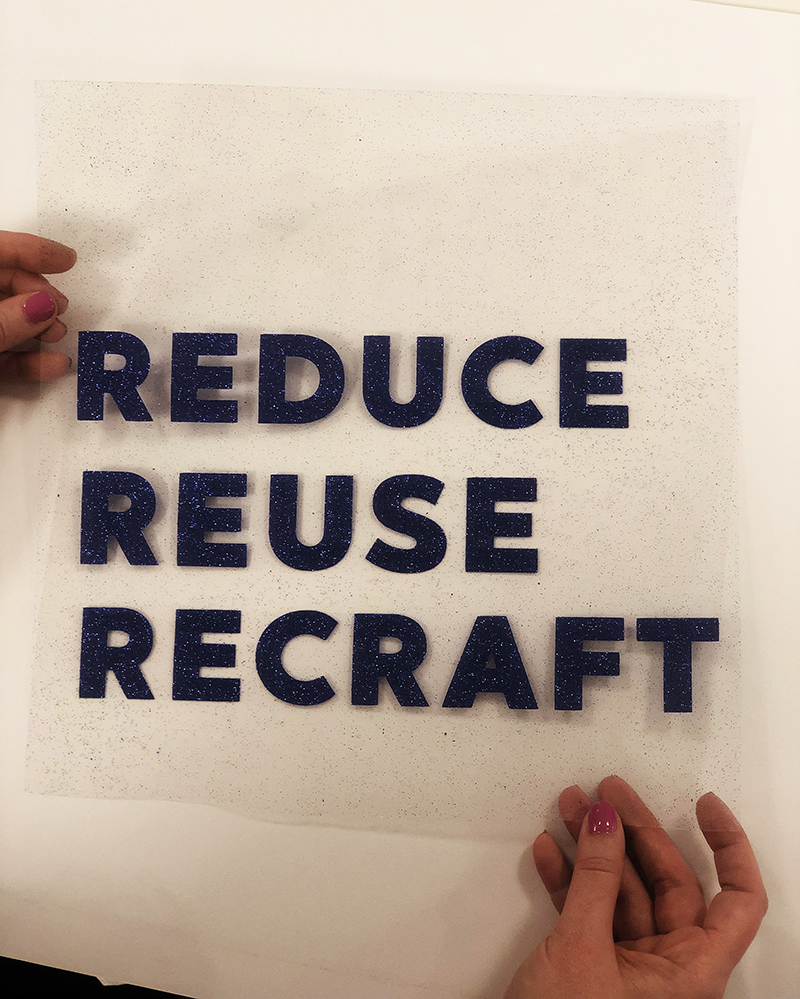
Your letters will look backwards but that’s ok. When you place this design on the tote, it will read left to right.
Apply pressure with your household iron with bag underneath, for about 30 seconds. Peel off an edge to make sure that the heat transfer vinyl has adhered to the fabric.
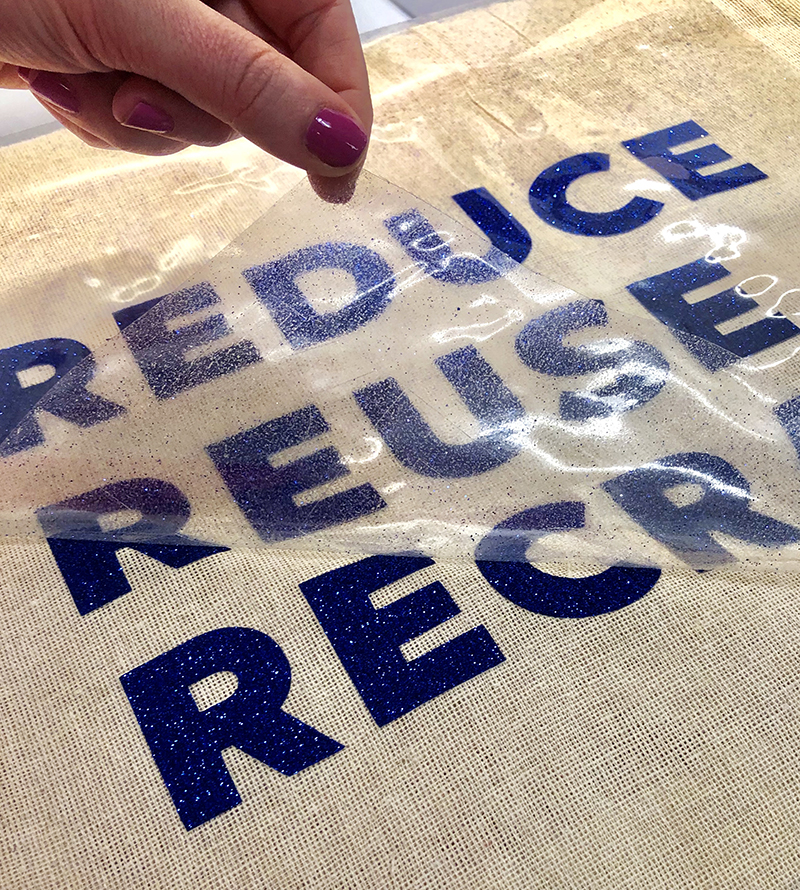
Now you have a cute, on-the-go tote bag that can be (re)used over and over again for just about anything! Happy Earth Day!




