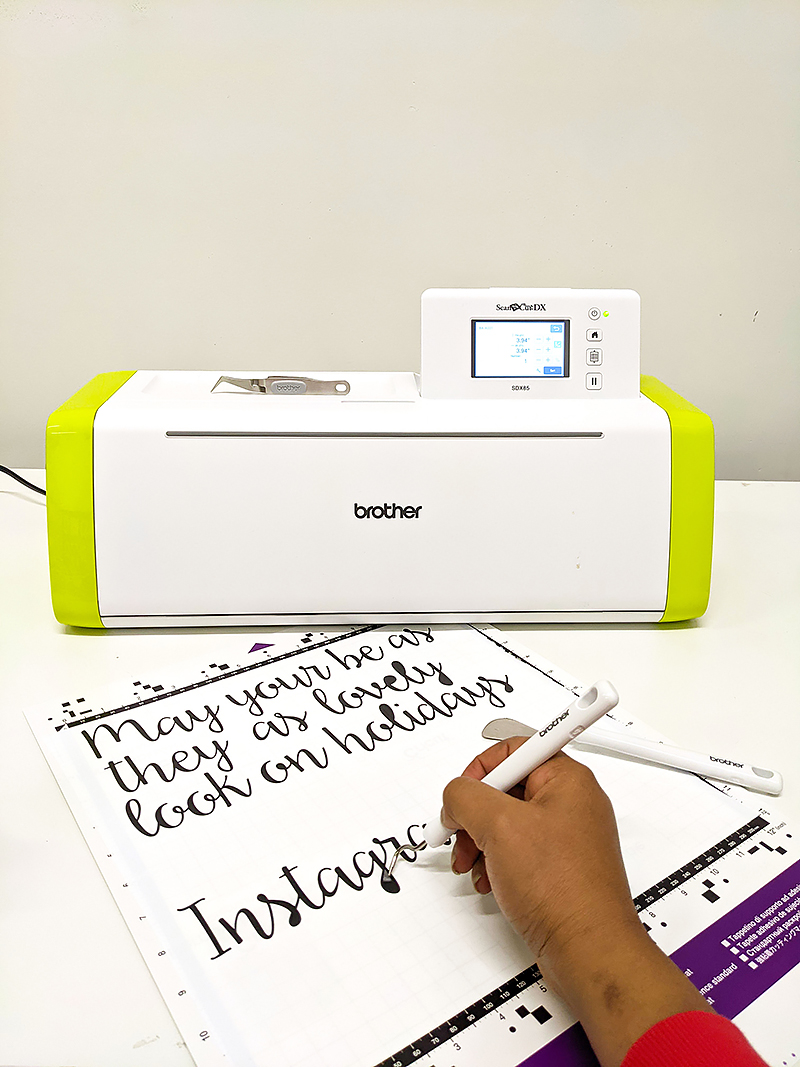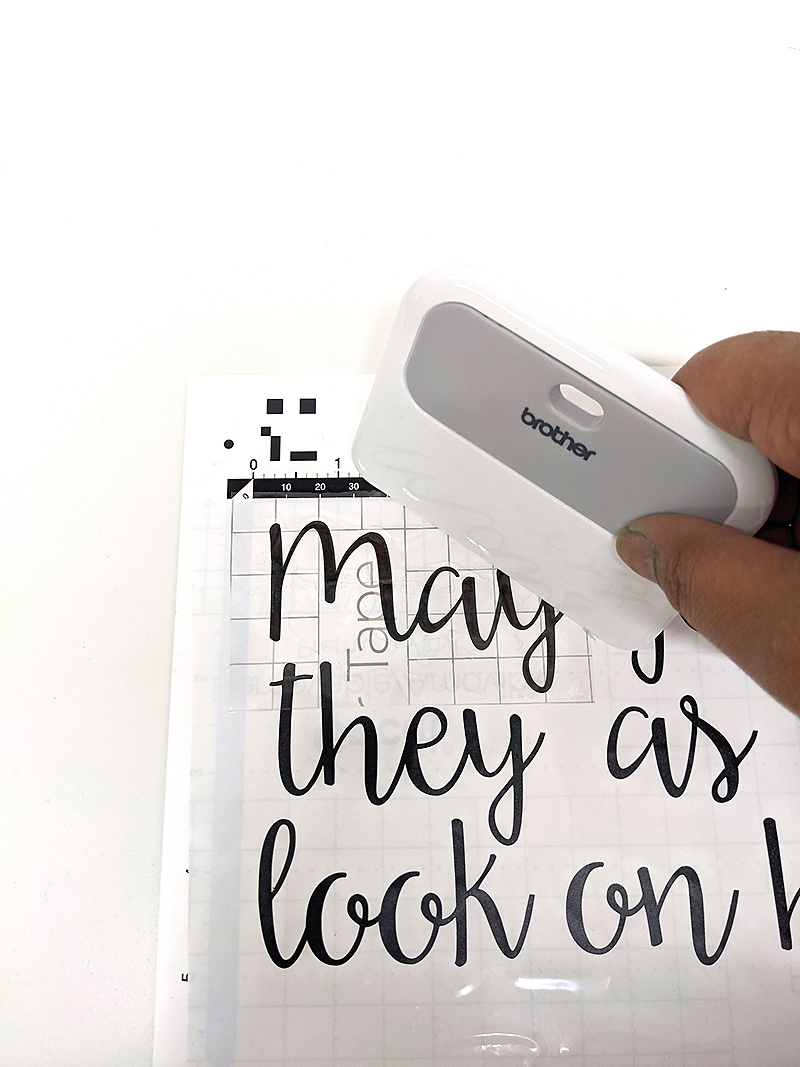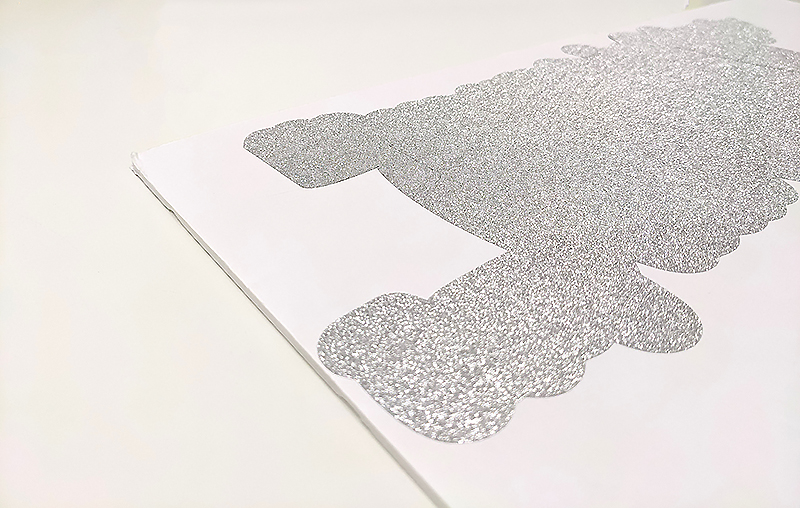HUGE Holiday Ornament Home Decor


The holidays are here! Everyone knows that on social media, the holidays always seem to be ‘oh so perfect’ – even though that’s usually not the case! So we thought it’d be clever if we tied a snarky saying into our holiday ornament. I love a bit of humor during the holidays. Don’t you?! Well, pull out your Brother ScanNCut and let’s get crafty!
Supplies list:
- Brother ScanNCut
- 3 or more different colors of paint
- Large wooden ornament wall hanging
- Trim or ribbon
- Pencil
- Glue gun and sticks
- Foam brush
- Paint brush
- Paper towels
- Vinyl
- Craft blade
- Foam Tape
2. Paint your design. I used glitter paint. To get a thick layer of glitter onto your project:
- Using a paint brush, apply the glitter paint onto the foam brush and then press the foam brush where you want the glitter to go.
- This removes excess clear paint and allows for a thicker coat of glitter.
- You will need to periodically squeeze the foam brush into a paper towel.
3. After the paint dries, take your trim and apply using a hot glue gun.
4. Using the Brother ScanNCut, cut out the outline in a silver glitter craft vinyl. Use a half cut, removing it from the paper backing and attaching it to the foam board. The foam board gives it a three-dimensional feel.
5. Using your Brother ScanNCut again, cut out your holiday quote using a half cut. Transfer the cut onto transfer paper, then apply it to the silver glitter paper you cut out previously.
6. Take your craft blade and cut around the outline.
7. Adhere the holiday quote, to the wood using foam tape which allows for a 3-D effect as well.