How To Cut Temporary Tattoo Paper With the Brother ScanNCut DX
-Brother Crafts Blogger
I got a tattoo!

I'm scared of needles and commitment, so the good news is that this one will wash right off. I have always loved temporary tattoos, but I don't always love wearing someone else's design. Well, did you know that you can buy printable temporary tattoo paper?
Yes, you can! You simply design your tattoo and print the design onto the paper. Now, one of the important notes on using temporary tattoo paper is that you need to cut close to the edges of the design. So, I decided to use my Brother ScanNCut DX to do just that!
As you can see from the video, it's quick and easy (and unlike real tattoos, painless). Some tips to keep in mind:
Print your text backwards and space individual images far from each other.

If your image isn’t being detected by the scanner, try adjusting the contrast (grayscale) slider.
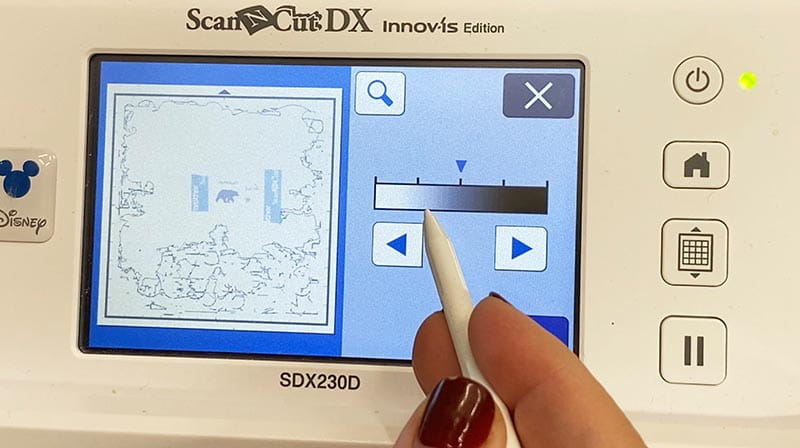
If you have a delicate image (such as the text) add an offset line to ensure that it cuts out cleanly.
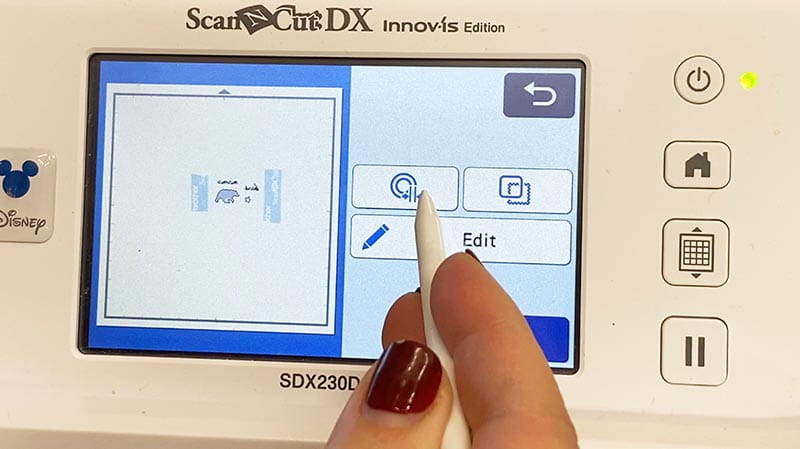
I hope you’ll give Direct Cut a try for your next temporary tattoo project!




