Valentine's Heart Pen Holders

With the ScanNCut DX, you can dress up everyday objects in a creative, heartfelt way! Create something fun today!

Let's create some Valentine's Heart Pen holders!
1) Open CanvasWorkspace and select new project.
2) Under the basic, select the 'heart shape' and resize to 3x3.
3) Select another heart and size to .75 x .75
4) Select a rectangle and drag to 2 inches length by .02 inches height.
5) Duplicate the rectangle and place underneath, spacing the shape 3/4 inches apart from the top rectangle.
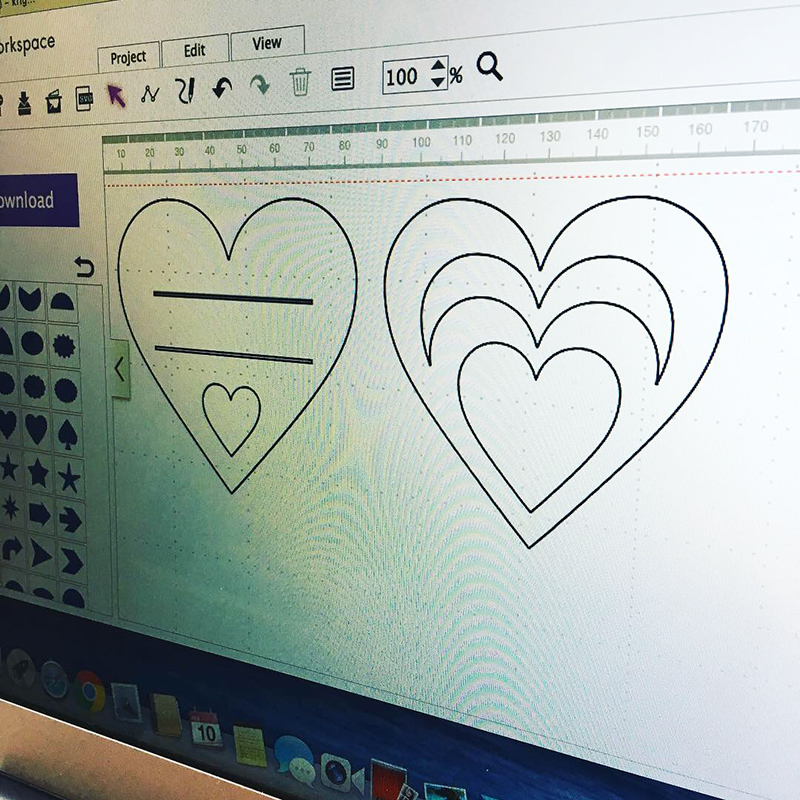
6) Right click to select and group the image.
7) Flip and rotate the image and repeat to create 4 rows of 3 hearts.
8) You can also use the mini-hearts that were cut from the heart shape and glue them on as an embellishment.

Thanks


