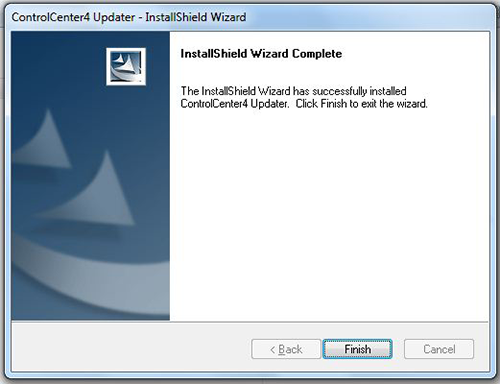How to Download and Install the ControlCenter4 Update Tool
I. DOWNLOAD THE CONTROLCENTER4 UPDATE TOOL
Download the ControlCenter4 Update Tool from the Brother website.
II. APPLY CONTROLCENTER4 UPDATE
Once the file has been downloaded, you will need to complete the following steps to install it:
1. Locate the file you downloaded CC4Updater and double-click on it.
2. If prompted with a security warning, click Yes or Run.
3. Once the decompression is complete, click OK.
4. Close the Brother ControlCenter4 program if it is running. If the icon is in the system tray right-click on it and select CLOSE. Please note: The update cannot be performed if the Brother ControlCenter4 is running.
5. Locate and double-click on the decompressed file labeled ControlCenter4 Updater.exe.
6. If prompted with a security warning, click Yes or Run.
7. Click NEXT.
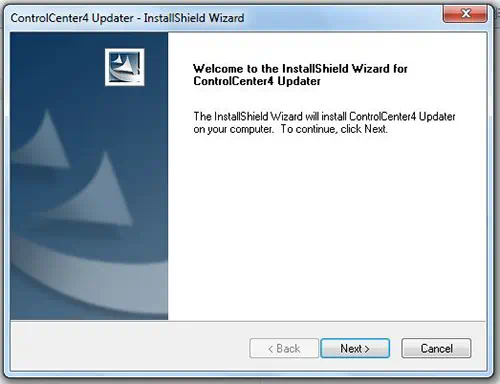
8. Once the installation is complete, click FINISH. The ControlCenter4 has been updated.