Explore the 3 Different Types of Scans with ScanNCut
Brother Crafts Blogger

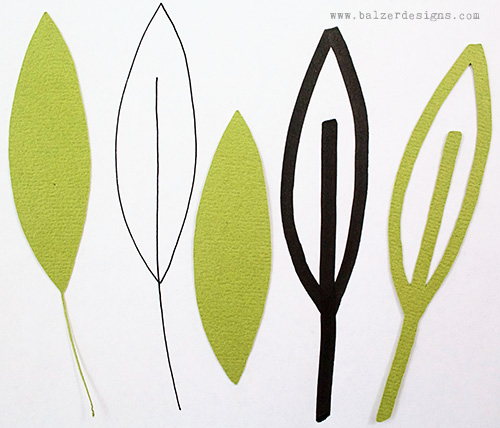
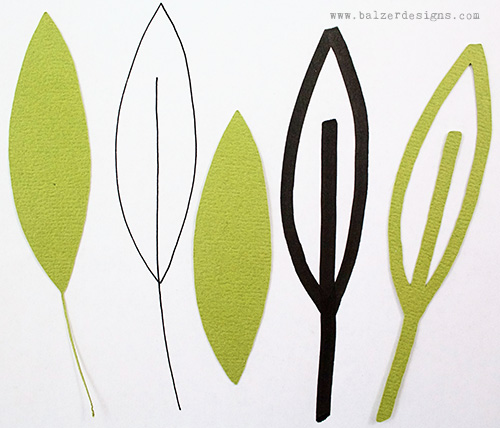
One of the most important functions of your ScanNCut is its ability to scan. Brother has provided you with lots of options for creating cut files from scans, but it can be confusing at first. Today we’re exploring what the difference is between the 3 types of scans under the “scan to cut data” menu. Watch the video to see the different types of cutting files each scan creates:
And here are the leaves from the video:
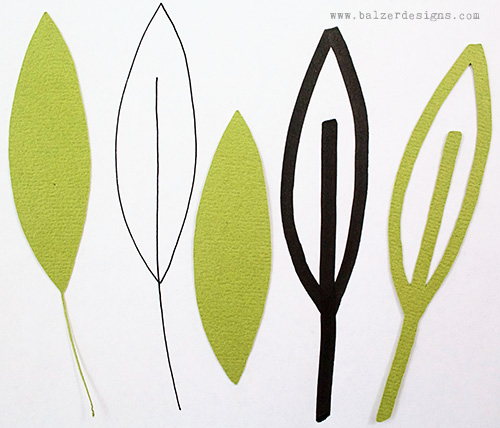
Check out how skinny that little leaf tail is:

It’s the width of the ballpoint pen line that I drew! I think that’s amazing! The detail you can get with your ScanNCut is just staggering.
Hope you are clear on the different types of cut files you can create from scanned data!
Talk to you next week!

