Cleaning Your ScanNCut Machine
Brother Crafts Blogger
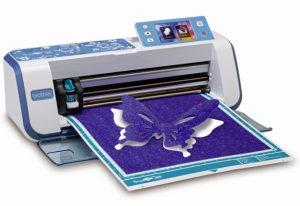
Do you currently own the ScanNCut machine? If so, check out these great machine cleaning tips below! Materials: Canned compressed air, cleaning cloths, paper towels, lint free cloth

Step 1: Lower your dust cover and begin to clean out the carriage unit of your machine. Be sure not to push on the machine, but just to simply wipe as this will interfere with your machines accuracy. Simply wipe down the white track where your mat would lay as well as the surrounding areas and carriage unit of your machine. Be careful not to push particles into the machine, and not to clean too far into your machine as you do not want to interfere with the inner workings of your machine.

Step 2: Cleaning your blade and housing unit. The blade for ScanNCut is held within a housing unit which allows for versatility of cutting and blade depth. This unit collects debris from cuts and is easy to clean simply by opening it up. To open, twist the bottom cap off (If the blade is facing you, this would be counter clock wise). Inside of the unit you will find the blade as well as the inner workings of the housing unit.

Step 3: To clean the outer area of the unit, take some compressed air and apply it at an angle as to push debris off of the unit and not into it. For additional information, please refer to the Appendix of the Operation Manual Section-Care and Maintenance. Note: Please use caution when handling the cutting blade.

