Automatic Space Saving with ScanNCut
Julie Fei-Fan Balzer, crafting expert and educator, is a paid consultant of Brother Crafts USA.
Automatic Layout is an easily overlooked feature of your ScanNCut, but it shouldn't be.
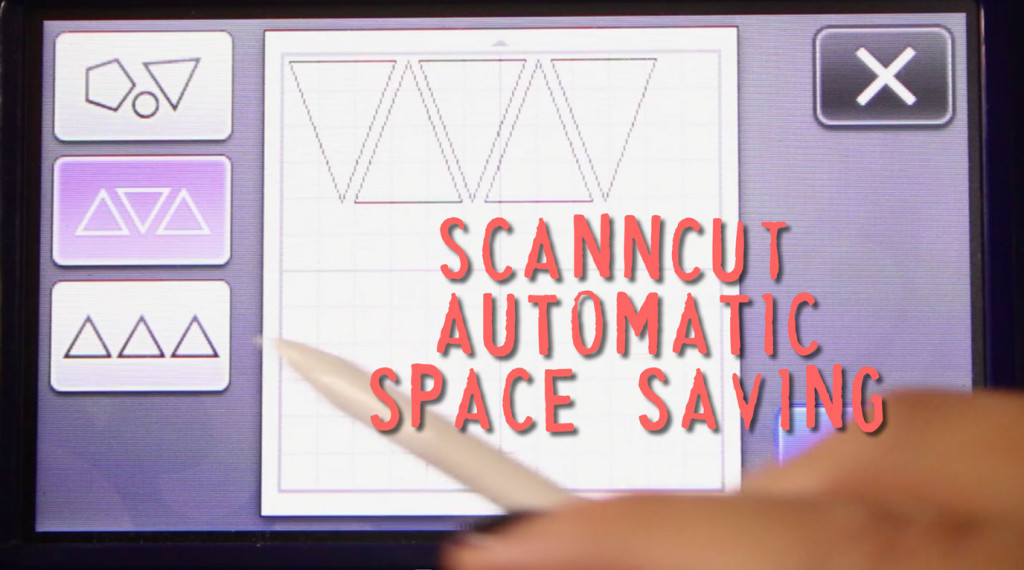
What is Automatic Layout?
- You are offered three options for how to automatically arrange the objects on the mat: maximum space saving, opposites, and all facing the same way.
- Automatic layout allows you to maximize your materials by fitting the largest possible number of objects onto the mat.
- It works with built-in designs, scanned images, and imported images.
- The images can all be the same or all be different.
Watch the video for more.
As I often encourage you: push all the buttons on your machine! I hope you'll happily use this function to make your ScanNCut workflow even easier!
Talk to you next week!

