Kids’ Fun Art Table

Make a one-of-a-kind art table for the little artist in your home!
Supplies: adhesive vinyl in white and silver, a kid's lap desk (bought online), transfer sheet, weeding tool, scrapper, ScanNCut
Step 1) Use the Brother ScanNCut to choose 2 different fonts for your project.
Step 2) Use the ScanNCut screen to write "I earned a" then size the front to approximately 1 inch in height.
Step 3) Click Add then use the screen to select your other font and type "Break!" then adjust the size to approximately 1.5 inches in height.
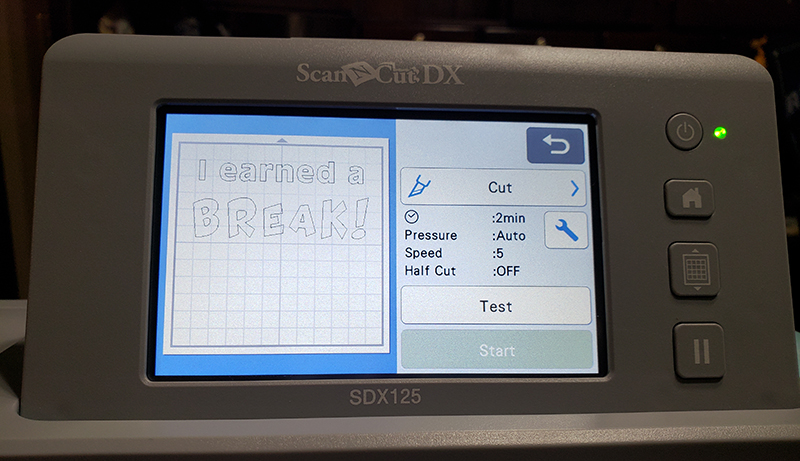
Step 4) Adjust the fonts so that "I earned a" is centered above "Break!"
Step 5) Place your white vinyl shiny side up on the ScanNCut mat and proceed to load the mat into the machine.

Step 6) Once the mat is loaded, cut a test piece and adjust any setting as needed (I did not need to adjust anything) If you are happy with test piece, press cut.
Step 7) Remove the mat and use a transfer sheet to place over the text and press down using a scraping tool.
Step 8) Carefully peel up transfer paper and weed any center of letters that attached to the transfer sheet.
Step 9) Center the transfer sheet with your text over the lap desk and press the text down using a scrapping tool.
Step 10) Once you are certain the vinyl is stuck to the Lap desk, slowly pull away the transfer sheet.
Step 11) Repeat the same steps to create your stars in place of text - use the shapes icon and the silver vinyl.



