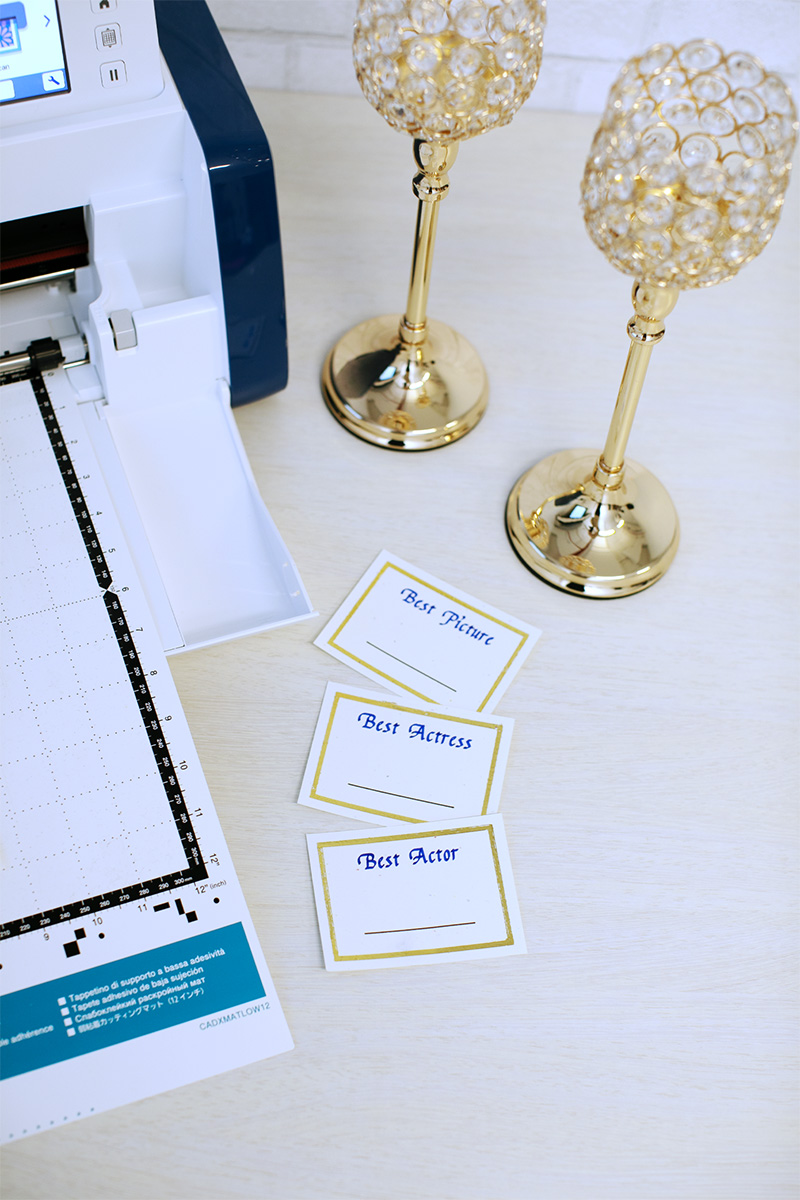Award Season Ballot Cards

It's anyone's guess who will bring home the gold statue, but why not make a night of it with these stylish awards season ballot cards!
You will need:
- Foil Kit (with gold foil), Calligraphy Kit, Auto Blade, White cardstock, ScanNCut DX, Low-Tack Mat
- Ballot Cards.fcm
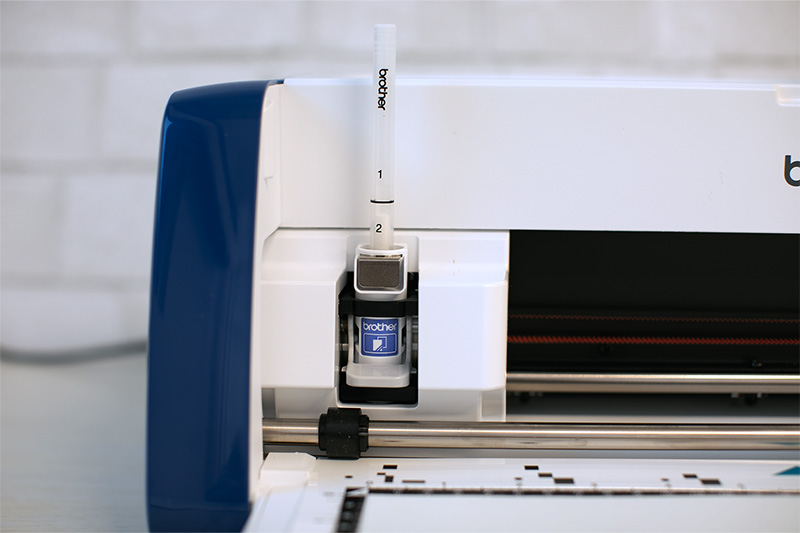
Steps:
1. Download “Ballot Cards.fcm”to your machine.
2. Load a sheet of white cardstock onto a low-tack mat. Make sure it’s firmly stuck down.
3. Make sure that the drawing sections in the pattern have the fill setting turned ON on your machine.
4. Move on to the next screen, and choose the “Foil Glue” function.
5. Load the machine with the glue pen and its correct holder (comes with the Foil kit).
6. Press the start button. Wait until the glue pen is finished drawing.
7. Let the glue dry for a couple of minutes, until it has a shiny but not wet surface on the paper.
8. Take a sheet of gold foil and place it SHINY GOLD SIDE UP on top of the glued section. Press down to stick it to the glue.
9. Layer the Brother blue protective sheet (comes with the Foil kit) on top of the foil sheet. Affix to the mat with tape.
10. Change out the glue pen with the foiling holder and lock it into the machine.
11. Navigate to the screen where you can select the function and select “Foil2.”
12. Press the start button and wait until the function is complete.
13. Remove the protective sheet and carefully pull back the foil.
14. Keep the foiled designs stuck to the mat!
15. Use the “add” button in the cutting file view screen to add the Calligraphy kit font from the USB thumb drive.
16. Adjust the font size as necessary, type in “Best Picture” to start. Add the text to the top portion of the ballot card, using the align tools to get it centered.
17. Repeat step 16 with “Best Actor,” “Best Actress,” and any other awards you’d like to include.
18. Set up the Calligraphy pen, following the instructions from the Starter Kit.
19. Use the Drawing function with the calligraphy pen (we used a pen with a wider 0.8mm tip) to draw out the text.
20. Once the drawing function is complete, swap in the Auto Blade and use the Cutting function to finally cut out the ballot cards.
21. You’re done! Repeat as needed to get your desired number of ballot cards.