Make DIY Name Tags Using the ScanNCut Sticker Kit
Opinion by Paid Consultant

Cutting out name tags with the Brother ScanNCut machine is super easy to do. I've put together a video sharing exactly how to create your own with a step-by-step guide for using with the ScanNCut Sticker Kit.
In the sticker kit you receive:
- 3 Printable Stickers sheets
- 3 Laminate Overlay Sheets (this is what makes the stickers waterproof)
- Scraper (aka ruler)
- Lifter (this is a little tool to help you pull the stickers off the sheets once they're cut)
- Activation Code for ScanNCutCanvas Printable Sticker Function (this gives you 100 designs, like the ones you see below)
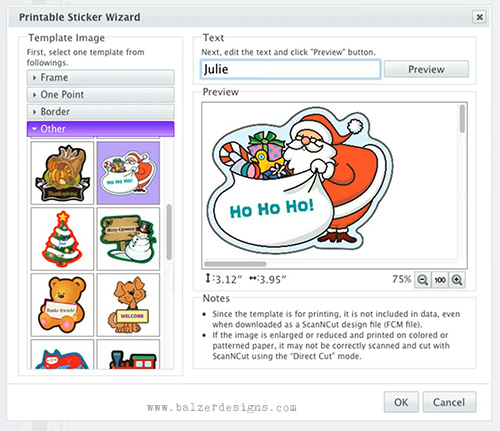
And as I mentioned in the video, you can set your ScanNCut so that it only cuts through the top two layers and leaves the backing intact, just like a "real" sticker sheet! I did a test cut in an area where there wasn’t a sticker to make sure I had set everything correctly.

Just peel and stick!
The adhesive on the stickers is great. Much better than those office supply labels that people often use for name tags.
Talk to you next week!

