How To Design A Custom Scrapbook Page
Brother Crafts Blogger
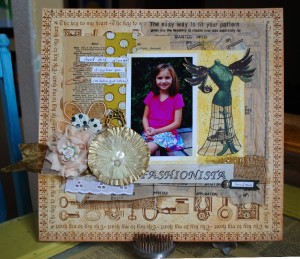
Have you ever picked up a piece of scrapbook paper from your local craft store and wanted to use one specific design you liked on the paper for your next craft? The ScanNCut machine gives you the ability to cut out a specific design – directly from your material – with the assistance of the 300 DPI built-in scanner.
Depending on the design and coloring of your material, it’s sometimes difficult to capture a specific piece to cut out. Here are a few simple steps to follow when cutting out a specific shape from your paper or fabric.
Step 1: Begin by putting some acetate over your paper once it has been placed on your cutting mat.


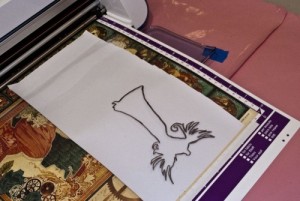
Step 4: Feed your cutting mat into the ScanNCut machine backwards. (This way, not only will your drawing scan in, but you’ll be able to easily remove the white paper and the acetate after the scanning is complete.)

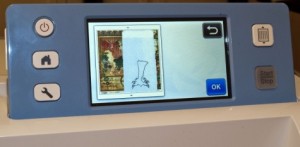
Step 5: Select “direct cut.” You will then see your design on the screen. Simply select your design and then hit “OK.” Once your design is ready, select “cut” and you will see your design ready to go!


