Vinyl + Garbage Can = Feed the Monster Game

Our dear ScanNCut friend and teacher, Rachelle Langevin, shows off how she created a game for kids using a plastic garbage can, some puff balls and her ScanNCut.
Supplies:
- ScanNCut, a small swing lid trash can, (White, Black, Pink, and 2 colors of your choice) permanent vinyl, transfer tape, weeding tool, scrapper tool.
Steps:
1. Using CanvasWorkspace create, two (2) large black circles (outline) and two (2) smaller (pupil) black circles for the eyes. You will also create the claws using triangle shapes. The paws will be circle shapes. For teeth create two black triangles as these will be your outlines.

2. Next, use CanvasWorkspace to create the white inside of the eyes and teeth. Use slightly smaller circles and triangles (compare to outline shapes) than what you created with the black vinyl.
3. Then using the whatever color of vinyl you chose, create a variety of different sized circles for the monster's spots. You will also use a small piece of pink vinyl to create a small nose (you can use a small scrap if you have any).

4. Using CanvasWorkspace and any font of your choosing, write "FEED ME" (you can use any color vinyl you would like).

5. After you have all of your vinyl cut. Place the large black eye circles first. Then the nose and then the black triangles for teeth.
Note: You can use transfer tape or free hand to lay the vinyl whichever you are more comfortable with.
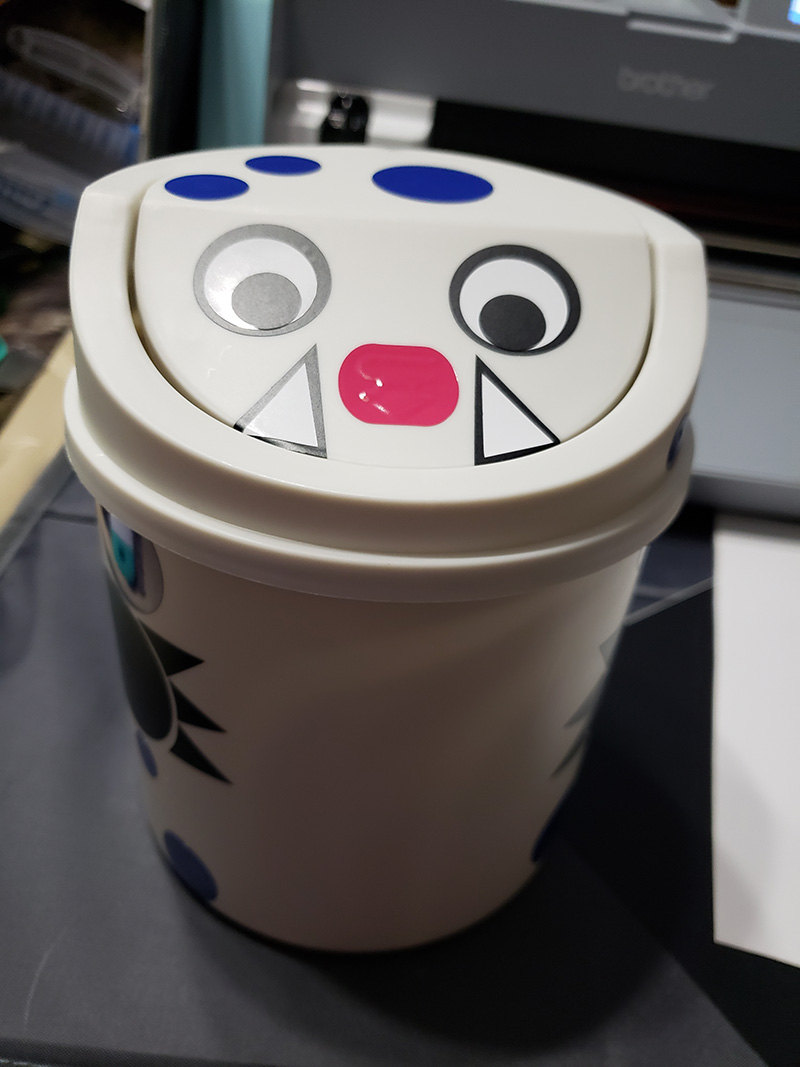
6. Place the smaller white eye circles in the middle of the larger black vinyl circles. You will also place the smaller white triangles in the middle of the black triangles.
7. Place the smallest black circles at the bottom of the white circles to complete the eyes. Place the circle paws and triangle claws on the sides of the trash can. Then between the paws, using transfer tape, place the "Feed Me" in between the paws.
8. Lastly place the vinyl spots in any pattern you like to complete the Monster. Now go play Feed the Monster!


