Solving Crafty Problems with ScanNCutCanvas
Opinion by Paid Consultant

Julie Fei-Fan Balzer, crafting expert and host of the PBS Series Scrapbook Soup, is a paid consultant of Brother ScanNCut USA.
My friend Ashlie recently had a crafty problem which I was delighted to solve with my ScanNCut!
A friend of Ashlie's is getting married. The friend's mother sent Ashlie (and many other guests) a blank 12x12 square of muslin with a request to decorate it with a personal message. It could be embroidered or appliqued and you had to leave a 1" border all around the square. Ashlie knew she wanted to do "something with Oreos" -- it's an inside joke between her and the bride. But
she wasn't sure how to get it done....
ScanNCut to the rescue!
I brought the Oreo image into ScanNCutCanvas to change it over to a cutting file and I added text.
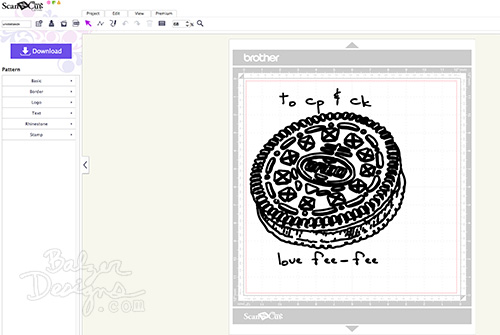
I sent that cutting file over to my ScanNCut wirelessly (one of the great new features of ScanNCut2) and cut it out of two different styles of the Brother Iron-On Transfer Sheets -- one Holographic andone Glitter. Then Ashlie and I sat down to do the weeding.

What's weeding? Well, it's where you pull away all the parts you don't want from the transfer sheet. You can watch this video all about using Iron-On Transfer Material to learn more.
Here's Ashlie checking the main image to make sure we got all the little bits out:
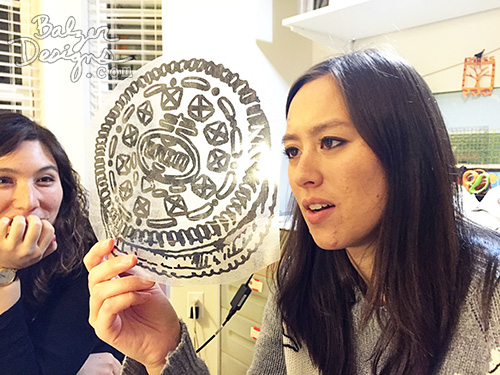
We took the images we cut over to the ironing board where we made sure to maintain an inch border all the way around -- per the instructions of the mother-of-the-bride.

I used a pressing sheet for the first round of ironing, but I found I needed a little extra heat for round two. I'm using a craft-dedicated iron so I wasn't worried about any transfer from the plastic transfer sheet.
Pulling the transfer sheet away is always the most exciting part. Especially because the Glitter Iron-On Transfer Material is so super sparkly and cool!

At this point we added the text onto the muslin square and ironed it in place. After watching me do the main image, Ashlie felt confident enough to do the text herself!

After everything was ironed down, everyone wanted to feel it. The Iron-On Material is very seamless.
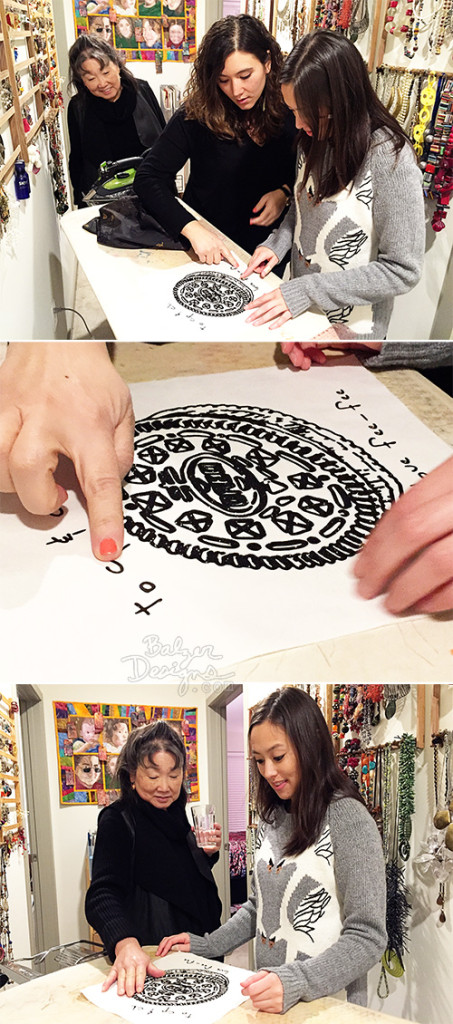
I was delighted to be able to help Ashlie put together an outstandingly fabulous quilt square for her friend in almost no time at all!

I think this image would also make a great tote bag or t-shirt image! Lots of fun possibilities when you use your ScanNCut!
Talk to you next week!

