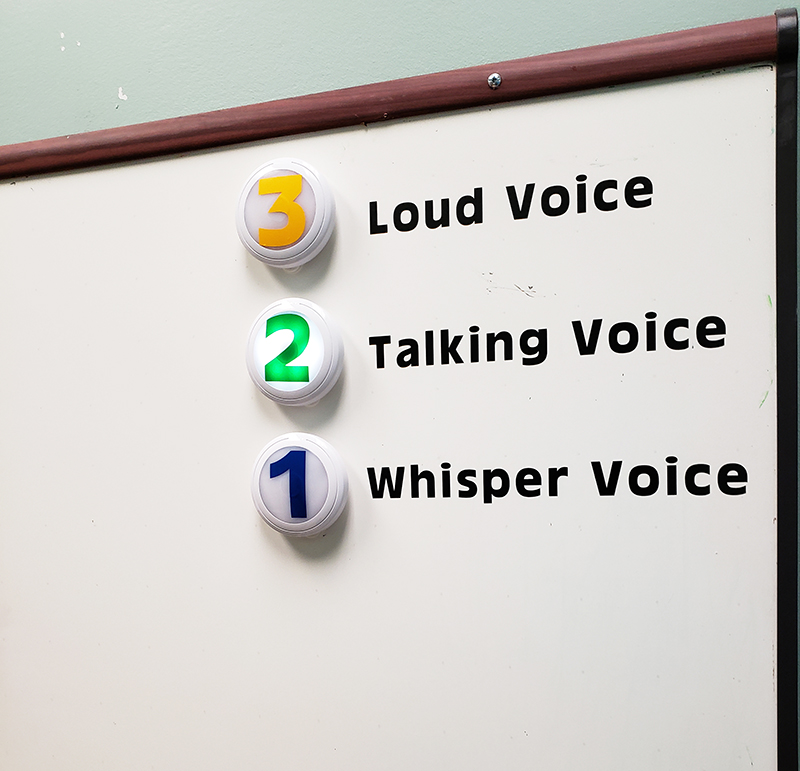Let's talk about a Voice Volume Meter
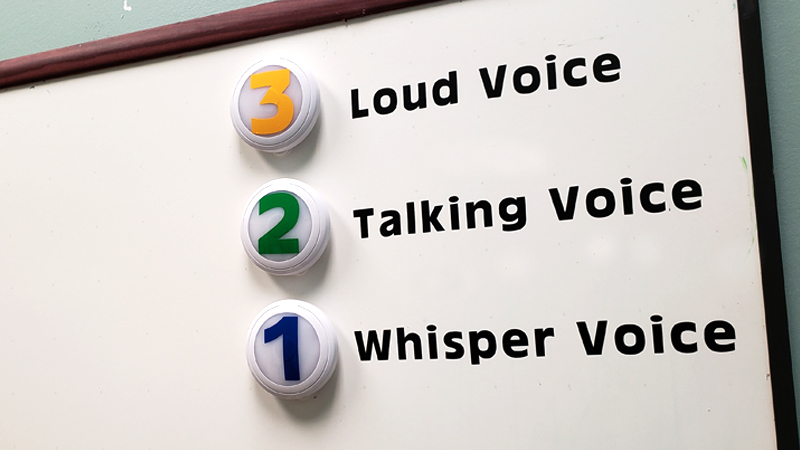
A great concept for schools, create an environment for educational conversations with the help from your ScanNCut.
Materials: Push-button battery-operated lights (3), 3 different colors of permanent vinyl, black removable vinyl, transfer tape, weeding tool, ScanNCut
1) For each number, measure the area you would like number to be on the light. Next, select a different color of permanent vinyl you would like number to be on and the cut numbers 1 to 3 on each color you chose.
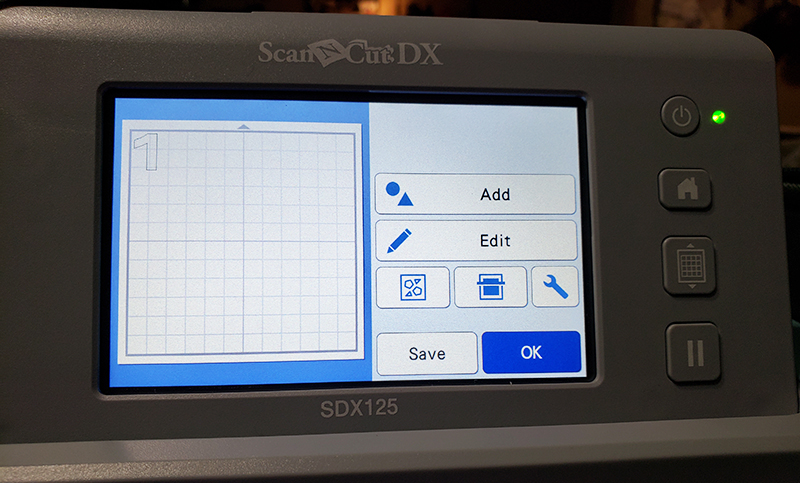
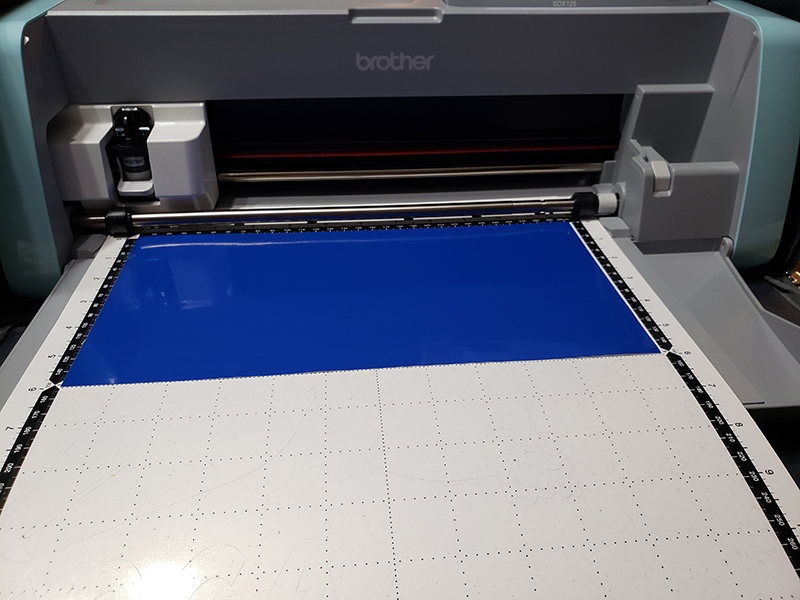
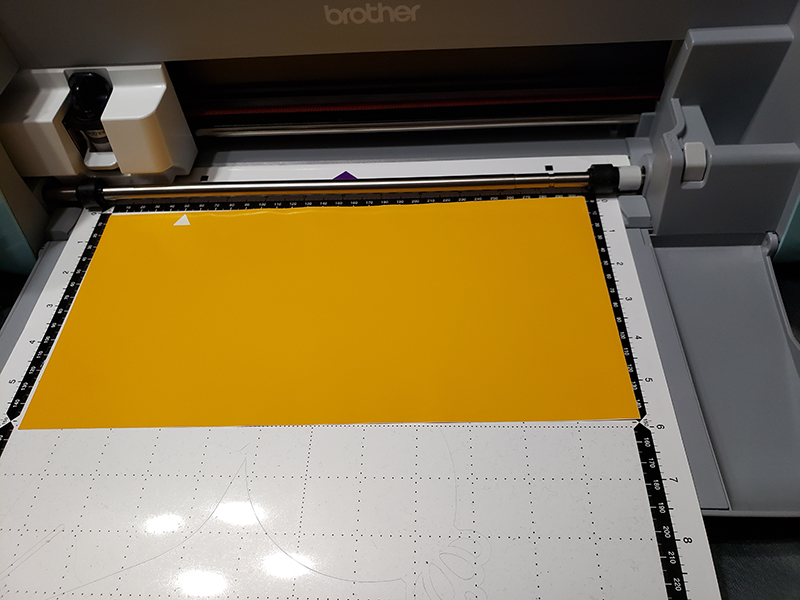
2) Use transfer tape to remove from mat, then position the number where you would like on the light. Use scraper to ensure it sticks to the light. Repeat for each number.

3) Using the black removable vinyl, write out the “voice volume” using your preferred font.
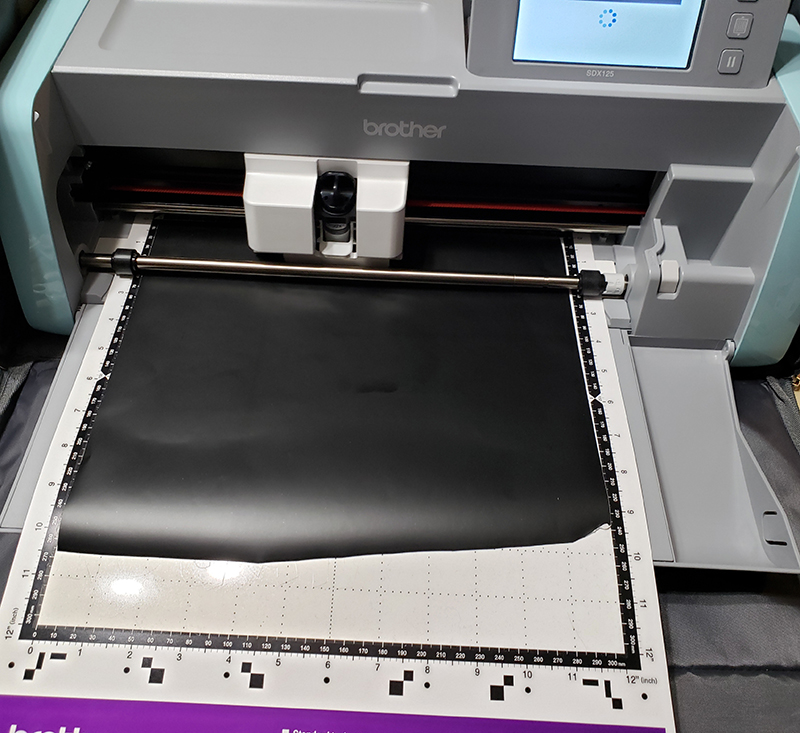
4) Weed the letters and use transfer tap to remove from mat.
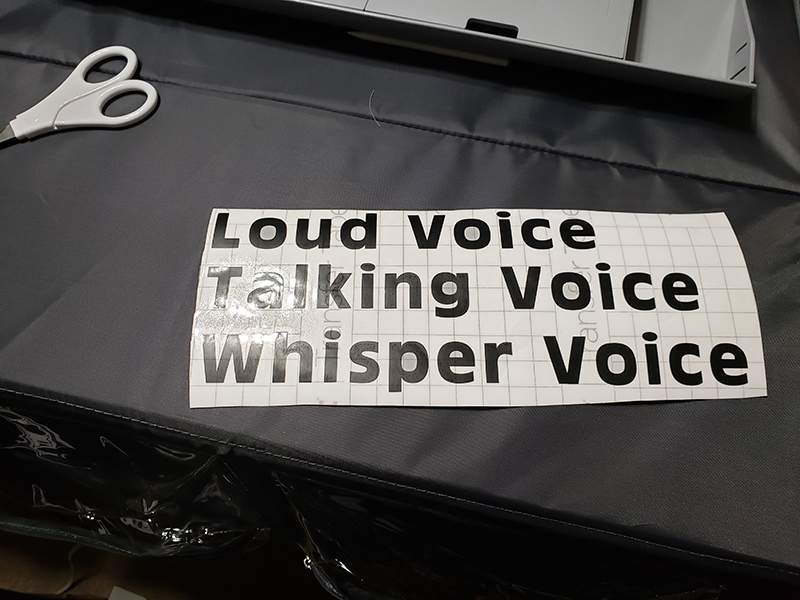
5) Cut each volume set separately and using the scraper carefully transfer to the wall or other surface (I put it on my white board)