Fun Personalized Tumbler
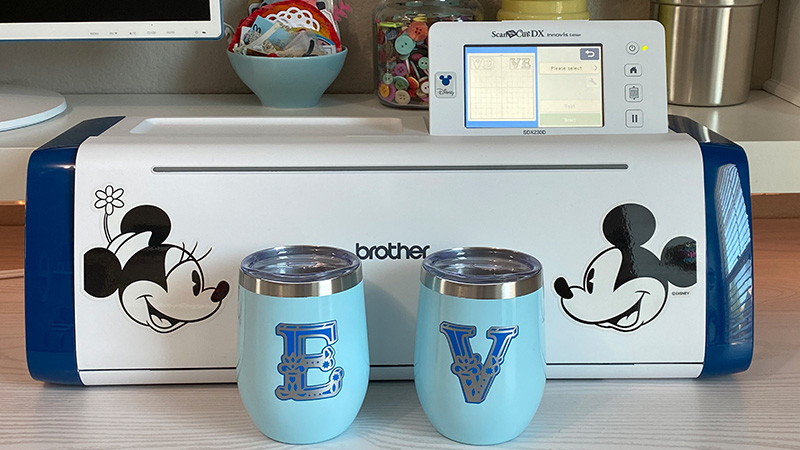
Whether you’re making a custom gift or just making yourself a personalized tumbler, here’s everything you need to know to create vinyl decals with your ScanNCut DX machine.
Supplies:
- ScanNCut DX Machine and Accessories
- CanvasWorkspace
- ScanNCut Pattern Collection: Lettering (purchase separately)
- Tumbler Cups
- Craft Vinyl
- Grid Transfer Tape
- Roller Tool (optional)
- Pick Tool (optional)

Related Projects
Create Your Own Ornament
Wednesday, November 18, 2020 10:00 AM
Gifts Holiday Home Decor Mixed Media Crafts Entertaining Vinyl CraftingSharing the Fun from B2B in Nashville
Friday, August 22, 2014 5:24 PM
Crafts Entertaining Fabric Crafting Home Decor Jewelry and Accessories Mixed Media Paper Crafting GiftsPRIDEful Custom Baseball Hat
Monday, September 28, 2020 6:00 AM
Gifts Crafts Fabric Crafting Jewelry and Accessories Vinyl CraftingThank you.
You'll start getting all the latest news and special offers from Brother
Brother Support
- Product Support
- Product Support Assistant
- Terms of Sale
- Product-Registration
- Search Supplies/Accessories
- Ordering & Shipping Information
- Ordering & Account FAQs
- View Order Status
- Warranty & Extended Warranty Information
- Recall Information
- Return Policy
- Scam Protection Notice
- Security Support Information
- Contact Brother
Corporate Information
Partnership Opportunities
About This Website

