Recycling Bin Decals
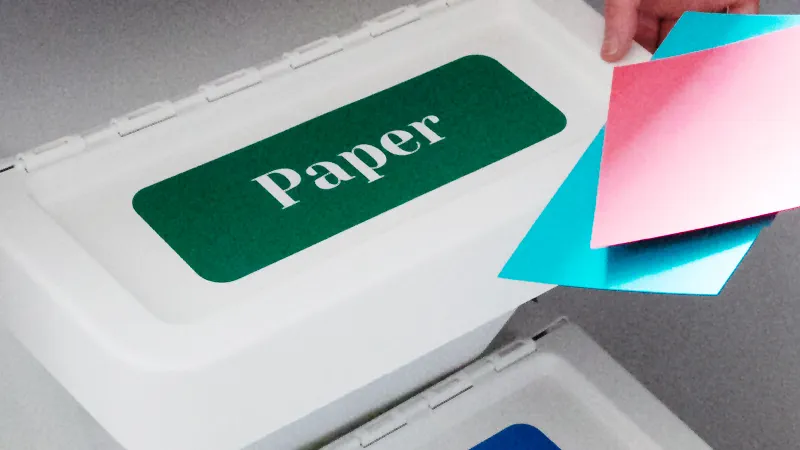
Get into the recycling habit with these professional looking recycling bin decals. Just in time for Earth Day!
You will need: Brother vinyl (we used 3 different colors), Roll Feeder, three recycling bins, contact paper, ScanNCut

- 1. Load the cutting file “aluminum.fcm” into your machine.
- 2. Cut the file using your choice of colored Brother vinyl and the roll feeder.
- 3. Repeat steps 1-2 for the remaining 2 cutting files (“paper.fcm” and “glass.fcm”)
- 4. Weed the letter cutouts from each vinyl piece, leaving behind any negative spaces (e.g. the inside portion of the letter “o,” etc.)
- 5. Apply the sticky side of the contact paper to the top of the vinyl designs; press firmly to get the vinyl stuck to the contact sheet and lift to remove from the vinyl roll adhesive. (The design will now be stuck on its front side to the contact paper, with its sticky backing facing outward.)
- 6. Repeat step 5 for all label designs
- 7. Use the contact paper to apply the vinyl labels to each recycling bin, being careful to smooth out any bumps and air bubbles.
- 8. Done!



