Make Your Own Leather Earrings

Materials:
- ScanNCut DX SDX85
- ScanNCut DX standard mat
- Leather
- Fish hook earrings
- Round nose pliers
- Roller Tool (optional)
- Pick Tool (optional)
- CanvasWorkspace
- Earring design of your choice

- 1. Create your DIY earring design via CanvasWorkspace
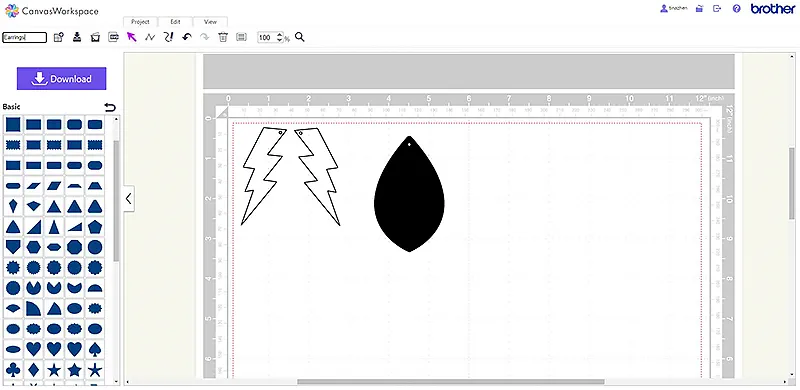
- 2. Retrieve data on the ScanNCut DX SDX85 machine to select the earring design created

- 3. Place the leather material facing down on to the standard mat and secure with tape
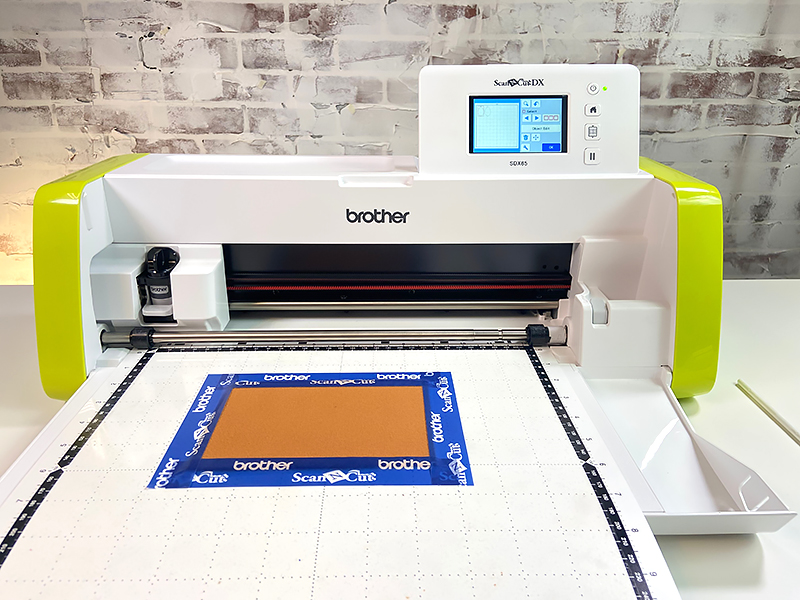
- 4. Scan in background to locate exact placement of the material on the mat

- 5. Drag and place design over the material

- 6. Select cut
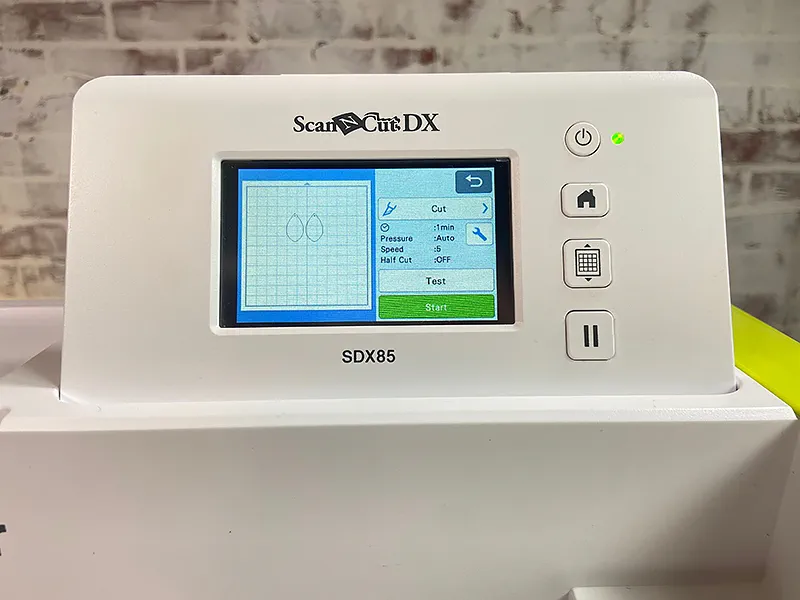
- 7. Unload the mat of the machine
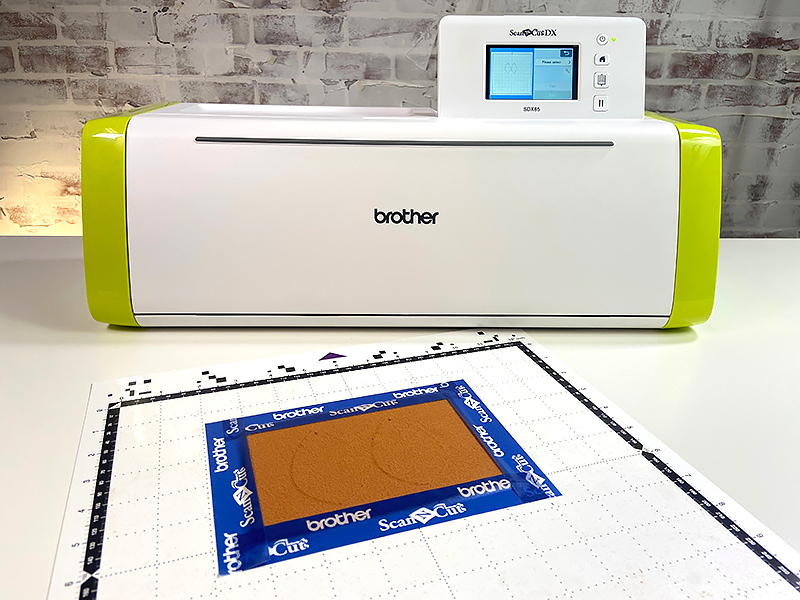
- 8. Remove tape and lift leather material to reveal cut out design


- 9. Use pick tool to help with hole punch removal

- 10. Using pliers hoop in the earring pieces


- 11. Repeat for other side


