Scanning a Design So That It Cuts on The Drawn Line
Supplies:
- ScanNCut DX machine
- ScanNCut DX Scanning Mat
- Design made with a ballpoint pen or other small, pointed writing utensil
- Optional: Paper to cut

Directions:
Today, I want to share a delightful technique tutorial that combines the charm of hand-drawn art with the cutting-edge technology of the ScanNCut DX machine.
As you know, the ScanNCut is a scanning beast! It offers multiple different ways to scan your projects. The three major categories are:
- 1. Scan to Cut Data
- 2. Direct Cut
- 3. Scan to jpg
Within the Scan to Cut Data category, there are three different types of scans.

From left to right: The first type of scan, scans on the outside of the lines. The second type of scan scans on both the outside and the inside of the lines. And the third type of scan – that’s the one we’re going to talk about today – scans ON the lines. Watch the video for more:
To recap:
1. It’s important that you use a ballpoint pen or other writing utensil that leaves a thin line. This allows the machine to properly “read” those lines and convert them to cutting data.
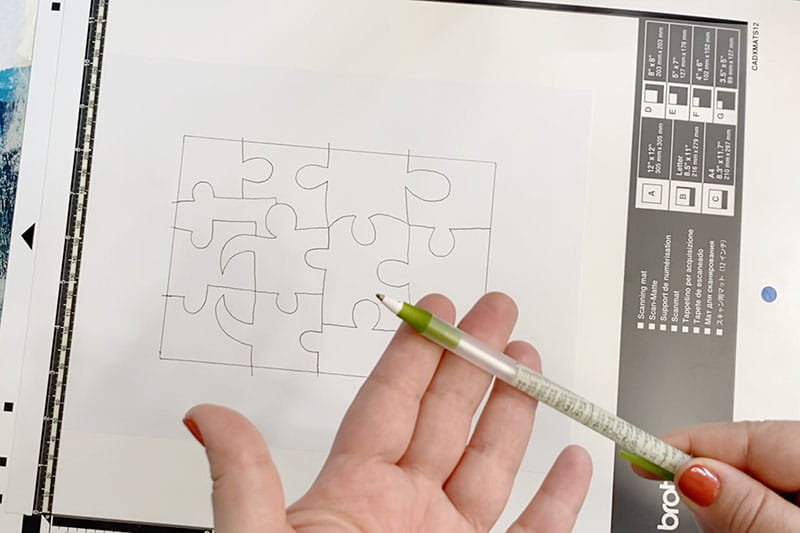
2. Once your drawing is complete, place your hand-drawn design into the scanning mat and let the machine do its thing. With its built-in scanner, the ScanNCut DX captures every intricate detail of your drawing with remarkable accuracy.

3. You can make adjustments to the scan if you need to. Most often, I need to bring in the arrows at each corner to avoid catching the edge of the paper.
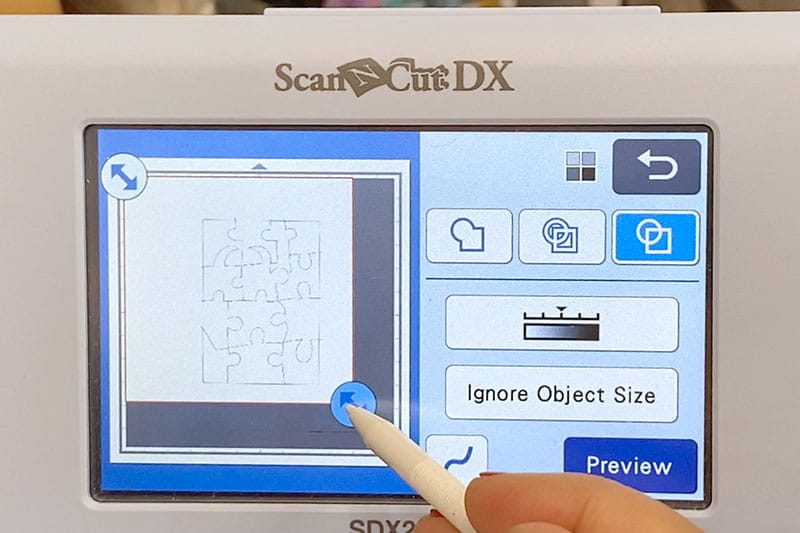
4. Decide where to save your design – to the machine’s memory, wirelessly to CanvasWorkspace Online, or on a USB thumb drive.
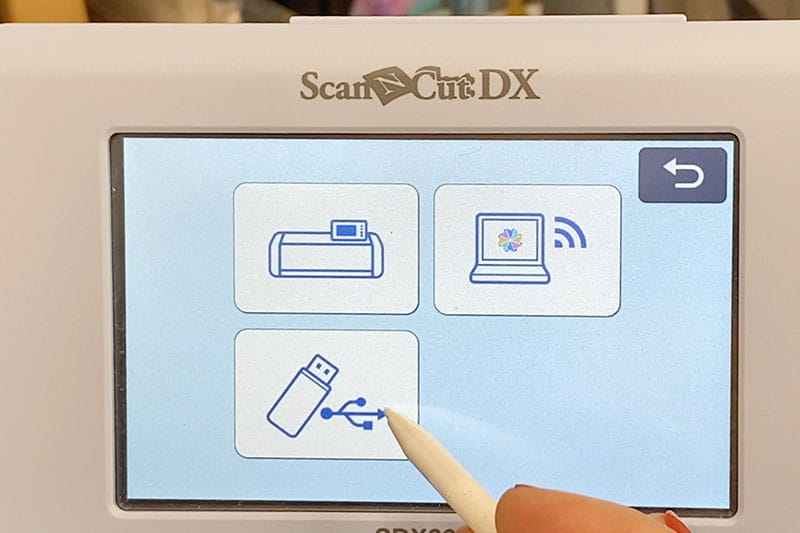
5. Now it's time to let the ScanNCut DX work its cutting magic. Load your chosen material, whether it's cardboard, cardstock, or fabric, into the machine. And then sit back and relax while your ScanNCut DX does all the work.

With the ScanNCut DX by your side, the possibilities are endless. From hand-drawn puzzles to custom home décor, this incredible machine opens the door to a world of creativity. So, unleash your artistic spirit and let the ScanNCut DX bring your crafting dreams to life!
Talk to you next month!


