Fun Custom Vinyl Labels

Take 'organizing' to the next level with the ScanNCut and create personalized vinyl labels for boxes, jars, just about anything!
You Will Need: Brother vinyl in contrasting colors (black and white), roll feeder, glass jars (we used mason jars), ScanNCut
Steps:
Open Jar decals 1.fcm on your machine. It should look like this:
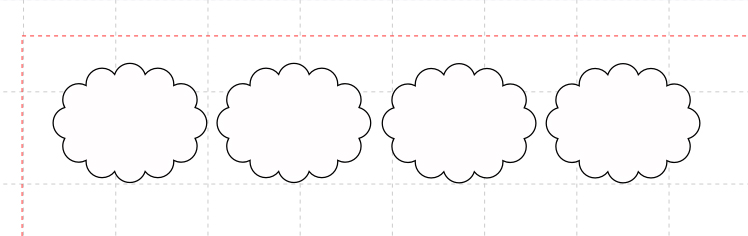
Load the roll feeder with white (or light-contrasting color) Brother vinyl. Cut the vinyl and trim off excess once finished.
Open Jar decals 2.fcm on your machine. It should look like this:
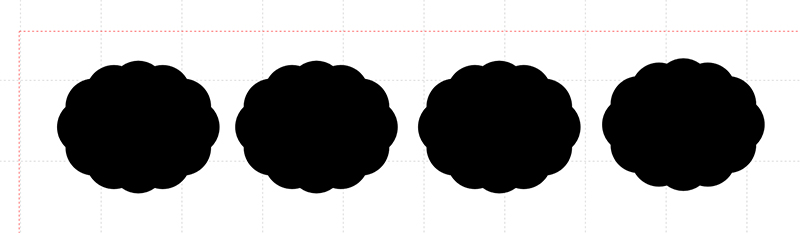
Load the roll feeder with black (or dark-contrasting color) Brother vinyl. Cut the vinyl and trim off excess once finished.
Adhere a dark piece of vinyl to the surface of the jar, then layer the white vinyl on top like so:
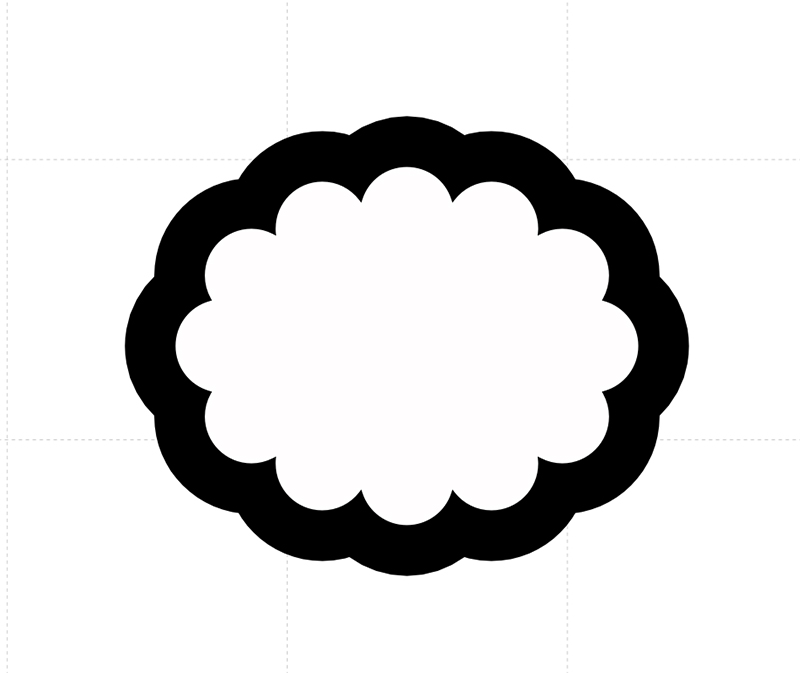
Repeat the process for all the jars you want to personalize.
Write on the decals to label your jars for organizational purposes!


