Crafting Essentials: Create Custom Wrapping Paper

When store bought holiday wrapping paper and decorations just won’t do, create your own gift wrap with the ScanNCut DX and the P-touch Embellish Ribbon & Tape Printer and get ready to take your holiday gift giving to the next level.

Supplies:
- Calligraphy Starter Kit
- SDX225 or SDX125e
- Mat
- Plain wrapping paper of your choice
Additional Supplies:
Steps:
1. Open CanvasWorkspace for Web.2. Follow activation instructions in the Calligraphy Starter Kit.
3. Under Canvas Projects, select the Pattern Collection tab and select Calligraphy Starter Kit.
4. Select Merry & Bright logo.
5. Transfer logo to machine via USB.
6. Select black calligraphy pen, make it your own and select whichever size tip you prefer (get creative!).
7. Retrieve data from USB.

8. Once data is retrieved and you are happy with the scale, repeat the design, select ‘draw’, the machine will give you a ‘scale recommendation’ for the calligraphy pen. It will either be one or two. Adjust the pen holder accordingly.
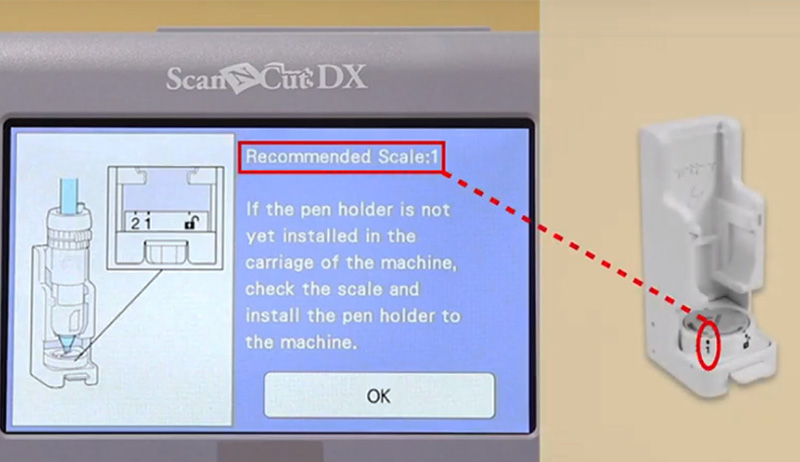
9. When you are finished, it should look like this! Remember, make it your own and do whatever repeat or pattern that inspires you!
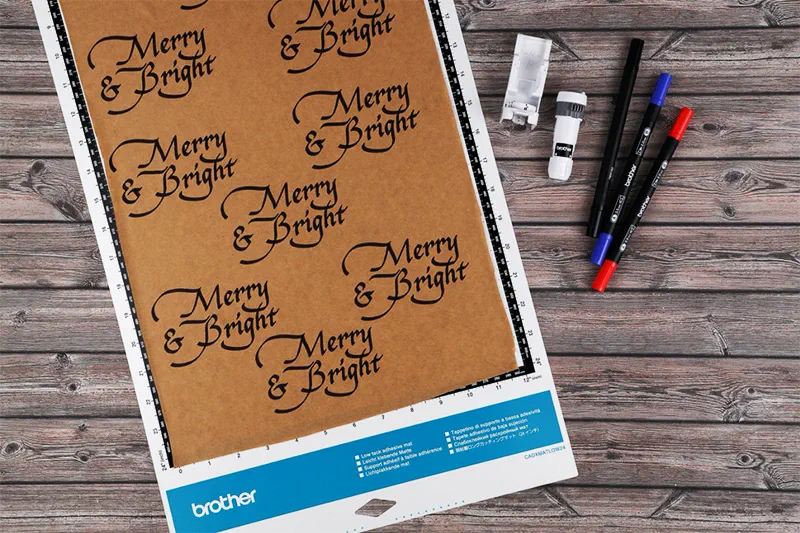
10. Create and add a custom, personalized satin ribbon using the P-touch Embellish Ribbon and Tape Printer along with a homemade gift tag.

Choose from a festive assortment of P-touch Embellish ribbons and get creative!

TA-DA! Happy Holidays

