VIDEO How to: Placement & Fill: More Quilt Settings
How to use THE Dream Motion™ Software:
Select & Sew: Placement & Fill: Additional Quilt Settings
THE Dream Motion™ Automation Software provides a top-of-the-line automated quilting experience, offering versatility which works for both beginners and pros. Developed exclusively to work with THE Dream Fabric Frame’s fabric management and Zone to Zone quilting process, it’s as easy as select, place and sew. The intuitive layout allows you to create, design, edit layout and quilt with precision. Choose the software package that’s right for you from the two software options that may best suit your quilting automation needs. Select either The Dream Motion™ Software OR upgrade to The Dream Motion™ PRO.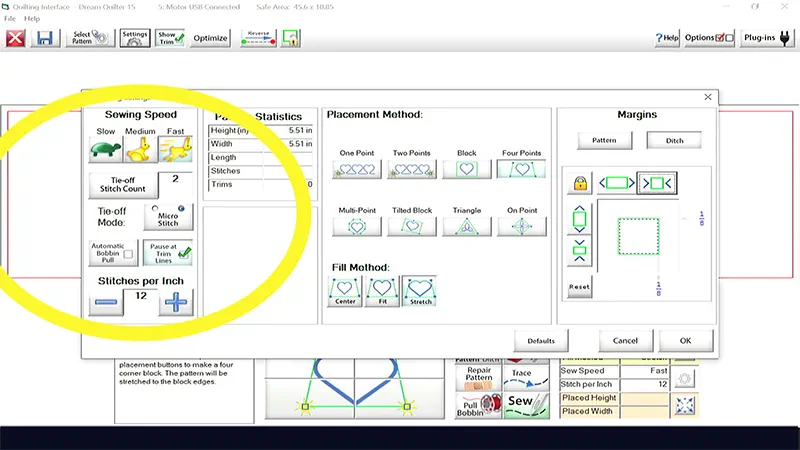 In this video you will learn about the following features of THE Dream Motion™ Quilting Automation Software & THE Dream Motion™ PRO Quilting Automation Software used on the Dream Fabric Frame.
In this video you will learn about the following features of THE Dream Motion™ Quilting Automation Software & THE Dream Motion™ PRO Quilting Automation Software used on the Dream Fabric Frame.
Feature
Select & Sew:- Additional Placement Methods
- Additional Fill Methods
- Setting Margins
- Pattern Statistics
- Setting the Sewing Speed
- Tie-off Modes
Watch Video
[youtube id="l9geiYoGJLI"]Products in this video
As always, please tag us on Facebookand Instagram
at #StitchingSewcial and @BrotherSews with the projects you've made on your Dream Fabric Frame with your Dream Motion™ Automation Software. Be sure to stop back for more How-to Videos on using THE Dream Motion™ and THE Dream Motion™ PRO Automation Software. Have you seen these other videos on using THE Dream Motion™ and THE Dream Motion™ PRO Automation Software? VIDEO How-to: 4-point Placement, Fill, Stretch, Center
VIDEO How-to: Safe Area, Choosing Pattern
VIDEO How-to: Workspace Layout Overview
VIDEO How-to: Select & Sew: Pull Bobbin
VIDEO How-to: Pattern CAD™: Overview
VIDEO How-to: QuiltCAD™ – Overview

