Custom Embroidered Ski Hat
The snow is finally arriving here in Michigan. Besides the usual window scraper, I also keep a hat and gloves in the car as you just never know when you might need it! There are plenty of hats out there that already have some embroidery or bling, but I prefer to add my own touch of style. Recently, I found a few solid colored ski hats at a local discount store - they came in packages of two - so I’ll embroider one and send my niece a little surprise in the mail.
Supplies:
- Machine used: Brother Luminaire XP1
- Embroidery Stabilizer: Medium Weight Sticky Back Tearaway Stabilizer, Water Soluble Topper
- Notions: hat, tailors chalk or fabric marking tool, embroidery thread
 To get started, use tailors chalk or fabric marking tool to mark the placement for the embroidery design. This hat edge will not be folded up, to the “X” marked the spot.
To get started, use tailors chalk or fabric marking tool to mark the placement for the embroidery design. This hat edge will not be folded up, to the “X” marked the spot.
 Hoop the medium weight tearaway embroidery stabilizer with the paper side up. Score the paper and pull off the paper, revealing the sticky side.
Hoop the medium weight tearaway embroidery stabilizer with the paper side up. Score the paper and pull off the paper, revealing the sticky side.
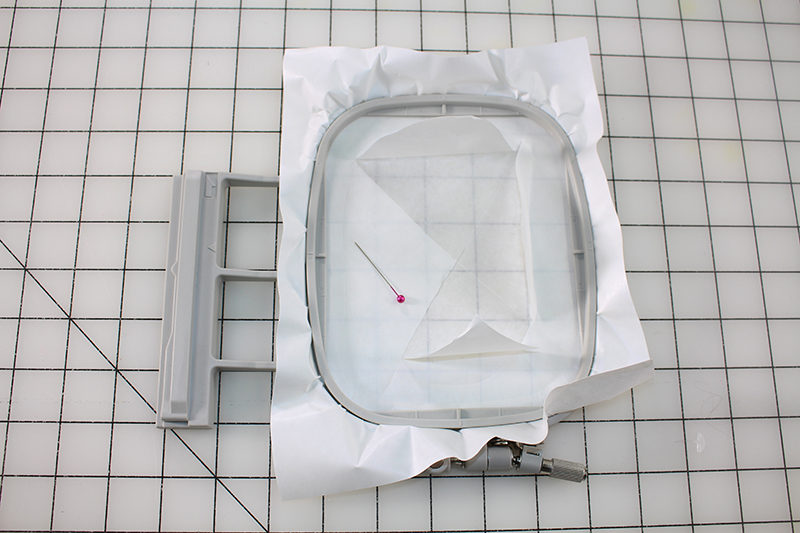 Stretch the hat as you position the hat onto the embroidery hoop. My niece is 8 years old, so I am going to have to guess how much to stretch. If you want to be more precise, measure around the head and compare that length to the circumference of the hat. Stretch the hat to match the head measurement.
Stretch the hat as you position the hat onto the embroidery hoop. My niece is 8 years old, so I am going to have to guess how much to stretch. If you want to be more precise, measure around the head and compare that length to the circumference of the hat. Stretch the hat to match the head measurement.
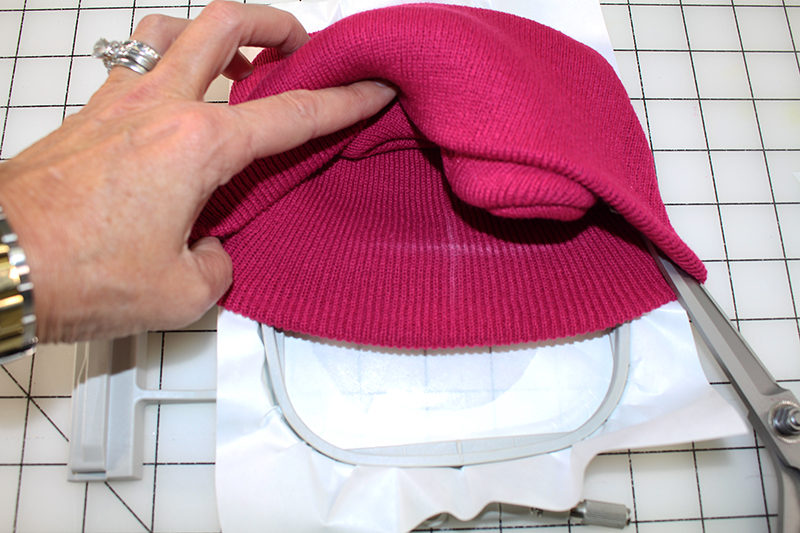 Depending on how tacky your stabilizer is you might need to pin the edge of the hat to the stabilizer on each side of the embroidery hoop.
Depending on how tacky your stabilizer is you might need to pin the edge of the hat to the stabilizer on each side of the embroidery hoop.
 My niece loves cat’s and I found this super cute design in the Disney section on the Luminaire.
My niece loves cat’s and I found this super cute design in the Disney section on the Luminaire.There are so many Disney designs built into the Brother Luminaire XP1
and with the new scrolling feature, it is very easy to quickly scan the numerous designs. Click on the arrow to the right and check the size on the grid or click the arrow again and the designs fill the screen.
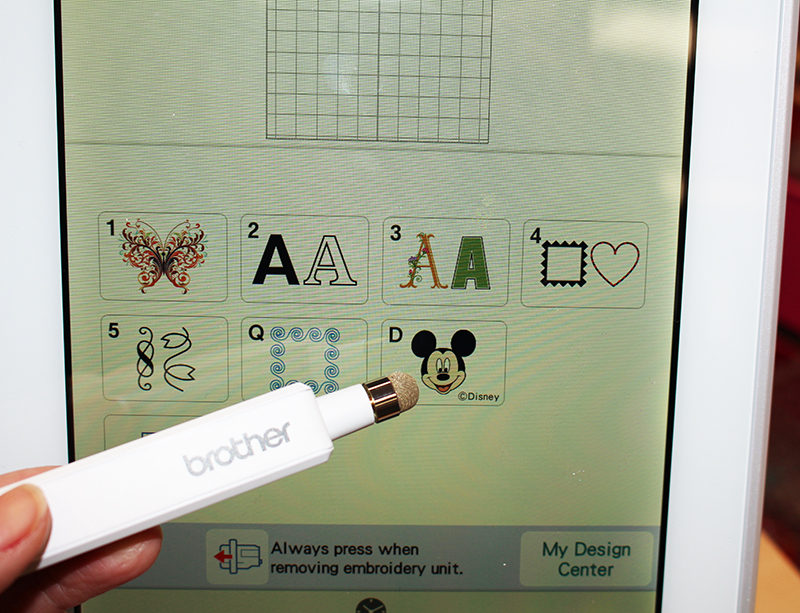
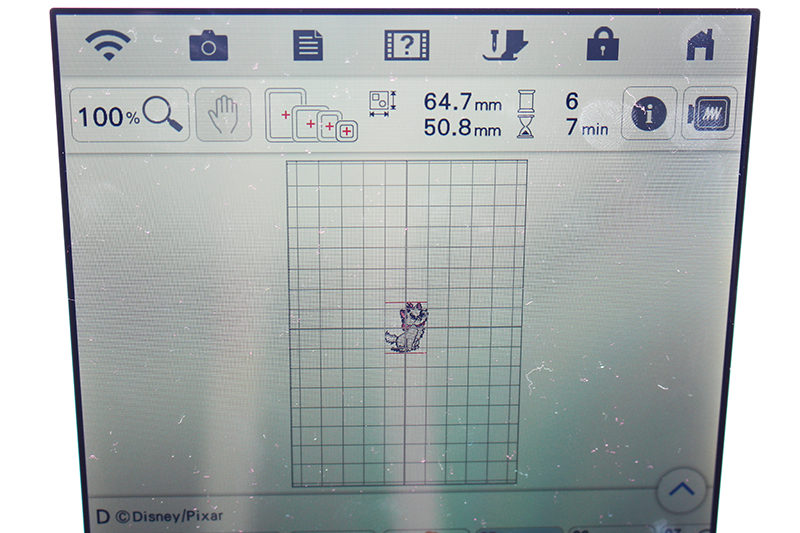 Once you choose a design, click on SET.
Once you choose a design, click on SET.
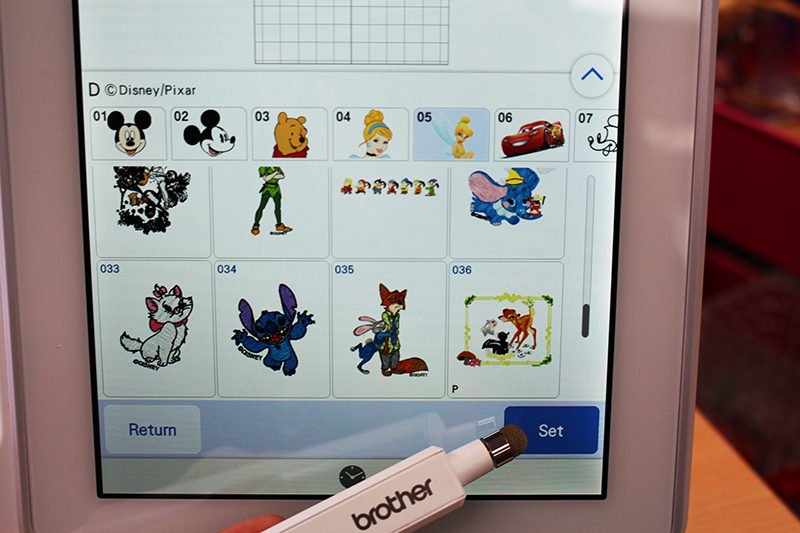 It looks like the cat design has 6 thread changes and will take 7 minutes.
It looks like the cat design has 6 thread changes and will take 7 minutes.
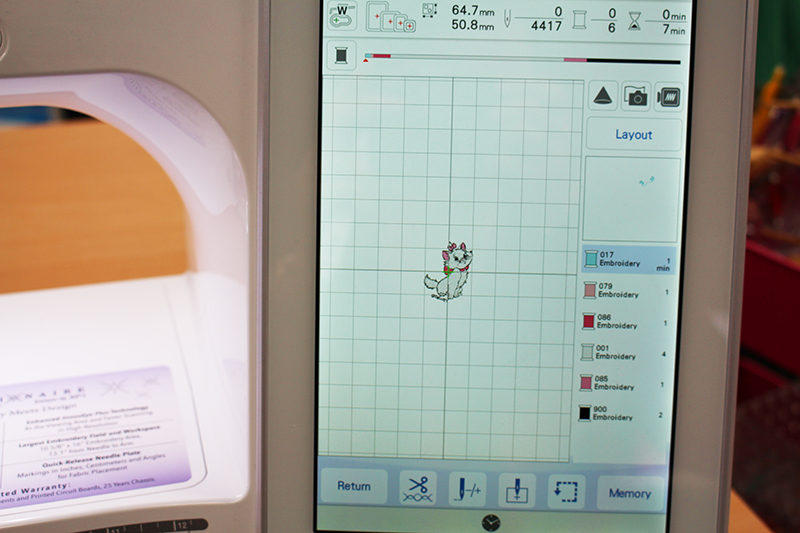 Click on the Projector Icon and the embroidery designs shows up on the hat.
Click on the Projector Icon and the embroidery designs shows up on the hat.
 The cat is a little hard to see on the pink, so I will change the background color on the projector.
The cat is a little hard to see on the pink, so I will change the background color on the projector.

 Center the embroidery design with the chalk marking or “X”.
Center the embroidery design with the chalk marking or “X”.
 Place a sheet of water-soluble topper over the hat, pin or tape in place if needed.
Place a sheet of water-soluble topper over the hat, pin or tape in place if needed.

 Embroider.
Embroider.

 Remove the embroidery hoop from the machine and tearaway the top water-soluble stabilizer.
Remove the embroidery hoop from the machine and tearaway the top water-soluble stabilizer.

 Tearaway the back stabilizer.
Tearaway the back stabilizer.
 That’s it! Now I will keep my fingers crossed the had fits Allie 😊
Leave your comments below and share your photos on social media #brothersews #angelawolf and let me know if you are going to try this. Now I need to choose a design for her brother.
Cheers,
Angela
That’s it! Now I will keep my fingers crossed the had fits Allie 😊
Leave your comments below and share your photos on social media #brothersews #angelawolf and let me know if you are going to try this. Now I need to choose a design for her brother.
Cheers,
Angela


