How to put floral embroidery on clothes with Artspira
Add coordinating floral embroidery to clothing with the Artspira App. Adding flowers to your clothes is fun and easy and there are so many choices on the app. See just how easy it is to create floral embroidery on your clothing.

Supplies and Tools:
- Brother Embroidery Machine with WLAN {I used the SE2000}
- Clothing pattern { I used the free tank pattern I designed here.}
- Fabric for Project {try matching to a floral!}
- Embroidery thread that coordinates with your fabric.
- Embroidery stabilizer {two layers}
- Medium Weight
- Adhesive {my favorite stabilizer!}

Have you tried the amazing files from the Artspira App? I’ve been using the free cutting files for awhile now, but I’m just getting into the embroidery side of the app. All you need is a Brother Embroidery Machine that is WLAN enabled. Several years ago I worked on matching vinyl cutting designs to floral on fabric. The ScanNCut is perfect for this! Now I am playing with floral on fabric and finding embroidery designs that coordinate.

I started this project by cutting out the front of the tank using the pattern linked in the supplies list. I put two layers of stabilizer in my 5 x 7” hoop. First, the medium weight tear away, then the sticky on top. I did not hoop the fabric. Place the cut shoulder on the tank on the adhesive stabilizer. You can add a pin or two right on the edge for extra security if you want. The right side of the tank neckline was the perfect place for me to add a few flowers and I found a design in Artspira that matched the yellow and pink flowers on my fabric.

The shape of the flowers was very very similar to the flowers in the Artspira App. From the homepage I went to embroidery, then to the flowers. This pink primrose design was perfect. You can scroll down on the design to see the colors needed for the design. Or, like me, you can see how many colors you need to match to your fabric.
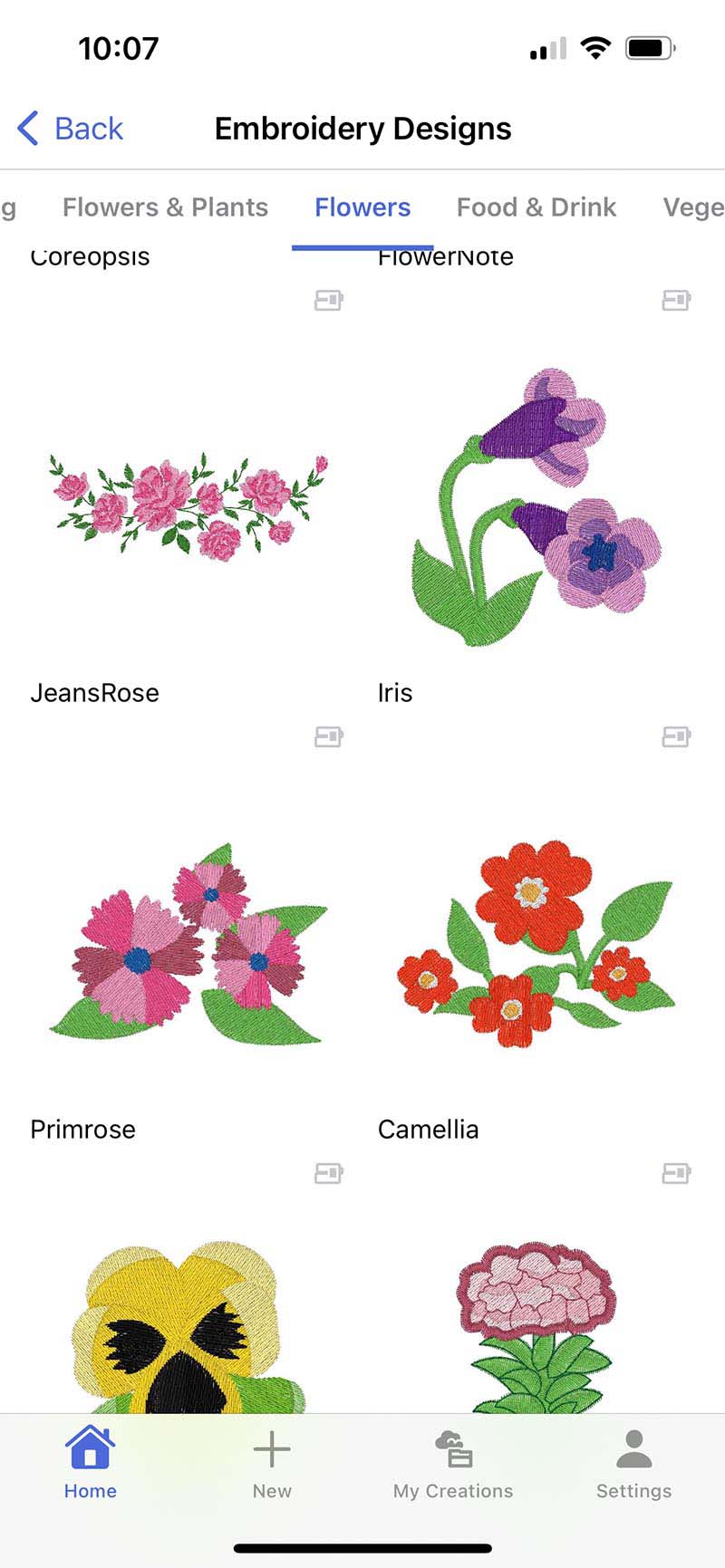
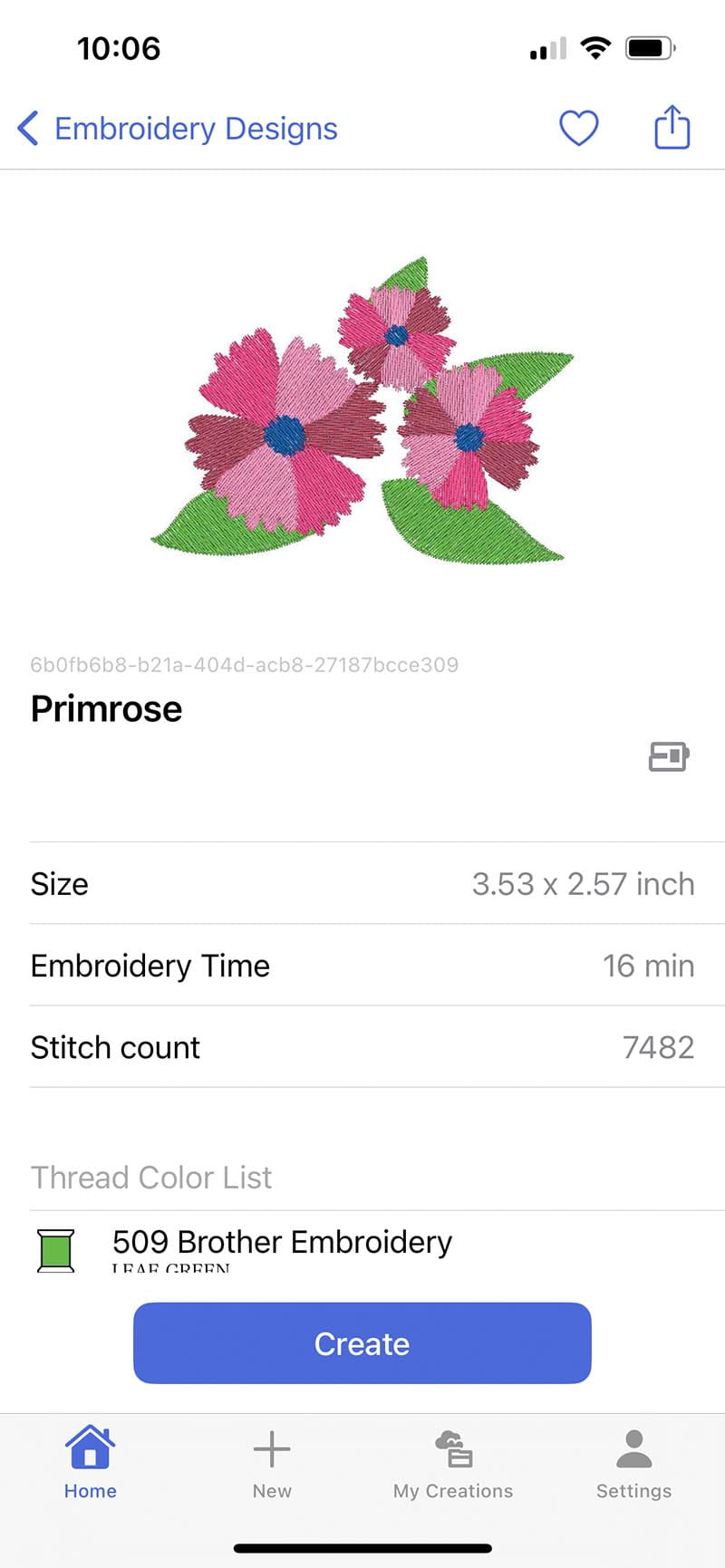
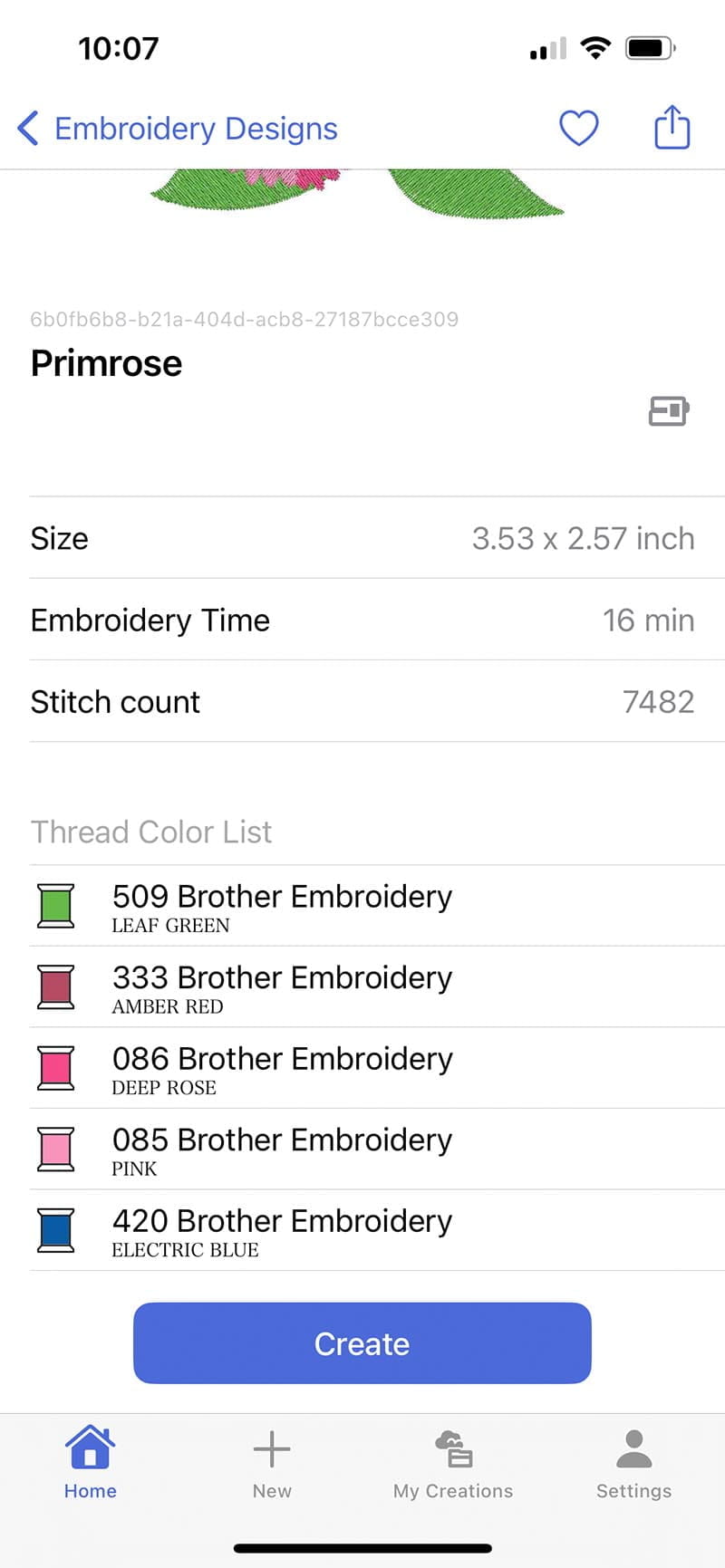
Wirelessly transfer the design to your machine by pushing the create button. After that, make sure the machine you want to use is selected and the final step is to push the transfer button.


Over on your embroidery machine you will then push the pocket button on the homepage to retrieve your design, then on the next screen push the pocket/cloud button. This is where you will find designs transferred from the Artspira App.

The embroidery file appears on the screen. From there you can adjust just like other files: resize, position and/or rotate. I reduced the size just slightly, then rotated it so it would fit right on the strap of my tank.

Proceed with the embroidery steps as with any design.

Again, I was trying to match the colors of my fabric, so that is what I used as my color guide.


I was so pleased with how the embroidery turned out. With knit fabric you need to be careful when tearing away from the stabilizer so you don’t distort or tear the fabric. I was able to pull the stabilizer away and then clip the jump threads to clean up the design.

I used the floral fabric as the bindings and sewed them on with my serger. Bindings are so easy to sew with the serger.

This tank also has a fun back panel, it’s a great pattern to use for coordinating fabrics.

The embroidery in the front is so cute too! I thought about adding more, but I wanted to keep it simple for this cute tank. There are so many ways to use the Artspira flower designs when sewing clothes this summer. Add flowers down a sleeve, cluster on a skirt, and so many more uses for these floral designs.



