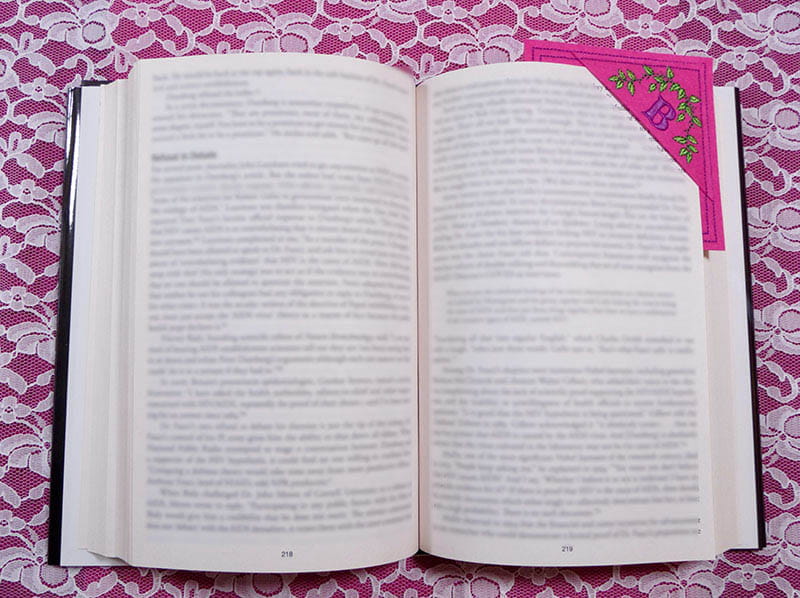Free Design of the Month for April: In-the-Hoop Monogrammed Corner Book Marker
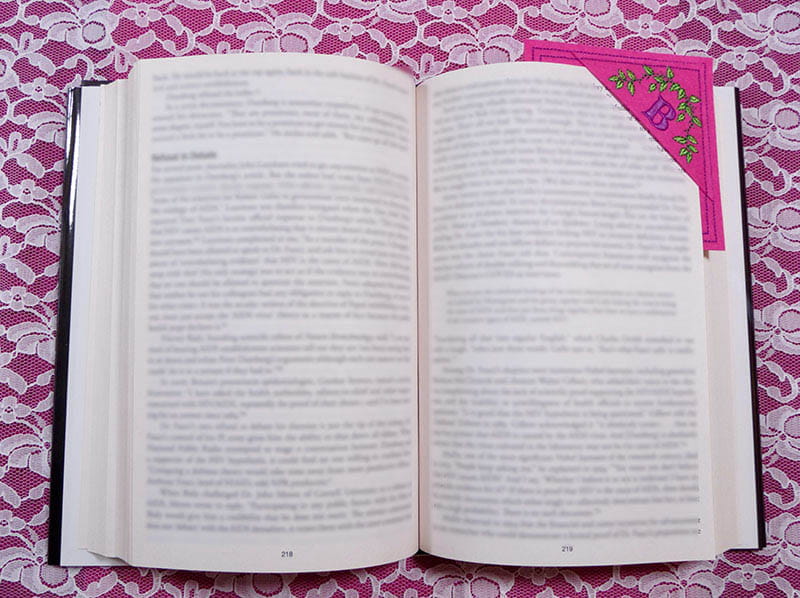
The Brother Free Design of the Month for April is a delicate little floral sprig that’s perfect for decorating the edges of this corner book marker. In this project, I’ll show you how to use Frame Shapes built-in to your Brother machine to create a special In-the-Hoop style embroidery design, completed in the hoop! In-the-Hoop, also known as ITH designs, are usually created entirely on the embroidery side of your machine, without any additional sewing involved. Some designs labeled ITH require some additional hand or sewing machines stitches to finish up the piece. This book marker is started and completed in the hoop. You’ll see how easy it is to create your own and have a finished piece without ever sewing a stitch on the sewing side of the machine. Consider making this as a wonderful extra bonus gift for Mother’s Day, by adding it to a book. Of course, with a custom monogram, a corner book marker makes a great personalized gift for any book lover on your list! Are you ready? Let’s go sew!
Note: Featured embroidery design fits 4-inch or larger hoop.
Materials and Supplies for Book Marker:
- Brothersewing and embroidery machine with 4-inch hoop capability.
- SA5818 Brother heavy-weight tear-away stabilizer to use as an in-the-hoop base for embroidering.
- Embroidery threads, bobbin thread, and size 11 embroidery needle for embroidering.
- Sharp scissors or rotary cutting tools, including a mat, rotary cutting ruler, and rotary cutter for cutting stiff felt.
- Low tack tape for keeping felt in place on stabilizer.
- Wood chop stick or other tool to hold fabric in place while stitching.
- Stiffened craft felt, two pieces measuring 4 ½-inches square. Note: Stiff craft felt comes in many colors and is generally available from craft suppliers in sheets measuring 12-inches wide X 18-inches long. Be sure to select stiffened felt without any adhesive backing.
- Brother Free Design of the month, See Figure #1 below.
Figure 1

Finished size of book marker is approximately 3 ¾-inches square. See finished book marker in Figure #2.
Figure 2

Please read through all instructions before beginning this project. Basic steps are as follows:
- Use built-in diamond shape to create design for front corner of book marker.
- Use built-in square shape to create design for back of book marker.
- Attach front corner to back piece to finish.
All Steps to Create Monogrammed Corner Book Marker:
- It takes two pieces to make a book marker that hangs on the corner of the book’s pages. A triangular front corner piece with a combined design featuring the floral sprig and a monogram, along with a square back piece. We’ll use frame shapes from your Brother machine to make both front and back, creating the entire book marker as an in-the-hoop design. Note that the Frame Shapes menu and icons will vary with different machine models. Images included in these instructions are a basic example for you to follow with your own machine.
- Create back of bookmarker as follows:
For the back, this time select a square shape with the triple straight stitch outline from built-in Shapes Menu of machine. Resize square to equal 3.50” X 3.50.” Add a second square shape with a triple straight stitch outline and resize to equal 3.22” X 3.21.” See both square designs in Figure #15.
Assemble your supplies. See Figure #3.
Figure 3

Let’s start by building the corner design in the edit mode of the machine. Create a combination design using floral design and a monogram from built-in fonts as follows:
Select built-in Shapes Menu of machine. See Example in Figure #4.
Figure 4

Select a diamond shape. If you’re wondering why we’re using a diamond to make a triangle, stick with me. I promise the process I created will all make sense. See Figure #5.
Figure 5

Choose the triple straight stitch outline. Note that the straight stitch outline is the first selection of stitch type options on the shapes menu. See Figure #6.
Figure 6

Use size key to re-size diamond to maximum height and width for the 4-inch hoop, with measurement to equal 3.88” High X 3.85” Wide. See Figure #7a and Figure #7b.
Figure 7a

Figure 7b

Next, add the flower and leaf design. See Figure #8.
Figure 8

To create a design that mimics a “V” shape at the top of the diamond, we’ll need to change the direction and location of the design. Begin by using the key to rotate design 90 degrees to the right. Now, use 10 degree and 1-degree keys to rotate design 45 degrees to the right. Then, use arrow keys to move design so it sits near the top, right-hand edge of the diamond, moving close to the line but leaving a small gap. See Figure #9.
Figure 9

Add a second design that’s mirror imaged, rotated 90 degrees to the left, then rotated 45 degrees to the left. Move second design so it’s opposite the first design. Adjust designs as needed so they form a nice, even “V” shape. See example in Figure #10, noting how the leaves are above the half-way mark of the diamond shape. It’s important that leaves don’t extend beyond center line.
Figure 10

It's time to add a small monogram letter. Choose a single upper-case letter from the menu of built-in fonts, choosing a size medium to start with. Move letter so it’s centered between floral “V” shape, sitting close to the leaves. Tip: Depending on the font you select you may need to re-size your letter slightly so it fits between the leaves and stays above center line. Rest assured, re-sizing letters in your machine also recalculates the stitches, adding stitches if you make your letter larger and subtracting stitches as necessary if you make your letter smaller. Change thread colors as desired. See Figure #11.
Figure 11

Hoop tear-away stabilizer and tape one of the felt squares to the center, taping at the corners. See Figure #12.
Figure 12

Stitch design. Remove from hoop. To finish creating triangular piece for top of bookmarker, begin by cutting diamond in half. You could use scissors, but rotary cutting tools make cutting neat and even. See Figure #13.
Figure 13

Next, trim into a triangle by cutting just inside the stitching lines. See Figure #14a and Figure #14b.
Figure 14a

Figure 14b

Carefully tear away excess stabilizer. Set triangle aside temporarily.
Figure 15

Hoop tear-away in 4-inch hoop. Tape 4.5-inch square of felt in the approximate center just as you did for previous piece. This time, change bobbin to match your top thread. I used thread to match my monogram letter. Tips for stitching: To create a more finished look on the wrong side, you can advance to the first stitch, tug on the needle thread to pull up bobbin thread, hold threads until you take a few stitches, then stop and trim thread tails. If you’re stitching these frames on a multi needle machine, you’ll want to stop machine between color stops. See Figure 16#a and Figure #16b.
Figure 16a

Figure 16b

Stitch the first square and stop. See Figure #17.
Figure 17

Select triangle and place it in lower left-hand corner of stitched square, lining up triangle very close to stitching line. See Figure #18.
Figure 18

Tape triangle as shown in Figure #19.
Figure 19

To finish, stitch second square, anchoring triangle in place, repeating process for bringing bobbin thread to top.
Tip: Stitching in-the-hoop designs often means you’re layering fabric and taping pieces in place. While it’s usually okay to stitch through low tack tape, I prefer to avoid it if possible. Sometimes you really need tape to secure fabric. However, at times, a chopstick can work well to hold a piece down where you would ordinarily want to add tape, keeping you from reaching in with your fingers and keeping fingers out of danger. See Figure #20a and Figure #20b.
Figure 20a

Figure 20b

Carefully remove tear-away from back piece. You are finished! Enjoy!
Options and Ideas:
Consider creating additional book markers using a name stitched in small lettering or other petite design that would fit on the corner piece. Since this stiffened craft felt comes in many colors you can make these to suit many people on your gift list.
If you have access to the Brother Artspira app, you could create a small heartfelt greeting using your own handwriting on your mobile device, send it to your machine, and stitch it out on the back piece. Be sure to position it so it will show once the corner is added. Also remember to use matching thread in the bobbin for a neat, finished look on the opposite side.