Read a Book – Need a Bookmark!
Create this quick and easy Appliqué Bookmarker on the PR1000e 10 Needle.
This Appliqué Bookmarker is a handy and attractive design to mark your place in whatever you are reading. It finishes at 2” x 6 ½”. Make as many as you want and in any colors!
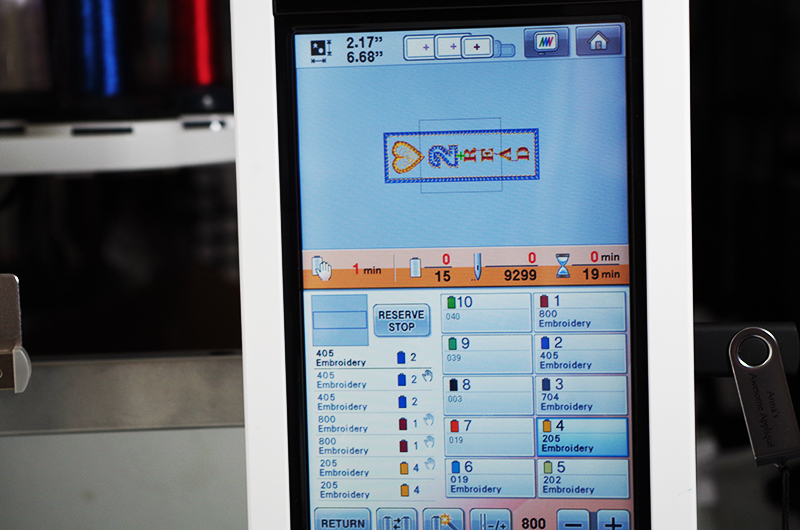
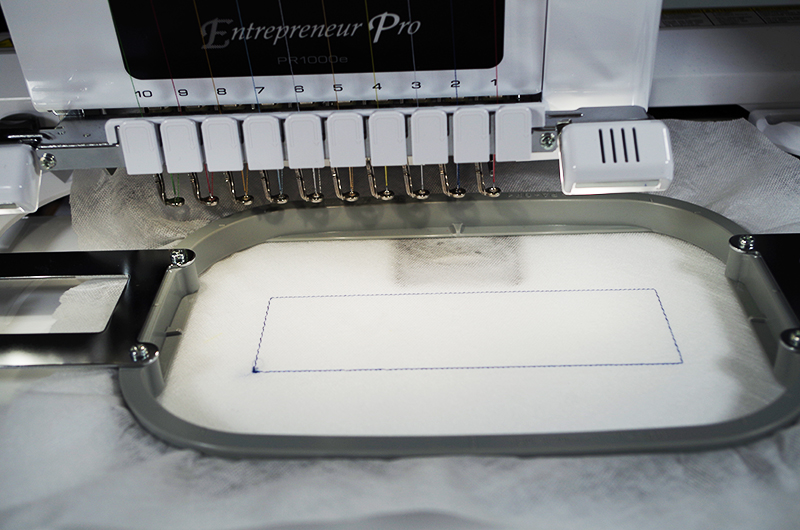













 This design can also be stitched out on any Brother single needle embroidery machine that supports a 5” x 7” stitch area.
This FREE Bookmarker Pattern was designed by Anna Aldmon of Anna’s Awesome Appliqué Designs.
This design can also be stitched out on any Brother single needle embroidery machine that supports a 5” x 7” stitch area.
This FREE Bookmarker Pattern was designed by Anna Aldmon of Anna’s Awesome Appliqué Designs.
Free Bookmarker PES Design!
This Appliqué Bookmarker is a handy and attractive design to mark your place in whatever you are reading. It finishes at 2” x 6 ½”. Make as many as you want and in any colors!
Machine:
Materials and Supplies:
- Front and Back Bookmarker Fabric (2) 3” x 8”. Press on fusible interface to backside of both Bookmarker fabrics.
- Red Fabric 2” x 2” for Heart Appliqué.
- Green Fabric 2” x 2” for the number “2” Appliqué.
- Stabilizer - Embroidery Batting with Stabilizer feature
- Thread – Blue, Red, and Yellow for this sample.
- 5” x 7” embroidery hoop
- bookmark.PES
Embroidery Directions:
- Use a Wash Away Stabilizer in a 5” x 7” hoop.
- Load the Bookmarker design. There are 15 different thread color changes for this design. ADD a manual stop to color change number 2, 4, 5, 6, 13 and 14.

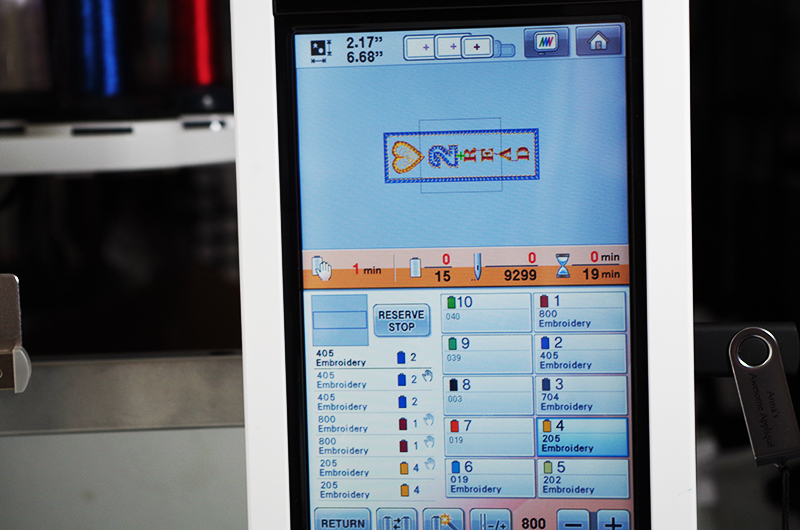
- Load the 3 threads in the appropriate positions to support the sequence of the design.
- Stitch out Color Change 1 – Placement stitches for Bookmarker Fabric. The PR1000e will stop prior to Color Change 2.
- Place one of the 3” x 8” Bookmarker fabrics on top Placement Stitches, then initiate Color Change 2 stitching. The Bookmarker Front Fabric will be trimmed in a later step.
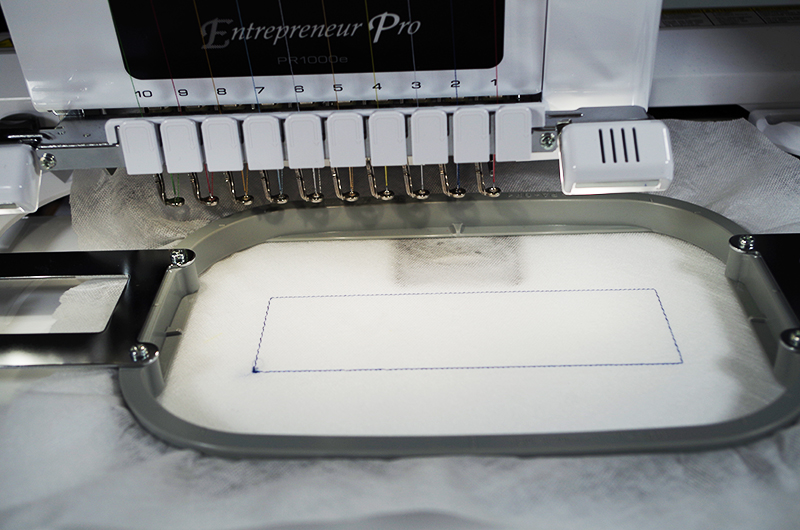

- The PR1000e will Tack Down the Bookmarker Front fabric and the Placement Stitches for the two Appliqué elements (the Heart and the number 2). The PR1000e will stop prior to Color Change 4.
- Place the Red Fabric on top of the Placement stitches for the Heart. Initiate Color Change 4 to stitch out the Tack Down stitches to secure Heart Fabric to Bookmarker Front fabric. Remove hoop and TRIM the Appliqué Heart fabric using the Tack Down Stitches as a guide.
NOTE: Use the function to move the hoop out to see where to place the Appliqué fabric.


- Repeat for Appliqué fabric for the number 2 Appliqué shape.


- Continue with Color Change 6 – 12 which are Cover stitches and decorative stitches.

- Remove hoop from embroidery unit and turn it over. Place second Bookmarker Back Fabric 3” x 8” on the back of the hoop, tape top and bottom edge using embroidery tape.


- Thread Color 13 will secure the Bookmarker Back Fabric with a Tack Down Stitch. The PR1000e will stop prior to Color Change 14. Remove the hoop from the embroidery unit and TRIM the excess Bookmarker Front and Back Fabric using the Tack Down Stitches as a guide.


- To have a nice finish on the back of the Bookmarker, replace the white bobbin thread with the same color thread used for the outer edge of the Bookmarker Cover Stitch, which is Color Change 14. Keep the same bobbin for Color Change 15. Complete the Bookmarker.


- Remove design from hoop and trim the wash away stabilizer about 1/8” from the edge. Be careful not to clip the stitches. With water running from faucet, wet fingers and gently rub the remaining wash away stabilizer from the edges of the Bookmarker. (Or completely soak in water to dissolve the wash away stabilizer).

 This design can also be stitched out on any Brother single needle embroidery machine that supports a 5” x 7” stitch area.
This FREE Bookmarker Pattern was designed by Anna Aldmon of Anna’s Awesome Appliqué Designs.
This design can also be stitched out on any Brother single needle embroidery machine that supports a 5” x 7” stitch area.
This FREE Bookmarker Pattern was designed by Anna Aldmon of Anna’s Awesome Appliqué Designs.
Free Bookmarker PES Design!

