Accessory Spotlight: Getting to know the MuVit Dual Feed Foot Part Two
SA206,
the Dual Feed Quilting Guide set
Note: Greetings, our Stitching Sewcial Fans, and say 'Hello' to the new Accessory Spotlight! This new segment will highlight a different Brother accessory such as feet, hoops, or software each month with detailed information, bullet points, and pictures. We hope you like this new component of Stitching Sewcial, and we welcome your feedback! And we thank you for your constant encouragement!
Important Notes: The Brother MuVit Foot is a unique specialty foot designed to enhance feeding of fabric layers. This foot is included with select Brother machines and available as an option for several others. Visit brother-usa.comto learn more and contact your local Brother dealer
for a current list of models compatible with this unique accessory.
- The machine featured in this tutorial is the Brother XP1 Luminaire,
but you can use the same general instructions for any Brother machine with Dual Feed MuVit foot capability. - In part one,
we covered the basics of this foot. In this tutorial you’ll learn about SA206,
the Dual Feed Quilting Guide set for the Dual Feed MuVit foot. It’s perfect for stitching multiple lines of quilting for an all-over quilted effect by creating precise, parallel lines of evenly spaced quilting. It can also be used an extended guide for quilting borders, wide bindings, and more! - Use the standard sole that comes with the foot or SA195,
the optional open toe version. Both of these easily snap on or off. The open toe style gives you a wide-open area with additional visibility. This accessory is especially nice when using the many decorative stitches suitable for use with the Dual Feed accessory. - Take a look at the photo below and you’ll see the pieces and parts included with the Dual Feed Quilting Guide set, along with the MuVit foot itself, and the optional open toe accessory. The green arrows point to everything included with SA206.
See Figure #1.
 Figure #1[/caption]
To use the left and right guides begin by slipping the holder over the top of the shank on the foot. You’ll see a notch on the presser foot shank on the opposite side of where the foot screws onto the machine. The attachment settles into this notch.
The holder itself has a slot, allowing it to slip right over the top of the shank. Next, insert the small screw and tighten until it is snug. Now you can easily slide the left or right guide through the first hole, under the clip, and out through the second hole. See Figure #2a, Figure #2b, and Figure 2c.
[caption id="attachment_23303" align="aligncenter" width="800"]
Figure #1[/caption]
To use the left and right guides begin by slipping the holder over the top of the shank on the foot. You’ll see a notch on the presser foot shank on the opposite side of where the foot screws onto the machine. The attachment settles into this notch.
The holder itself has a slot, allowing it to slip right over the top of the shank. Next, insert the small screw and tighten until it is snug. Now you can easily slide the left or right guide through the first hole, under the clip, and out through the second hole. See Figure #2a, Figure #2b, and Figure 2c.
[caption id="attachment_23303" align="aligncenter" width="800"] Figure #2a[/caption]
[caption id="attachment_23304" align="aligncenter" width="800"]
Figure #2a[/caption]
[caption id="attachment_23304" align="aligncenter" width="800"] Figure #2b[/caption]
[caption id="attachment_23305" align="aligncenter" width="800"]
Figure #2b[/caption]
[caption id="attachment_23305" align="aligncenter" width="800"] Figure #2c[/caption]
Tips: You’ll need a small screwdriver to tighten the screw. Once the holder is in place you can leave it there permanently so it’s ready anytime you choose to use the guides. Note that there is a slightly smaller screw at the front of the holder. Don’t mess with this one. It’s designed to hold the clip in place. See Figure #2d.
[caption id="attachment_23306" align="aligncenter" width="800"]
Figure #2c[/caption]
Tips: You’ll need a small screwdriver to tighten the screw. Once the holder is in place you can leave it there permanently so it’s ready anytime you choose to use the guides. Note that there is a slightly smaller screw at the front of the holder. Don’t mess with this one. It’s designed to hold the clip in place. See Figure #2d.
[caption id="attachment_23306" align="aligncenter" width="800"] Figure #2d[/caption]
With the holder attached it’s time to test it out and make a small sample. Are you ready? Let’s go sew!
1. Cut two small squares of quilt weight cotton and a matching piece of low loft batting. Make a mini quilt sandwich with the batting in the middle.
2. Mark the first diagonal line on the fabric. Tip: I like to use low tack tape for this, but you could use a removeable marker if you choose. See Figure #3. If you decide to use a marker, always test for removability.
[caption id="attachment_23307" align="aligncenter" width="800"]
Figure #2d[/caption]
With the holder attached it’s time to test it out and make a small sample. Are you ready? Let’s go sew!
1. Cut two small squares of quilt weight cotton and a matching piece of low loft batting. Make a mini quilt sandwich with the batting in the middle.
2. Mark the first diagonal line on the fabric. Tip: I like to use low tack tape for this, but you could use a removeable marker if you choose. See Figure #3. If you decide to use a marker, always test for removability.
[caption id="attachment_23307" align="aligncenter" width="800"]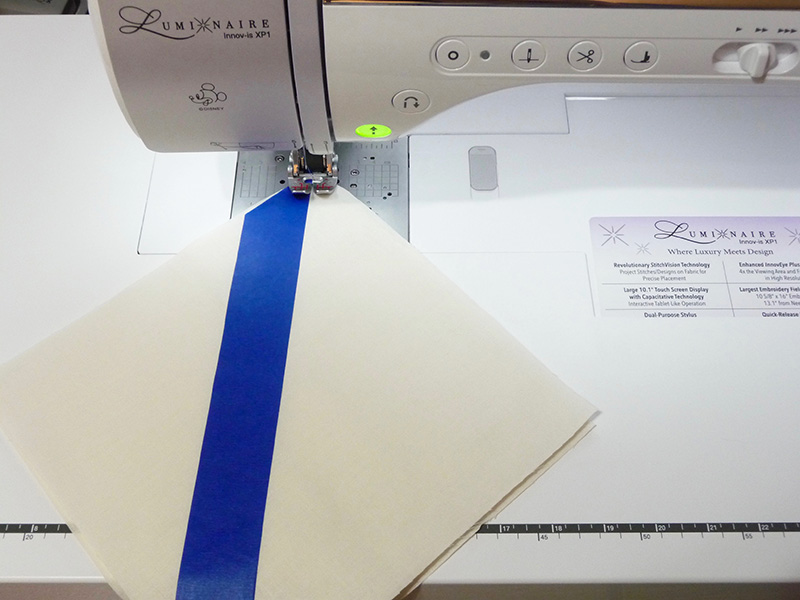 Figure #3[/caption]
3. Select a straight stitch and sew directly alongside the tape line. Tip: I like to increase the stitch length to 3.0 for my straight stitched quilting lines. To use the guideline marker, first select the guideline marker and then set it for a single line. Adjust the position to fall just to the right of the tape, with the needle position of the straight stitch directly in line with the projected guideline. See Figure #4a.
[caption id="attachment_23308" align="aligncenter" width="800"]
Figure #3[/caption]
3. Select a straight stitch and sew directly alongside the tape line. Tip: I like to increase the stitch length to 3.0 for my straight stitched quilting lines. To use the guideline marker, first select the guideline marker and then set it for a single line. Adjust the position to fall just to the right of the tape, with the needle position of the straight stitch directly in line with the projected guideline. See Figure #4a.
[caption id="attachment_23308" align="aligncenter" width="800"] Figure #4a[/caption]
Using this technique, you can keep the guideline running along the tape for an easy way to stay on track. See Figure #4b. Without the guideline you will want to watch carefully as you stitch, having the line of stitching fall consistently along the edge of the tape.
[caption id="attachment_23309" align="aligncenter" width="800"]
Figure #4a[/caption]
Using this technique, you can keep the guideline running along the tape for an easy way to stay on track. See Figure #4b. Without the guideline you will want to watch carefully as you stitch, having the line of stitching fall consistently along the edge of the tape.
[caption id="attachment_23309" align="aligncenter" width="800"] Figure #4b[/caption]
Look how straight and even the line is! See Figure #4c.
[caption id="attachment_23310" align="aligncenter" width="800"]
Figure #4b[/caption]
Look how straight and even the line is! See Figure #4c.
[caption id="attachment_23310" align="aligncenter" width="800"] Figure #4c[/caption]
4. Remove the tape and use it to mark a diagonal line opposite the first one, forming an X. See Figure #5.
[caption id="attachment_23311" align="aligncenter" width="800"]
Figure #4c[/caption]
4. Remove the tape and use it to mark a diagonal line opposite the first one, forming an X. See Figure #5.
[caption id="attachment_23311" align="aligncenter" width="800"] Figure #5[/caption]
Stitch a line just like you did in Step 3.
5. Now it’s time to continue stitching evenly spaced lines using one of the quilt guides. Once you insert the guide you can set the distance anywhere you like, as long as the guide remains under the clip. Tip: Use a sliding seam gauge to measure your desired distance from the needle to the edge of the guide.
I used the right-hand quilt guide and opted for a decorative stitch for the next row. One of the great advantages of the Dual Feed foot over the standard walking foot is the ability to use stitches with front, back, and sideways motion. With the Dual Feed accessory plugged into the machine, the machine makes it easy to choose the stitches! If a stitch is “greyed out” on the screen it is unsuitable for use with the foot. In the example below you’ll see that stitch No.2-17 is not suitable. If the stitch is clear on the screen, it’s fair game! I selected stitch No.2-21 to accent this block with a mini stipple stitch. See Figure #6.
[caption id="attachment_23312" align="aligncenter" width="800"]
Figure #5[/caption]
Stitch a line just like you did in Step 3.
5. Now it’s time to continue stitching evenly spaced lines using one of the quilt guides. Once you insert the guide you can set the distance anywhere you like, as long as the guide remains under the clip. Tip: Use a sliding seam gauge to measure your desired distance from the needle to the edge of the guide.
I used the right-hand quilt guide and opted for a decorative stitch for the next row. One of the great advantages of the Dual Feed foot over the standard walking foot is the ability to use stitches with front, back, and sideways motion. With the Dual Feed accessory plugged into the machine, the machine makes it easy to choose the stitches! If a stitch is “greyed out” on the screen it is unsuitable for use with the foot. In the example below you’ll see that stitch No.2-17 is not suitable. If the stitch is clear on the screen, it’s fair game! I selected stitch No.2-21 to accent this block with a mini stipple stitch. See Figure #6.
[caption id="attachment_23312" align="aligncenter" width="800"] Figure #6[/caption]
6. Next, I turned the fabric around and sewed a second row on the other side of the center straight stitch. I repeated this in both directions, forming a decorative X in the center. To finish the block, I used alternating straight stitches. You can see my process in Figure #7a, Figure #7b, and Figure #7c.
[caption id="attachment_23313" align="aligncenter" width="800"]
Figure #6[/caption]
6. Next, I turned the fabric around and sewed a second row on the other side of the center straight stitch. I repeated this in both directions, forming a decorative X in the center. To finish the block, I used alternating straight stitches. You can see my process in Figure #7a, Figure #7b, and Figure #7c.
[caption id="attachment_23313" align="aligncenter" width="800"] Figure #7a[/caption]
[caption id="attachment_23314" align="aligncenter" width="800"]
Figure #7a[/caption]
[caption id="attachment_23314" align="aligncenter" width="800"] Figure #7b[/caption]
[caption id="attachment_23315" align="aligncenter" width="800"]
Figure #7b[/caption]
[caption id="attachment_23315" align="aligncenter" width="800"] Figure #7c[/caption]
Trim the block to even it up and save it with these instructions as a sample for future reference. See Figure #8. Creating a block like this is a great way to practice with the Dual Feed MuVit foot and the Quilt Guide accessory. Transfer your newfound skills to your next quilt project and enjoy beautiful finished projects you can be proud to say you sewed yourself! Stay tuned for the next installment in this series. In the meantime, we welcome your comments and questions!
[caption id="attachment_23316" align="aligncenter" width="800"]
Figure #7c[/caption]
Trim the block to even it up and save it with these instructions as a sample for future reference. See Figure #8. Creating a block like this is a great way to practice with the Dual Feed MuVit foot and the Quilt Guide accessory. Transfer your newfound skills to your next quilt project and enjoy beautiful finished projects you can be proud to say you sewed yourself! Stay tuned for the next installment in this series. In the meantime, we welcome your comments and questions!
[caption id="attachment_23316" align="aligncenter" width="800"] Figure #8[/caption]
Figure #8[/caption]
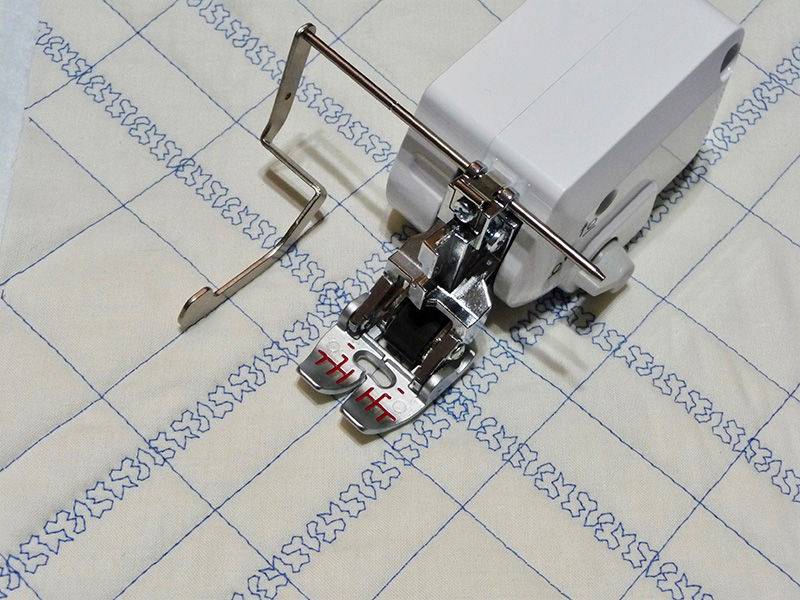 CLICK HERE FOR PDF!
CLICK HERE FOR PDF!
