Stitching Multiple Lines of Built in Lettering
Brother Sews Ambassador It’s the time of year when thoughts turn to gift making and gift giving! What could be better than a personalized gift that includes a message made with stitches? Adding personalization to gifts is quick and easy when you use the beautiful built-in characters in your Brother machine. You’ll find these character stitches on many Brother models, both the sewing and embroidery combo machines and sewing only machines. Even if you have embroidery capability, you’ll enjoy using the letters, numbers, and symbols found on the sewing side of your Brother machine. Use them to customize gifts, add your signature to one of a kind items, make quilt labels, or “stitch out” your heartfelt sentiments on just about anything you can get underneath the needle! Follow along as I show you the steps. Are you ready? Let’s go sew!
In this tip sheet I’ll show you how to figure out the spacing so you can precisely place single or multiple lines of characters on any project you choose.
Note: I used the Brother Luminaire
to create the samples shown in this tutorial. The same basic method works for all Brother machines with Built-in lettering capability on the sewing side of the machine.
Here is my tried and true method: Begin by preparing some sample pieces of fabric. It’s a good idea to practice this technique on a sample before stitching on your actual project. Use a removable marker to draw a vertical center line on fabric. If you plan to stitch out more than one line be sure to extend the center line so it’s long enough for your entire finished piece. Next, mark a bottom guideline to follow along with edge of presser foot. This will keep you straight while stitching. Think of this guideline as the same type of line you would find on notebook paper. Make sure to stabilize your fabric piece if it’s not already firm and stiff. Stabilize strips of scrap fabric and draw a bottom line on each one. You can use one long piece or cut as many as you need for the amount of lines you wish to stitch. See Figure #1.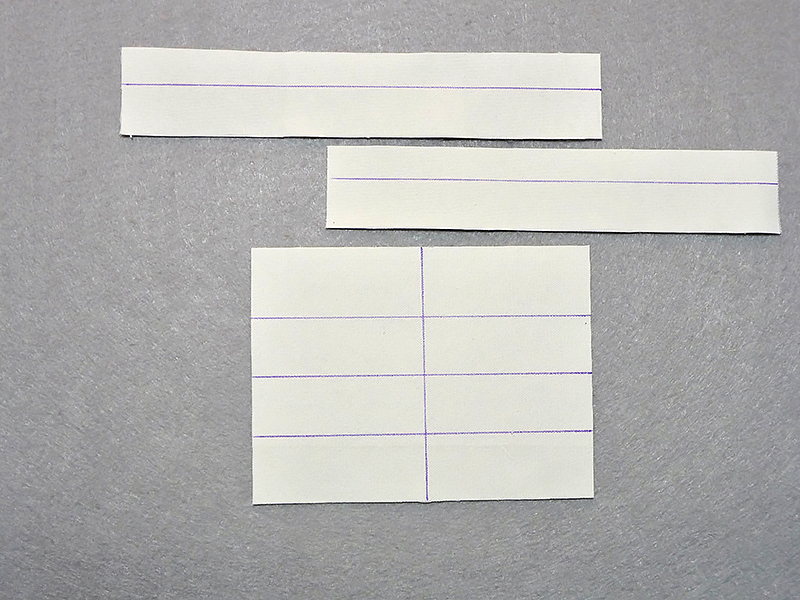 Figure #1
Program and then stitch each individual line on a sample piece of fabric. In this example I used three lines, representing a message to include on the inside of a gift.
Stitch out each line on fabric strips, having the inside edge of presser foot ”N” along the bottom line. See Figure #2.
Figure #1
Program and then stitch each individual line on a sample piece of fabric. In this example I used three lines, representing a message to include on the inside of a gift.
Stitch out each line on fabric strips, having the inside edge of presser foot ”N” along the bottom line. See Figure #2.
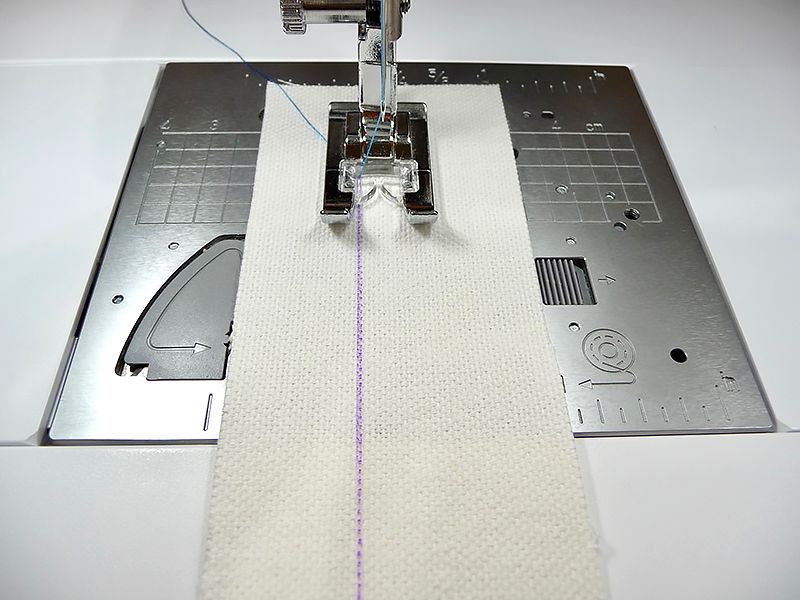 Figure #2
Tip: On the Luminaire you can use the gridded guidelines to help keep your stitching line parallel while you sew. Multiple motion stitches like the built-in characters move from side to side as well as forward and backward. You’ll want to make sure your stitching stays straight so the bottom edge of lettering forms along the drawn line. See Figure #3.
Figure #2
Tip: On the Luminaire you can use the gridded guidelines to help keep your stitching line parallel while you sew. Multiple motion stitches like the built-in characters move from side to side as well as forward and backward. You’ll want to make sure your stitching stays straight so the bottom edge of lettering forms along the drawn line. See Figure #3.
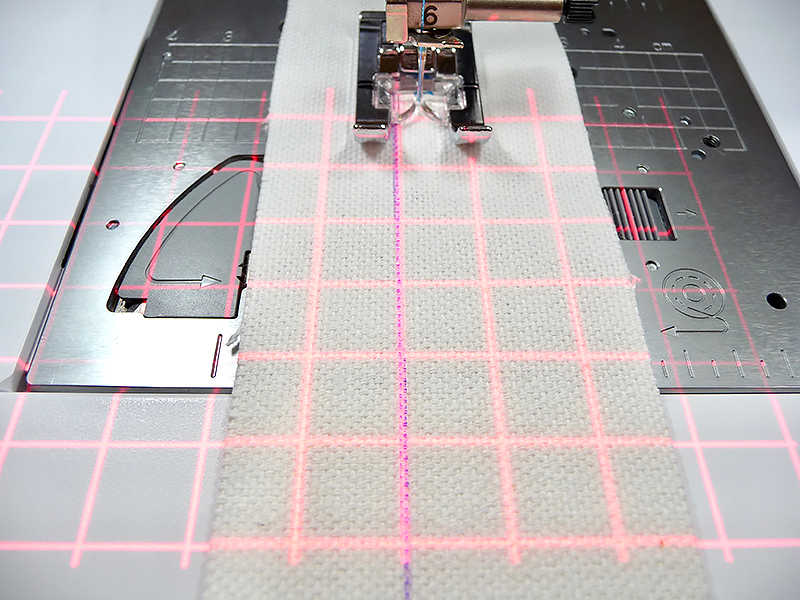 Figure #3
See finished example of the first line of text in Figure #4.
Figure #3
See finished example of the first line of text in Figure #4.
 Figure #4
Now, follow this placement process for each line of lettering and characters you desire to stitch on your actual project:
Fold the sample strip in half with wrong sides together, matching the precise beginning and end of the stitching. Mark exact center of string of characters. Unfold and match up center point with marking on fabric, matching up bottom of lettering with bottom line drawn on fabric. Mark the beginning of your line of stitching on the project, transferring it from the sample strip. This tells you exactly where you need to start stitching your line of lettering so you can stitch with confidence knowing your lettering is centered. Figure #5 shows the beginning, ending, and center of the lettering.
Figure #4
Now, follow this placement process for each line of lettering and characters you desire to stitch on your actual project:
Fold the sample strip in half with wrong sides together, matching the precise beginning and end of the stitching. Mark exact center of string of characters. Unfold and match up center point with marking on fabric, matching up bottom of lettering with bottom line drawn on fabric. Mark the beginning of your line of stitching on the project, transferring it from the sample strip. This tells you exactly where you need to start stitching your line of lettering so you can stitch with confidence knowing your lettering is centered. Figure #5 shows the beginning, ending, and center of the lettering.
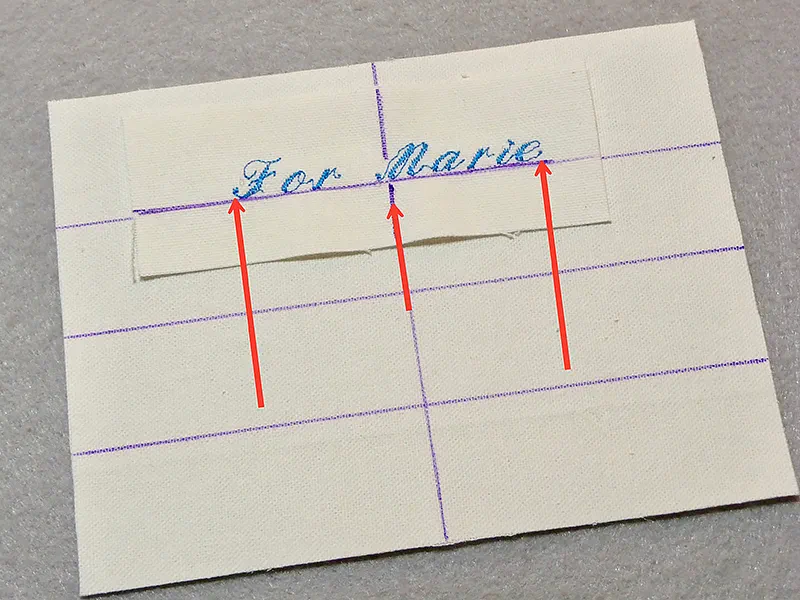 Figure #5
I used a long pin to show the starting point. See Figure #6.
Figure #5
I used a long pin to show the starting point. See Figure #6.
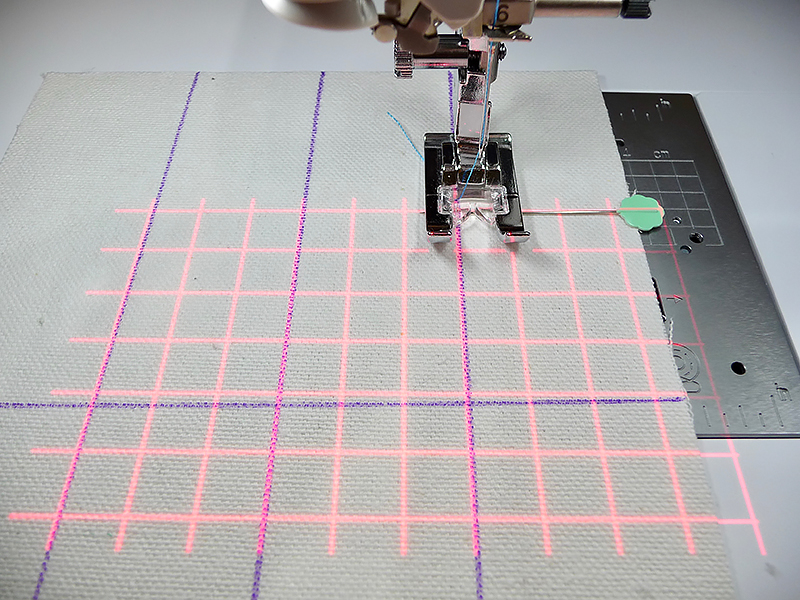 Figure #6
Repeat the steps for each line you wish to stitch. See Figure #7.
Figure #6
Repeat the steps for each line you wish to stitch. See Figure #7.
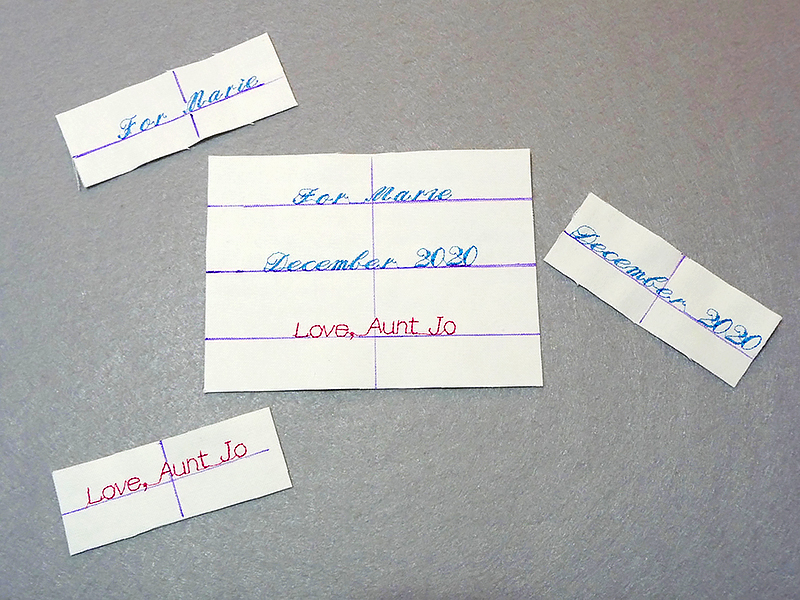 Figure #7
Vary alignment as desired. This method lets you stitch precisely placed lines of characters anywhere you choose! It’s especially helpful when you want to have each line centered. Use this same technique to stitch small groups of decorative stitch patterns. See finished example below:
Figure #7
Vary alignment as desired. This method lets you stitch precisely placed lines of characters anywhere you choose! It’s especially helpful when you want to have each line centered. Use this same technique to stitch small groups of decorative stitch patterns. See finished example below:
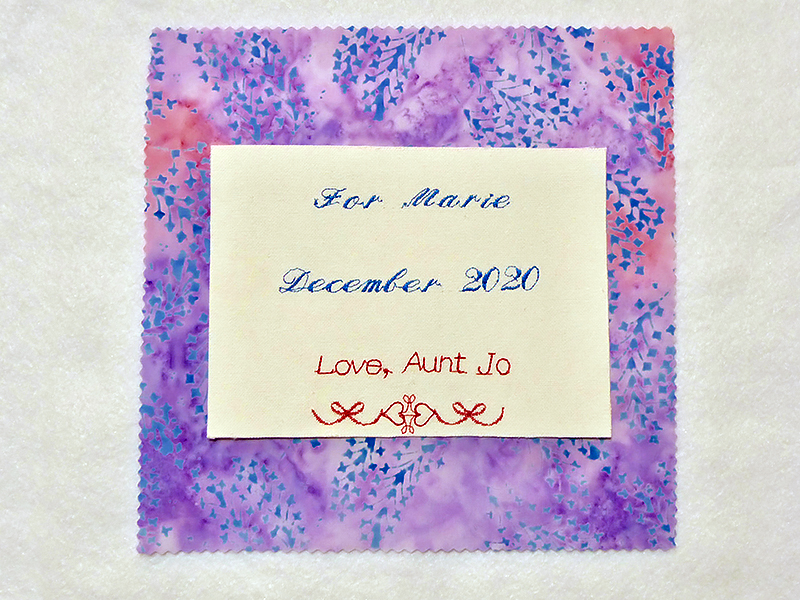
Options and Ideas: Use this same idea to make quilt labels, customize gifts with names, dates, and other important information. Craft greeting cards and place cards for the table, decorate special packages, add dates, names and occasions to heirloom garments and crafts, and so much more! I showed this technique in season 1900 of the Brother sponsored PBS It’s Sew Easy TV show. In show 1908-1 you’ll see how I stitched centered monogram letters to personalize a custom tool roll. I invite you to watch this video on my YouTube channel. Enjoy! https://youtu.be/LX6VR-IZo70
CLICK HERE FOR PDF!
to create the samples shown in this tutorial. The same basic method works for all Brother machines with Built-in lettering capability on the sewing side of the machine.
Here is my tried and true method: Begin by preparing some sample pieces of fabric. It’s a good idea to practice this technique on a sample before stitching on your actual project. Use a removable marker to draw a vertical center line on fabric. If you plan to stitch out more than one line be sure to extend the center line so it’s long enough for your entire finished piece. Next, mark a bottom guideline to follow along with edge of presser foot. This will keep you straight while stitching. Think of this guideline as the same type of line you would find on notebook paper. Make sure to stabilize your fabric piece if it’s not already firm and stiff. Stabilize strips of scrap fabric and draw a bottom line on each one. You can use one long piece or cut as many as you need for the amount of lines you wish to stitch. See Figure #1.
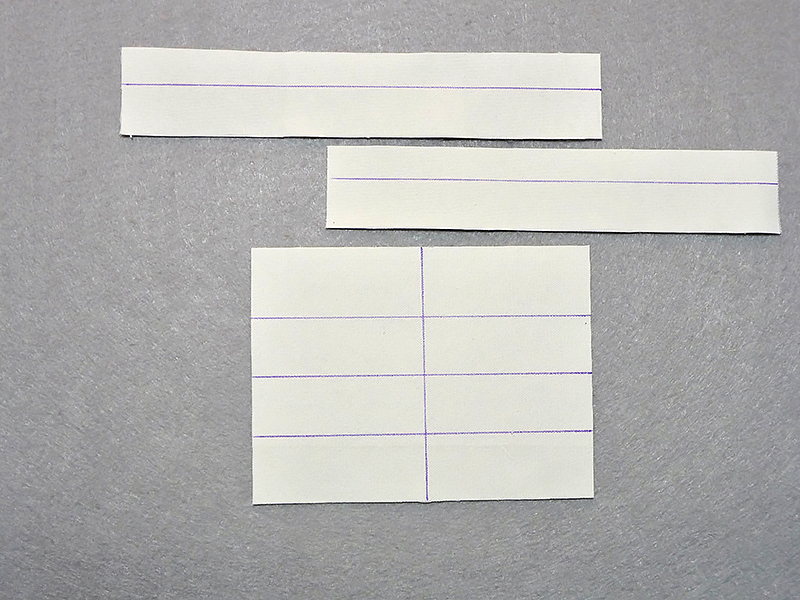 Figure #1
Program and then stitch each individual line on a sample piece of fabric. In this example I used three lines, representing a message to include on the inside of a gift.
Stitch out each line on fabric strips, having the inside edge of presser foot ”N” along the bottom line. See Figure #2.
Figure #1
Program and then stitch each individual line on a sample piece of fabric. In this example I used three lines, representing a message to include on the inside of a gift.
Stitch out each line on fabric strips, having the inside edge of presser foot ”N” along the bottom line. See Figure #2.
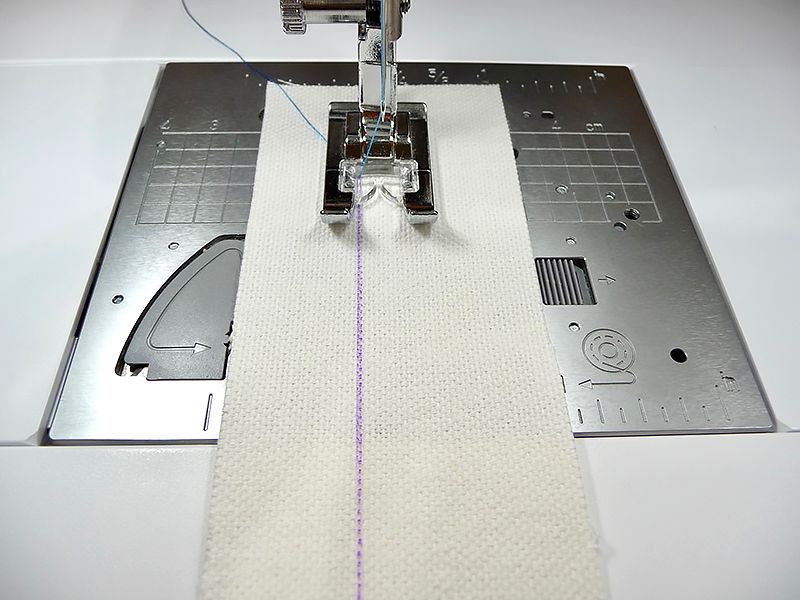 Figure #2
Tip: On the Luminaire you can use the gridded guidelines to help keep your stitching line parallel while you sew. Multiple motion stitches like the built-in characters move from side to side as well as forward and backward. You’ll want to make sure your stitching stays straight so the bottom edge of lettering forms along the drawn line. See Figure #3.
Figure #2
Tip: On the Luminaire you can use the gridded guidelines to help keep your stitching line parallel while you sew. Multiple motion stitches like the built-in characters move from side to side as well as forward and backward. You’ll want to make sure your stitching stays straight so the bottom edge of lettering forms along the drawn line. See Figure #3.
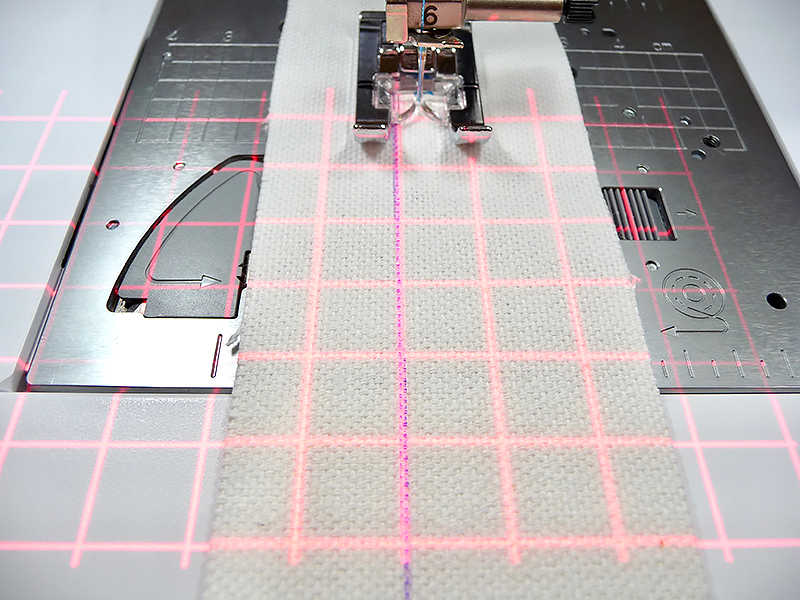 Figure #3
See finished example of the first line of text in Figure #4.
Figure #3
See finished example of the first line of text in Figure #4.
 Figure #4
Now, follow this placement process for each line of lettering and characters you desire to stitch on your actual project:
Fold the sample strip in half with wrong sides together, matching the precise beginning and end of the stitching. Mark exact center of string of characters. Unfold and match up center point with marking on fabric, matching up bottom of lettering with bottom line drawn on fabric. Mark the beginning of your line of stitching on the project, transferring it from the sample strip. This tells you exactly where you need to start stitching your line of lettering so you can stitch with confidence knowing your lettering is centered. Figure #5 shows the beginning, ending, and center of the lettering.
Figure #4
Now, follow this placement process for each line of lettering and characters you desire to stitch on your actual project:
Fold the sample strip in half with wrong sides together, matching the precise beginning and end of the stitching. Mark exact center of string of characters. Unfold and match up center point with marking on fabric, matching up bottom of lettering with bottom line drawn on fabric. Mark the beginning of your line of stitching on the project, transferring it from the sample strip. This tells you exactly where you need to start stitching your line of lettering so you can stitch with confidence knowing your lettering is centered. Figure #5 shows the beginning, ending, and center of the lettering.
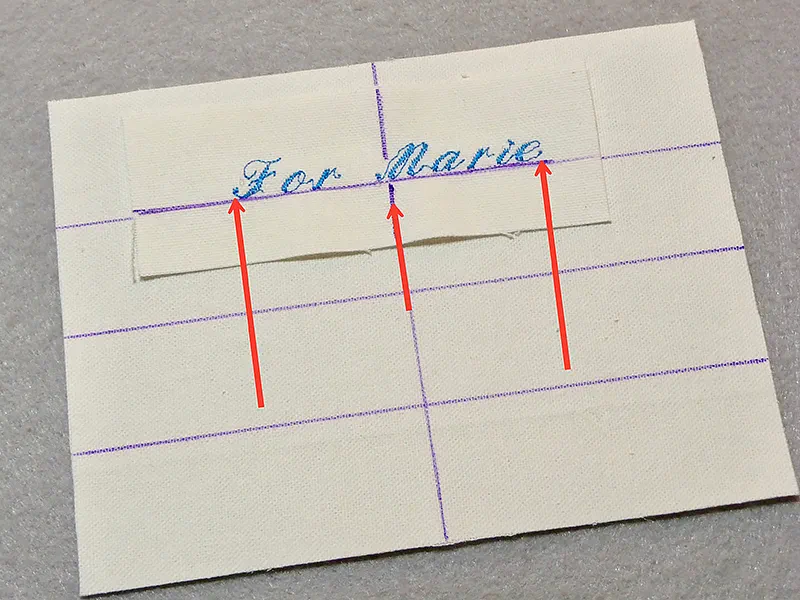 Figure #5
I used a long pin to show the starting point. See Figure #6.
Figure #5
I used a long pin to show the starting point. See Figure #6.
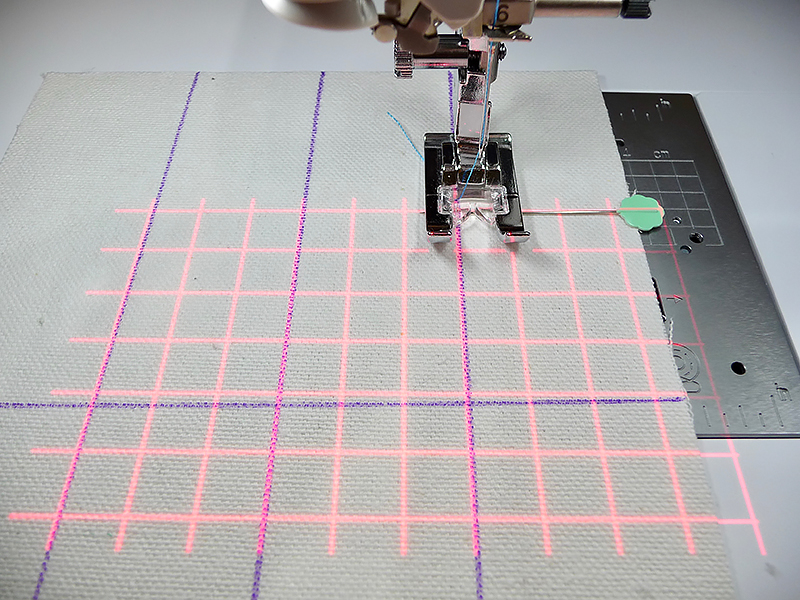 Figure #6
Repeat the steps for each line you wish to stitch. See Figure #7.
Figure #6
Repeat the steps for each line you wish to stitch. See Figure #7.
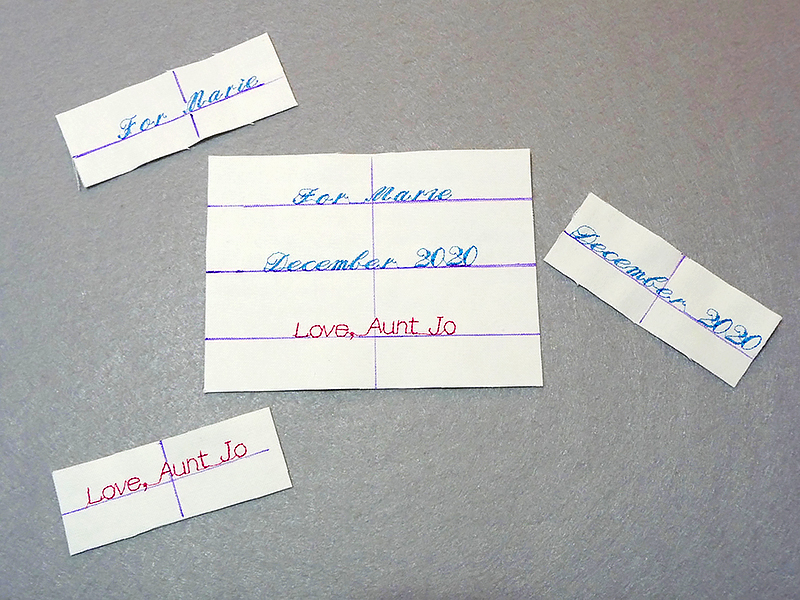 Figure #7
Vary alignment as desired. This method lets you stitch precisely placed lines of characters anywhere you choose! It’s especially helpful when you want to have each line centered. Use this same technique to stitch small groups of decorative stitch patterns. See finished example below:
Figure #7
Vary alignment as desired. This method lets you stitch precisely placed lines of characters anywhere you choose! It’s especially helpful when you want to have each line centered. Use this same technique to stitch small groups of decorative stitch patterns. See finished example below:
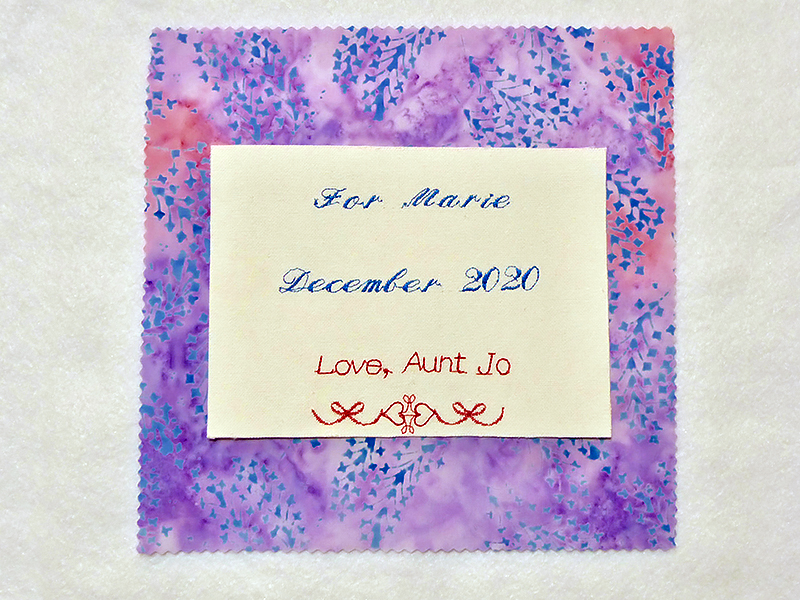
Options and Ideas: Use this same idea to make quilt labels, customize gifts with names, dates, and other important information. Craft greeting cards and place cards for the table, decorate special packages, add dates, names and occasions to heirloom garments and crafts, and so much more! I showed this technique in season 1900 of the Brother sponsored PBS It’s Sew Easy TV show. In show 1908-1 you’ll see how I stitched centered monogram letters to personalize a custom tool roll. I invite you to watch this video on my YouTube channel. Enjoy! https://youtu.be/LX6VR-IZo70
CLICK HERE FOR PDF!


