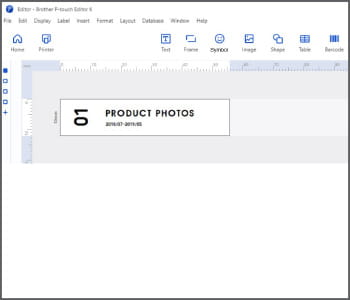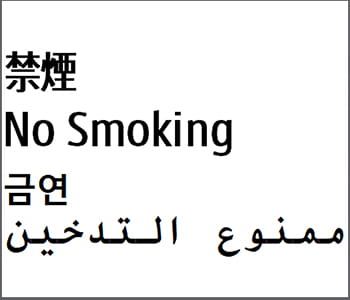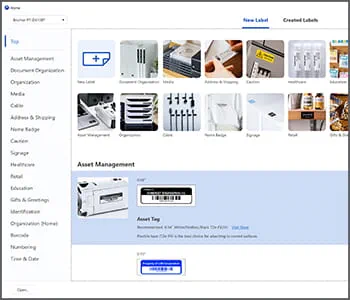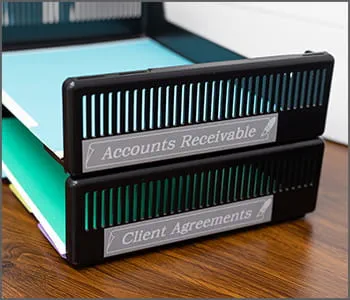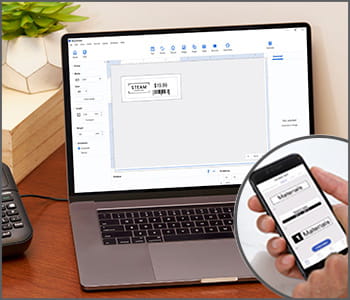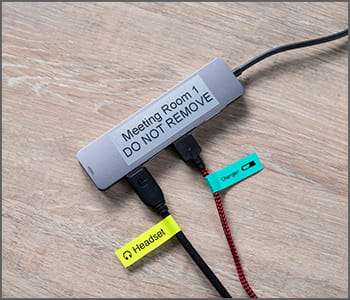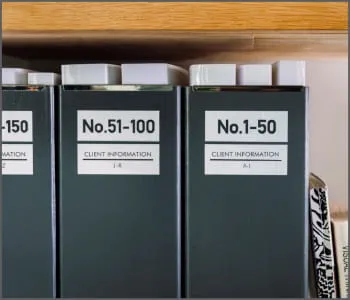Brother P-touch
Editor Software
When you combine the powerful P-touch Editor software and your label maker, you can tackle a host organizational tasks and projects with unmatched efficiency.
Print Labels Quickly and Easily
P-touch Editor 6.0 covers all home, office and small retail labelling needs with specialized templates designed for asset management, files and folder organization, POS, and much more.

Transform Your Labeling Experience with Brother P-touch Software
Want to design stunning custom labels with logos, photos, barcodes, and more? First, download P-touch Editor 6, connect your printer to your PC via USB or Bluetooth, and start creating!
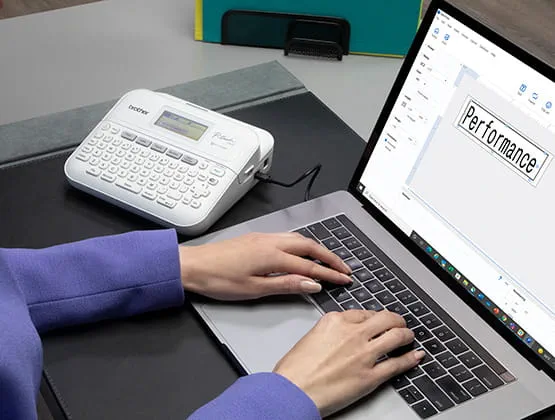
P-touch Editor Version 6.0 for Windows
With P-touch Editor, you can import existing graphic files (BMP, JPG / JPEG, GIF, TIF / TIFF), or use enhanced symbols, frames or clip-art files included within the P-touch Editor. Create logos or custom art using various texts, drawings, barcodes and images. Print barcode labels or other specialty labels either one at a time or print multiple labels in a batch.
Key Features of P-touch Editor Software
Modern Design & Flexible Editing
Place text, symbols, images, tables, etc. wherever you want. Each cell of the table can be filled with text, numbers, symbols or barcodes.
Print Settings & Unicode Support
Improved Label Templates with Advanced Sorting
Use the search functionality to find new templates or labels you have created in the past to create labels quickly. Simply select a template, replace the text and images as desired, and print.
Text Input, Editing, & Options
Clip Art, Shapes & Decorative Frames
Data Sharing
Date, Time & Numbering
Tape & Color Detection
Tables, Databases, and Barcodes
Tables
Databases
Create labels that reflect the contents of Excel and other database programs with the Database Feature to print continuous data2.
- Compatibility may vary by device and operating system. Requires connection to a wireless network.
- Database: Supported database formats include Windows® xis, mdb, csv, and txt. Macintosh® csv and bet, and MacOS® X Address Book.
- Barcode Supported: CODE39, CODE128, UCC/EAN-128 (GS1-128), UPC·E, JAN8 (EAN8) and Two-dimensional barcodes including QR Code, and Data matrix.