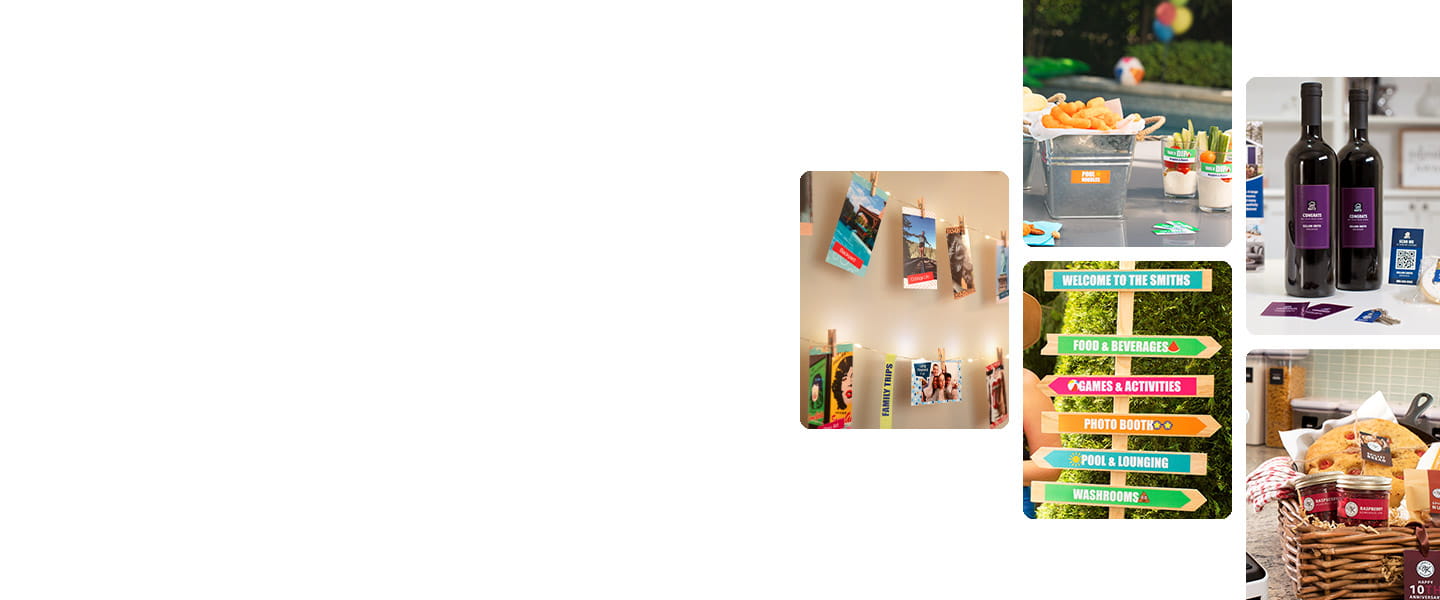Print vibrant full-color labels
Create and print labels for everything from full-color handmade gifts, greeting cards, invitations, and tags, to photo projects, scrapbooking, home décor items, kids’ stickers, family fun items, and more.

Ideal for small businesses and home offices
ColAura can help you tackle items such as name badges, filing systems, address labels, kitchenette & desk organization, and more.

Versatile printing
Choose from 5 different label roll width options and print up to 17” in a single pass.

Wi-Fi Enabled
Wi-Fi Enabled so you can print directly from your iOS® and Android™ smart devices any time from virtually anywhere when connected to a wireless network.

The FREE Color Label Editor 2 App1
Personalize your labels with thousands of included features such as frames, fonts, symbols, art, backgrounds, and ready-made designs for your mobile device.

The FREE P-touch Editor software1
Print a wide variety of professional-looking color labels from your Windows or Mac® computer to easily tackle a myriad of office and organizational tasks, business projects, address labels and more.
Creative Flexibility at your Fingertips
- Compatibility may vary by device and operating system. Requires connection to a wireless network.
All referenced trademarks and registered trademarks are the property of their respective companies. AirPrint and Mac is a registered trademark of Apple Inc.
ZINK, Zero Ink, ZINK Paper and ZINK technology are trademarks owned by Zink Holdings, LLC.
Images are for illustrative purposes only. Actual output (such as fonts and margins) may vary.