
Your session has timed out. Please log in again
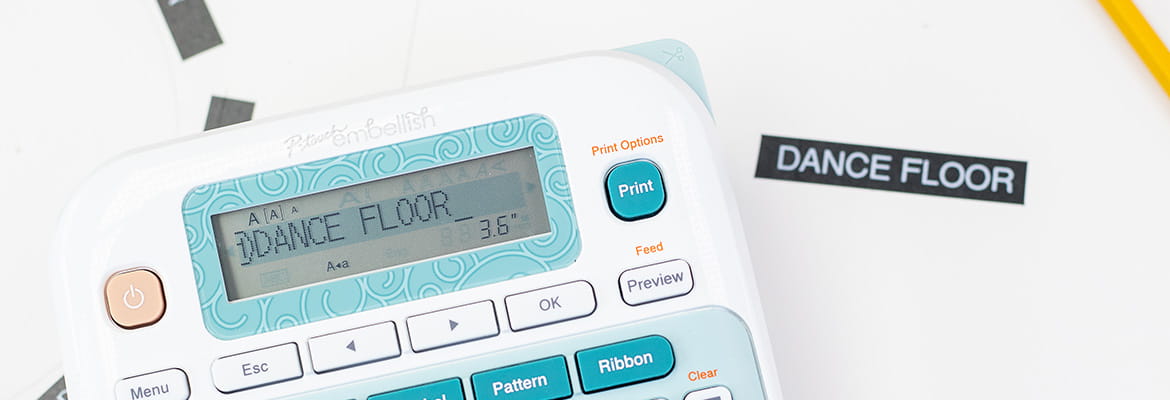
Level of Difficulty: Easy
Time to Complete Project: Under 1 hour (depending on how many guests are attending)

Draw or trace a 6” circle onto the chipboard/thin cardboard/cardstock and cut out. This template will represent each table and draw in any distinguishing features of the venue (such as a dance floor or stage) on the poster board with a pencil and ruler.

Draw a 2” line using a ruler to represent chairs at the tables. (Smaller line if you require more chairs)

Insert Brother P-touch Embellish ~½” White on Black Washi Tape into the Brother P-touch Embellish Ribbon and Tape Printer.

Place the name labels on the “chair” lines to show where each guest will be sitting. The washi tape is easy to peel and re-stick if you want to rearrange your seating chart!
This seating chart will be a big help with the wedding planning process. You’ll be one step closer to a perfect wedding day!