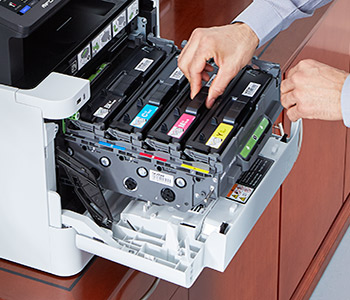Home Office Hub

Home Office Printers
A reliable printer is a must-have for any home office. Learn how to choose the best home office printer for your needs.

Home Office Scanners
For many remote workers, scanners help transform home offices into places of productivity and innovation.

Organization Tips
From decluttering your desk to storing your supplies, check out these clever ways to create a well-organized at-home workspace.
How to Make a Home Office
Working from home can provide flexibility and independence, but it can also come with certain challenges. After all, when you’re working remotely, you’re more likely to have household distractions, communication gaps with coworkers, and difficulty separating work from your personal life. The good news is, with a functional home office space and a smart remote work routine, you can achieve telework success. Read on to learn how to create a home office and how to work from home productively.