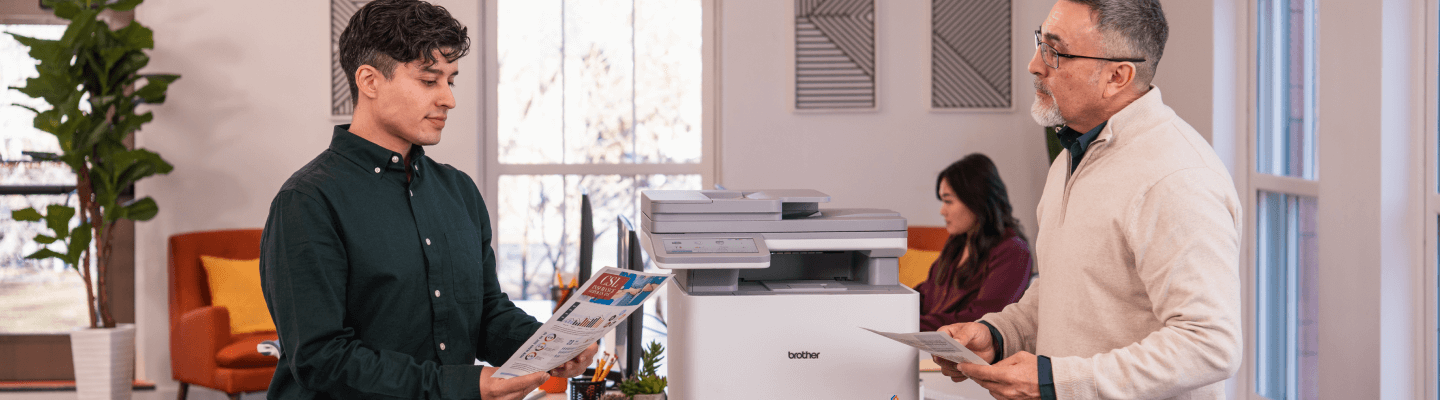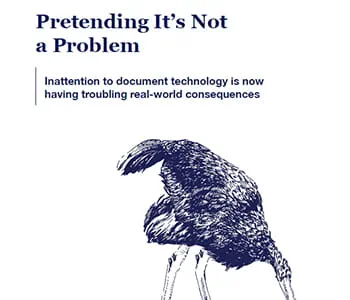Which printer meets your needs?
Brother offers several printers for small to medium sized businesses – the ideal product just depends on your requirements. While color and monochrome laser printers deliver high-quality printing at fast speeds, inkjet printers produce vibrant, borderless documents up to 11”x17”. No matter the need, Brother can help keep your business work team operating efficiently.
Features designed for small to medium-sized businesses and work teams
Reliable Business Performance
The award-winning Brother Workhorse Series delivers excellent value with printers and all-in-ones that are engineered to handle the robust demands of busy workgroups.
Increased Productivity
Advanced workflow features help meet the needs of today’s businesses with a combination of speed and performance.
Advanced Security
Triple Layer Security features help keep your devices secure, protect documents in transit to and from print devices, and safeguard your network. Select models feature an integrated NFC card reader for easy badge authentication.
Low-cost Printing
Delivers built-in value, low-cost printing, and high-quality output with included high-yield toner cartridges and Brother Genuine replacement toner cartridges.
Flexible Paper Handling
Offers expandable paper capacity to help meet changing workgroup needs as your business grows.
Device Management and Deployment
Equipped with device management tools that automate status reports and allow for the configuration of multiple network printers to minimize downtime and reduce manual configuration errors.

Security validated to meet the needs of today’s businesses
Brother business color and monochrome laser printers and all-in-ones, as well as the inkjet all-in-one have passed the strict security testing protocol of Keypoint Intelligence. These devices have earned the Buyers Lab (BLI) Security Validation Testing seal for device penetration to ensure further protection against vulnerabilities in the device firmware and OS, ports, print protocols, embedded web page, connectivity avenues, and other areas.
 |
 |
 |
|
|---|---|---|---|
|
HL-L8570CDW
|
MFC-L8970CDW
|
MFC-EX575 | |
| Functions | Print / Copy / Scan / Fax | Print / Copy / Scan / Fax | |
| Max. Print Speed(s)1 (black / color) | 33ppm / 33ppm | 33ppm / 33ppm |
33ppm / 33ppm |
| Max. Scan Speeds2 (simplex / duplex) | --- |
52ipm (black), 36 ipm (color) / 104ipm (black), 72ipm (color) |
52ipm (black), 36 ipm (color) / 104ipm (black), 72ipm (color) |
| Input Paper Capacity3 (std. / max.4) |
300 sheets / 1,340 sheets |
300 sheets / 1,340 sheets |
250 sheets / 1,340 sheets |
| Output Paper Capacity3 (std. / max.) |
150 sheets / 150 sheets |
150 sheets / 150 sheets |
150 sheets / 150 sheets |
| Max. Paper Size |
Legal (8.5”x14”) |
Legal (8.5”x14”) |
Legal (8.5”x14”) |
| Document Scan Glass Size | --- |
Legal (8.5” x 14”) |
Legal (8.5” x 14”) |
| Standard Interfaces |
Dual Band Wireless, Gigabit Ethernet, USB 2.0 |
Dual Band Wireless, Gigabit Ethernet, USB 2.0 |
Dual Band Wireless, Gigabit Ethernet, USB 2.0 |
| Display |
2.7” color touchscreen |
7” color touchscreen |
7” color touchscreen |
| Duplex Capabilities | Print (default setting) |
Print (default setting) / plus single-pass copy / scan / fax |
Print (default setting) / plus single-pass copy / scan / fax |
| Inbox Toner Yields5 |
5,500 pages black / 4,500 pages color |
5,500 pages black / 4,500 pages color |
7,500 pages black / 6,500 pages color |
| Max. Replacement Toner Yields5 |
10,000 pages black / 10,000 pages color |
10,000 pages black / 10,000 pages color |
10,000 pages black / 10,000 pages color |
| Recommended Monthly Print Volume6 |
Up to 7,500 pages |
Up to 7,500 pages |
Up to 9,000 pages |
Business Color Inkjet Printer
The Brother Workhorse MFC-J5955DW business color inkjet all-in-one printer is ideal for small to medium-sized businesses. This reliable printer offers similar business capabilities, security, and operating costs as a business laser while producing vibrant, borderless color output up to 11” x 17”.
 |
||
|---|---|---|
|
MFC-J5955DW
|
|
|
| Print Technology | Color Inkjet | |
| Functions | Print / Copy / Scan / Fax | |
| Max. Print Speed(s) (black / color)7 | 30ppm / 33ppm | |
| Max. Scan Speeds2 (simplex / duplex) | 30ppm / 30ppm | |
| Input Paper Capacity3 (std. / max.4) | 600 sheets / 600 sheets | |
| Output Paper Capacity3 (std. / max.4) | 100 sheets | |
| Max. Paper Size8 | Ledger (11"x17") | |
| Standard Interfaces | Dual Band Wireless, Ethernet, USB 2.0 | |
| Display | 3.5" color touchscreen | |
| Duplex Capabilities | Print (default setting) / Copy / Scan / Fax | |
| Inbox Supplies9 | 5,340 pages black / 1,950 pages color | |
| Max. Replacement Ink Yields9 | 6,000 pages black / 5,000 pages color | |
| Recommended Monthly Print Volume6 | Up to 250 to 3,500 pages | |

Award-winning Business Monochrome Laser Printer and All-in-One
The Brother HL-L5215DW and MFC-L5715DW monochrome laser printers received Buyers Lab (BLI) 2025 Pick Awards from Keypoint Intelligence thanks to their flawless reliability, security features, strong value, ease of use, fast print speed, and very good image quality.
 |
 |
|
|---|---|---|
|
HL-L5215DW
|
MFC-L5715DW
|
|
| Print Technology | Monochrome Laser | Monochrome Laser |
| Functions | Print / Copy / Scan / Fax | |
| Max. Print Speed1 | 48ppm | 48ppm |
| Max. Scan Speeds2 (simplex / duplex) | --- | 30ipm (black), 21ipm (color) / 60ipm (black), 42ipm (color) |
| Input Paper Capacity3 (std. / max.4) | 350 sheets / 1,390 sheets | 350 sheets / 1,390 sheets |
| Output Paper Capacity4 | 150 sheets | 150 sheets |
| Max. Paper Size | Legal (8.5"x14") | Legal (8.5"x14") |
| Standard Interfaces | Dual Band Wireless, Gigabit Ethernet, USB 2.0 | Dual Band Wireless, Gigabit Ethernet, USB 2.0 |
| Display | 1-line LCD | 3.5" color touchscreen |
| Duplex Capabilities | Print (default setting) | Print (default setting), plus single-pass copy / scan / fax |
| Inbox Toner Yield10 | 6,000 pages | 6,000 pages |
| Max. Replacement Toner Yield10 | 18,000 pages | 18,000 pages |
| Recommended Monthly Print Volume6 | Up to 5,000 pages | Up to 5,000 pages |
Brother Solutions
Meet the demanding needs of the modern office with our hardware, software, and service-based solutions, designed to give you a competitive advantage.
Contact Us
If you would like to learn more about the Brother Workhorse Series, please complete the form below:
Additional Resources
Learn more about the Brother programs, resources, and solutions that are available to your business:
Identifies opportunities to improve security, maximize efficiency, and reduce costs.
View eBookOffers discounts on supplies and a limited warranty extension to cover three full years of warranty coverage.
View FlyerAssesses unique business needs and develops customized solutions, including advanced feature settings and device information capture.
View Flyer- Based on one-sided printing. Change from default setting required.
- Color and monochrome scan speeds in accordance with ISO/IEC 17991 with all advanced features turned off, using letter-sized paper at 200/300dpi.
- Maximum capacity based on using 20 lb. paper.
- Additional purchase required.
- Approximate toner cartridge yields in accordance with ISO/IEC 19798 (letter/A4).
- The recommended range of monthly printed pages to achieve the best possible performance and printer life. Printers are intended to handle occasional usage beyond the range with little or no effect. Consistently printing above the recommended print volume, however, may adversely affect the print quality or life of the machine. It is always best to choose a printer with an appropriate recommended print volume to allow for any anticipated increase in printing needs.
- ISO print speed based on ISO/IEC 24734 (after first set of ISO test pages). For more details, please visit www.brother-usa.com/printspeed.
- Maximum print size up to 11"x17". Maximum scan/copy size up to 8.5"x14".
- Approximate page yields in accordance with ISO/IEC 24711. For more page yield information, see www.brother.com/pageyield.
- Approximate toner cartridge yields in accordance with ISO/IEC 19752 (letter/A4).